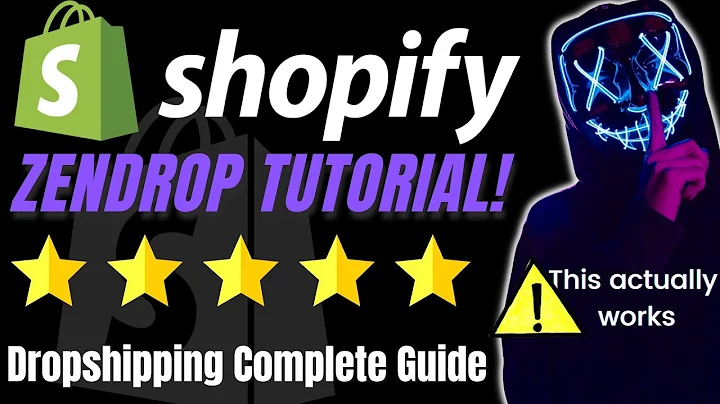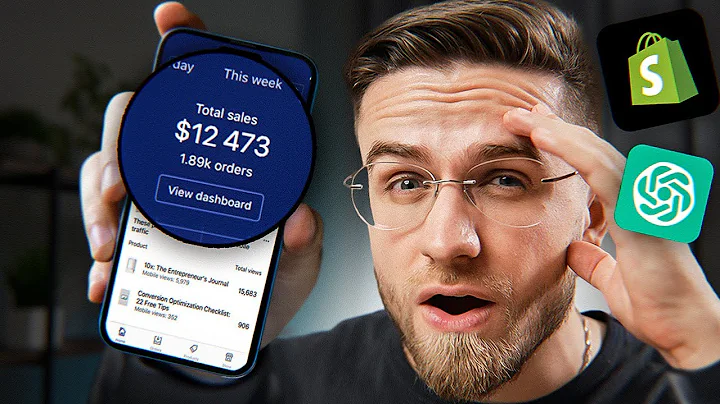Generate a Free Privacy Policy for Your Website
Table of Contents:
- Introduction
- Understanding the Importance of a Privacy Policy
- The Function of a Privacy Policy
- Step-by-Step Guide: Generating a Privacy Policy
4.1. Finding a Free Privacy Policy Generator Tool
4.2. Entering Company Name and Website URL
4.3. Selecting Advertisements and Third-Party Advertising
4.4. Deciding on the Use of Cookies
4.5. Generating the Privacy Policy
4.6. Modifying the Privacy Policy (If Needed)
4.7. Copying or Downloading the Privacy Policy
- Implementing the Privacy Policy on Your Website
- Conclusion
How to Generate a Privacy Policy for Your Website
Introduction
In this tutorial, we will learn how to generate a privacy policy for your website. Having a privacy policy is crucial for every website as it ensures the protection and privacy of users' personal information. By following the step-by-step guide provided, you will be able to create a privacy policy easily and efficiently. So let's dive into the process and ensure your website is compliant with privacy regulations.
Understanding the Importance of a Privacy Policy
A privacy policy is a legal document that outlines how a website collects, uses, and manages users' personal information. It is essential for establishing trust with your website visitors and demonstrating compliance with data protection laws. Without a privacy policy, you risk legal consequences and a negative reputation for mishandling user data. Therefore, it is crucial to have a comprehensive privacy policy tailored to your website's specific requirements.
The Function of a Privacy Policy
A privacy policy serves multiple functions on a website. It informs users about the types of personal information collected and how it will be used. It also outlines the security measures in place to protect users' data and their rights regarding their information. Additionally, the privacy policy specifies whether third-party advertisements or cookies are used on the website. By clearly communicating these details, the privacy policy establishes transparency and builds trust between the website owner and the users.
Step-by-Step Guide: Generating a Privacy Policy
4.1. Finding a Free Privacy Policy Generator Tool
To generate a privacy policy, we recommend using a free online privacy policy generator tool like freetoolshub.com. It simplifies the process and ensures that your privacy policy includes all necessary information.
4.2. Entering Company Name and Website URL
Begin by entering your company name and the URL of the website for which you are creating the privacy policy. This information will be used to personalize the document to your specific business.
4.3. Selecting Advertisements and Third-Party Advertising
The next step involves indicating whether you display advertisements on your website and if they come from third-party advertising networks. This information is important as it affects the content and disclosure requirements of your privacy policy.
4.4. Deciding on the Use of Cookies
In this section, you need to specify whether your website uses cookies. Cookies are text files stored on users' devices that track their online behavior. If your website utilizes cookies, it is crucial to inform users about it through your privacy policy.
4.5. Generating the Privacy Policy
Once you have provided all the necessary information, click on the "Generate" button. The privacy policy generator tool will create a customized privacy policy based on your inputs. You can scroll down to review the document and ensure it meets your requirements.
4.6. Modifying the Privacy Policy (If Needed)
If you find any discrepancies or wish to make changes to the privacy policy, you can click on the "Modify" button. This will allow you to go back and adjust your selections until you are satisfied with the final privacy policy.
4.7. Copying or Downloading the Privacy Policy
After reviewing and finalizing the privacy policy, you have two options. You can either copy the generated privacy policy to your clipboard or download it as an HTML file. Choose the option that best suits your needs.
Implementing the Privacy Policy on Your Website
Now that you have a generated privacy policy, it needs to be implemented on your website. Place the privacy policy in a visible location, such as the footer or the "Terms and Conditions" page. Ideally, include a hyperlink that allows users to easily access and review the policy.
Conclusion
Generating a privacy policy for your website is a crucial step in establishing trust with your users and ensuring compliance with data protection regulations. By following the step-by-step guide provided in this tutorial, you can easily create a customized privacy policy tailored to your website's specific requirements. Remember to regularly review and update your privacy policy to reflect any changes in data collection or usage practices. With a comprehensive privacy policy in place, you can protect your users' privacy and maintain a positive online reputation.
Highlights:
- Learn how to generate a privacy policy for your website easily.
- Understand the importance of having a comprehensive privacy policy.
- Follow a step-by-step guide to generate and implement a privacy policy.
- Ensure compliance with data protection laws and build trust with users.
FAQ:
Q: Why is a privacy policy important?
A: A privacy policy is essential as it outlines how a website collects and protects users' personal information, ensuring compliance with data protection laws and establishing trust.
Q: What is the function of a privacy policy?
A: A privacy policy informs users about the types of personal information collected, how it will be used, the security measures in place, and users' rights regarding their information.
Q: How can I generate a privacy policy for my website?
A: You can use a free online privacy policy generator tool like freetoolshub.com. Simply provide the necessary information and the tool will generate a privacy policy for you.
Q: Where should I place the privacy policy on my website?
A: It is recommended to place the privacy policy in a visible location, such as the footer or the "Terms and Conditions" page, with a hyperlink for easy access by users.