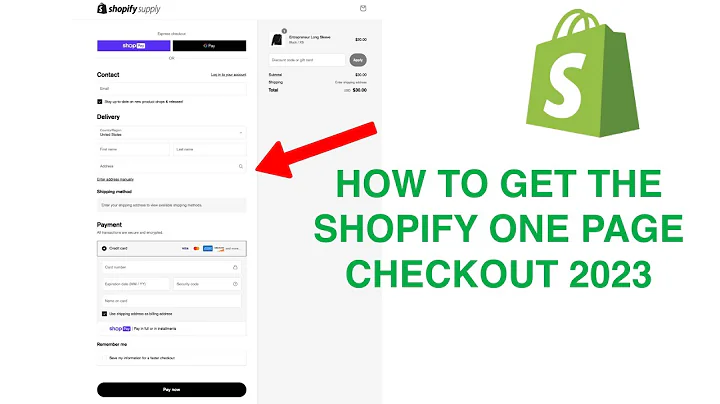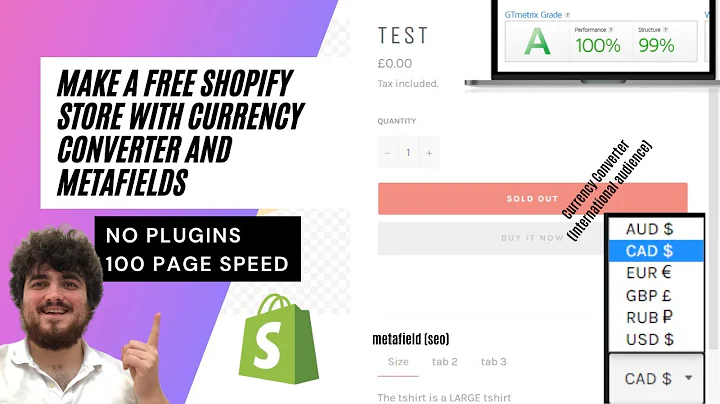Enhance Your Shopify Product Pages with Booster Theme V5
Table of Contents:
- Introduction
- Adding Content to the Product Page
- Required Settings for Product Variants
- Customizing the Product Title
- Styling the Product Price
- Changing the Font Family and Size
- Customizing the Sale Badge
- Exploring the Theme Settings
- Customizing the Countdown Timer
- Manipulating Product Stock
- Styling the "Add to Cart" Section
- Customizing the Product Description
- Using Accordion for Versatile Content
- Adding Image Badges
- Customizing the Product Page Layout
- Conclusion
Adding Content to the Product Page
One of the key features of a flexible and unique store is the ability to add and customize various content items on the product page. This allows you to enhance the user experience and provide valuable information to your customers. To add content, simply click on the "Add Content" button and choose from the available options.
Required Settings for Product Variants
Product variants are an essential part of any online store. They allow customers to choose different options for a product, such as size, color, or style. It is important to note that some settings are required for the product page content to work properly with product variants. These required settings will be indicated by a star inside parentheses. Make sure to include these settings in your content to ensure the smooth functionality of your product page.
Customizing the Product Title
The product title is a crucial element that catches the attention of your customers. You can customize the product title by clicking on it and choosing various options. For example, you can remove the bottom space or add a custom color. Additionally, you have the ability to change the font family and make it either the base font or title font. Experiment with these options to find the perfect style for your product title.
Styling the Product Price
The product price is a significant factor in a customer's purchasing decision. You can enhance its appearance by customizing its style. By clicking on the product price, you can remove the bottom space or add a custom color. Furthermore, you can change the font size to make it more visually appealing. It's important to find the right balance between readability and aesthetics to optimize the impact of your product price.
Changing the Font Family and Size
The font used in your product page content can greatly influence the overall look and feel of your store. By clicking on the font family option, you can choose between base font and title font, depending on the desired effect. Additionally, you have the ability to change the font size to suit your preferences. Experiment with different combinations to find a style that resonates with your brand and appeals to your target audience.
Customizing the Sale Badge
Promoting sales and discounts is a proven tactic to attract customers. With the product page content, you can customize the appearance of the sale badge to make it more visually appealing. You have the option to display the sale percentage, show a fixed sale text, or hide the sales badge altogether. By experimenting with these options, you can create a sense of urgency and encourage your customers to make a purchase.
Exploring the Theme Settings
To have full control over the customization options for your product page content, it is essential to familiarize yourself with the theme settings. These settings allow you to customize various aspects, including reviews, countdown timers, and more. By navigating to the theme settings, you can access a wide range of options and fine-tune your store's appearance to align with your branding and marketing strategies.
Customizing the Countdown Timer
Countdown timers are powerful tools to create a sense of urgency and increase conversion rates. With the product page content, you can customize the countdown timer to fit your needs. By enabling or disabling the timer, choosing where to display it, and modifying the text content, you can create a visually appealing and effective countdown timer that drives sales.
Manipulating Product Stock
Controlling the display of product stock information is another important aspect of the product page content. By clicking on the product stock option, you can choose whether to display the stock amount and customize the text accordingly. This allows you to create a sense of scarcity or abundance, depending on your marketing strategy. Additionally, you have the option to simulate real-time stock reduction to create a sense of urgency and encourage customers to make a purchase.
Styling the "Add to Cart" Section
The "Add to Cart" section is where customers finalize their purchase decisions. By customizing this section, you can optimize the user experience and encourage conversions. With the product page content, you can remove the bottom space, enable a sticky "Add to Cart" button, and make it visible on both desktop and mobile devices. These customization options help streamline the purchasing process and make it easier for customers to add items to their shopping carts.
Customizing the Product Description
The product description provides valuable information about the product and helps customers make informed purchasing decisions. With the product page content, you can customize the heading of the product description section to fit your needs. Additionally, you can add various types of content, such as descriptions, reviews, meta fields, pages, or custom HTML. This flexibility allows you to provide detailed information about your products and engage customers effectively.
Using Accordion for Versatile Content
The accordion feature within the product page content section offers great versatility in displaying different types of content. By setting up headings and adding descriptions, reviews, meta fields, pages, or custom content, you can create a dynamic and engaging product page. The accordion feature allows customers to expand or collapse sections, ensuring a clean and organized presentation of information.
Adding Image Badges
Image badges are visual elements that can enhance the overall appearance of your product page. By clicking on the image badges option, you can choose from a variety of pre-set badges or upload custom images. These badges can be placed in different positions on the product page to highlight specific features or promotions. Experiment with different badges to create visually appealing product displays that capture the attention of your customers.
Customizing the Product Page Layout
The layout of your product page greatly impacts the user experience and product presentation. With the product page content, you can customize the page width, gallery style, and gallery position. These layout settings allow you to create visually appealing product pages that align with your branding and highlight the key features of your products. Experiment with different options to find the layout that best showcases your products.
Conclusion
The product page content plays a crucial role in creating a unique and engaging shopping experience for your customers. By utilizing the various customization options available, you can enhance the visual appeal, functionality, and information provided on your product pages. Experiment with different settings and layouts to find the perfect combination that effectively showcases your products and encourages conversions. With the power of the product page content, you can create a standout online store that leaves a lasting impression on your customers.
Highlights:
- Customize the product title, price, and font styles to create a cohesive brand identity.
- Utilize countdown timers and stock reduction simulation to create a sense of urgency.
- Enhance the user experience with accordion sections for versatile content display.
- Add image badges to highlight product features or promotions.
- Customize the product page layout to optimize visual appeal and product presentation.
FAQ:
Q: What is the purpose of the product page content?
A: The product page content allows you to add and customize various elements on your product pages, such as titles, prices, descriptions, and more. Its purpose is to enhance the user experience, provide valuable information to customers, and optimize the design and functionality of your online store.
Q: Can I customize the font styles on my product page?
A: Yes, you can customize the font family and size of the product page content. This allows you to create a consistent and visually appealing typography style that aligns with your branding.
Q: How can I create a sense of urgency on my product page?
A: You can utilize countdown timers and stock reduction simulation to create a sense of urgency. This motivates customers to make a purchase by highlighting limited availability or limited-time offers.
Q: Can I add custom content to my product page?
A: Yes, you can add custom content to your product page using the accordion feature. This allows you to display additional information such as descriptions, reviews, meta fields, pages, or custom HTML.
Q: How can I highlight specific product features or promotions?
A: You can add image badges to your product page. These visual elements can be placed strategically to draw attention to specific features or promotions, thereby increasing their visibility and impact.
Q: Can I customize the layout of my product page?
A: Yes, you can customize the page width, gallery style, and gallery position to create a visually appealing product page layout. This customization allows you to optimize the presentation of your products and align them with your brand's aesthetic.
Q: What advantages does the product page content offer for my online store?
A: The product page content provides you with the flexibility to customize and optimize various elements on your product pages. This leads to a more engaging user experience, improved conversion rates, and a unique brand identity.