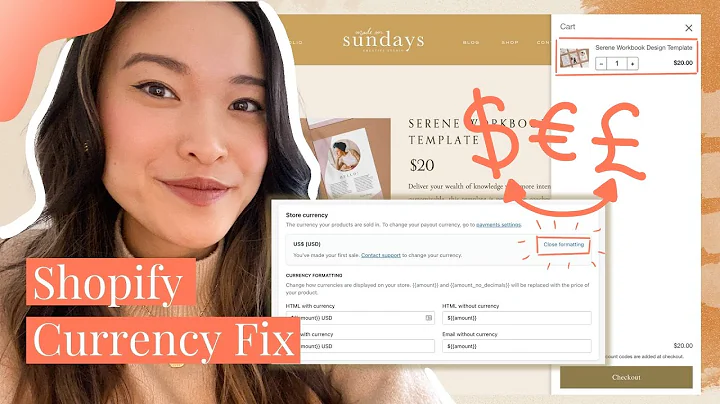Effortlessly Track and Manage Orders with Our Order Tracker Spreadsheet
Table of Contents:
- Introduction
- How to Access the Order Tracker Spreadsheet
- Step 1: Readme Tab Instructions
- Step 2: Order Dashboard
- Step 3: Adding Orders to the Tracker
- Customizing Order Status Options
- Editing Tracking Numbers, Shipping Dates, and Arrival Dates
- Customizing Order Progress and Status Breakdown
- Yearly Graphs and Month-by-Month Breakdown
- Changing Currency and Status Year Overview
Introduction
Welcome to the demo video of our order tracker spreadsheet. In this article, we will guide you through the different features and steps involved in using our spreadsheet effectively. By following these instructions, you will be able to efficiently track your orders and monitor their progress.
How to Access the Order Tracker Spreadsheet
To access the order tracker spreadsheet, you simply need to click on the tabs located at the bottom of the spreadsheet. There are three different tabs available, each serving a specific purpose. These tabs include the readme tab, the order dashboard, and the order tracker tab.
Step 1: Readme Tab Instructions
The first step in using our order tracker spreadsheet is to refer to the readme tab. Here, you will find detailed instructions on how to use the spreadsheet, along with links to our instruction guide and help desk. It is essential to read through this tab before proceeding to the next steps.
Step 2: Order Dashboard
Once you are familiar with the instructions provided in the readme tab, you can move on to the order dashboard. The order dashboard gives you a comprehensive overview of all the information you have added for your orders. It presents this information in easy-to-read summaries and graphs, allowing you to monitor your orders efficiently.
Step 3: Adding Orders to the Tracker
To start tracking your orders, you need to add them to the order tracker. Adding an order is simple and involves entering the order number, order date, customer's name, purchase details, and order amount. Additionally, you can assign a status to each order to indicate its progress.
Customizing Order Status Options
Our order tracker allows you to customize the status options for your orders. While there are pre-defined status options available, you can modify them to suit your specific requirements. However, it is recommended not to modify the "order completed" section, as it is crucial for tracking your order progress.
Editing Tracking Numbers, Shipping Dates, and Arrival Dates
To keep track of the packages you have sent, you can edit the tracking numbers in the order tracker. Additionally, you can also add shipping dates and arrival dates for better order management and organization.
Customizing Order Progress and Status Breakdown
In the order dashboard, you can customize the display of order progress and status breakdown. By selecting different date ranges, you can view the progress of your orders within specific periods. This feature helps you analyze your order patterns and allows for better decision-making.
Yearly Graphs and Month-by-Month Breakdown
Our order tracker provides yearly graphs that offer an overview of your orders. You can easily change the year to view year-to-date orders and order amounts. The month-by-month breakdown gives you detailed insights into the number of orders each month, aiding your analysis and planning.
Changing Currency and Status Year Overview
To suit your currency preferences, you have the option to change the currency abbreviation in the order tracker. Simply double-click on the currency field and type in your preferred abbreviation. Additionally, the status year overview provides an overview of the statuses for the selected year, giving you a quick snapshot of your order progress.
Conclusion
By following these steps and utilizing the various features of our order tracker spreadsheet, you can effectively track and manage your orders. The spreadsheet provides a user-friendly interface and comprehensive insights into your order data, enabling you to make informed business decisions and improve your order management processes. Take advantage of the customization options available to tailor the tracker to your specific requirements and enhance your order tracking experience.
Highlights:
- Easily track and monitor your orders with our order tracker spreadsheet
- Access different tabs for specific functions, including a readme tab, order dashboard, and order tracker tab
- Follow step-by-step instructions to add orders, customize status options, and edit tracking and shipping details
- Analyze order progress and status breakdown through graphs and summaries
- Utilize yearly graphs and month-by-month breakdown for in-depth order analysis
- Customize currency and view status year overview for quick order progress snapshots
FAQs:
-
Can I modify the status options in the order tracker?
- Yes, you can customize the status options to suit your specific requirements. However, it is recommended not to modify the "order completed" section.
-
Can I track the shipping details of my orders?
- Yes, you can edit the tracking numbers, add shipping dates, and arrival dates to keep track of your packages.
-
Can I view my order progress for a specific period?
- Yes, you can customize the date range in the order dashboard to view your order progress and status breakdown for specific periods.
-
Can I change the currency in the order tracker?
- Yes, you can easily change the currency abbreviation to suit your preferences.
-
How can I analyze my order data with the order tracker spreadsheet?
- The spreadsheet provides graphs and summaries that allow you to analyze your order progress, year-to-date orders, and month-by-month breakdown, providing valuable insights for decision-making.