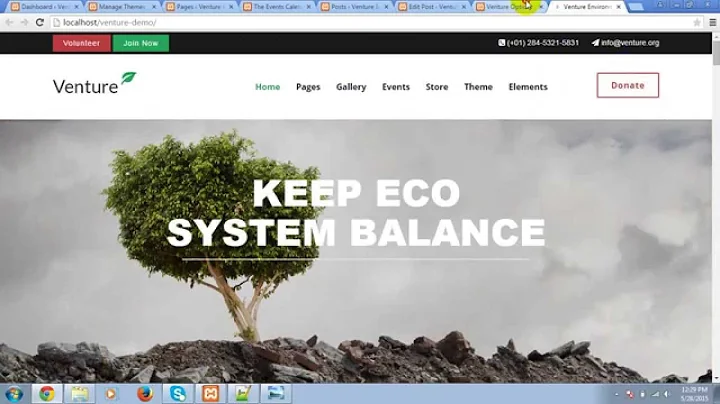Efficient Bulk Editing in Shopify with Matrixify
Table of Contents
- Introduction
- The Problem with Native Shopify Bulk Editing
- Using the Bulk Editor in Shopify
- The Limitations of Native Export/Import in Shopify
- The Solution: Using an App called Matrixify
- How to Use Matrixify to Bulk Edit Products
6.1. Exporting the Data
6.2. Editing the Data in Google Sheets
6.3. Re-importing the Edited Data
- Advantages of Using Matrixify
- Conclusion
Introduction
Managing a Shopify store with hundreds or thousands of products can be a daunting task, especially when it comes to bulk editing. Native Shopify bulk editing options are time-consuming and limited, making it difficult to rename products or update prices efficiently. In this article, we will explore a smarter and faster way to bulk edit products in Shopify using an app called Matrixify.
The Problem with Native Shopify Bulk Editing
Native built-in ways to edit products in bulk in Shopify have their limitations. The bulk editor only allows editing of 50 products per page, making it cumbersome for stores with a large number of products. Additionally, the process of manually editing each product's information can be time-consuming and inefficient.
Using the Bulk Editor in Shopify
The bulk editor in Shopify allows users to edit products in bulk but is not efficient for stores with a significant number of products. It only allows editing of 50 products per page, requiring multiple iterations to edit all the products. This process can be frustrating and time-consuming.
The Limitations of Native Export/Import in Shopify
Another method of bulk editing products in Shopify is through native export/import options. However, this method has its drawbacks. Exporting all product data results in a large file that contains unnecessary information, making it difficult to work with. Additionally, re-importing the data means overwriting all existing products, which can be risky and time-consuming.
The Solution: Using an App called Matrixify
To overcome the limitations of native Shopify bulk editing options, we recommend using an app called Matrixify (formerly known as Excelify). This app is available on the Shopify app store and offers a range of powerful features for bulk editing products. With a cost of $20 per month, the time saved and efficiency gained make it a worthwhile investment.
How to Use Matrixify to Bulk Edit Products
Using Matrixify is simple and efficient. Here is a step-by-step guide to using the app to bulk edit your Shopify products:
6.1. Exporting the Data
To begin, install the Matrixify app and open it. You can choose to export all product data or select specific columns to export. The ability to choose specific columns makes it easier to work with the exported data. In this case, we want to edit the product titles, so we export only the ID, title, and vendor columns.
6.2. Editing the Data in Google Sheets
Once the data is exported, it can be opened in Google Sheets or Excel. The exported data is organized and easy to work with, allowing for efficient editing. Using formulas like SUBSTITUTE, you can quickly remove unwanted text from the product titles. The ability to automate operations within Google Sheets makes editing product information a breeze.
6.3. Re-importing the Edited Data
After editing the data, it can be re-imported back into Shopify. Simply upload the edited file, review the import results, and proceed with the import. Matrixify allows for a dry run, which checks for any errors before making changes to the products. This ensures the accuracy of the import process.
Advantages of Using Matrixify
Matrixify offers several advantages over native Shopify bulk editing options. It allows for specific column exporting, making the data more manageable and easier to work with. The ability to perform automated operations within Google Sheets increases efficiency and saves time. Additionally, the import process is secure and accurate, ensuring that changes are applied correctly.
Conclusion
Bulk editing products in Shopify can be a time-consuming and frustrating task. However, using the Matrixify app, it is possible to streamline the process and save valuable time and effort. With its powerful features and ease of use, Matrixify is an essential tool for efficiently managing a Shopify store. Take advantage of this app to enhance productivity and improve your store's performance.
FAQ
Q: Is Matrixify suitable for stores with a large number of products?
A: Yes, Matrixify is designed to handle large-scale bulk editing. It efficiently exports, edits, and re-imports data, making it ideal for stores with hundreds or even thousands of products.
Q: What are the benefits of using Matrixify over native Shopify options?
A: Matrixify offers features not available in native Shopify bulk editing options. It allows for specific column exporting, enabling focused editing. The ability to perform automated operations in Google Sheets saves time and boosts productivity.
Q: Is Matrixify a secure app?
A: Yes, Matrixify is a secure app that ensures the accuracy of imported data. It includes a dry run option to check for errors before making any changes to the products.
Q: Can Matrixify be used for bulk editing prices as well?
A: Yes, Matrixify can be used to edit various aspects of products, including prices. Its flexibility and powerful features make it a versatile tool for managing Shopify stores.