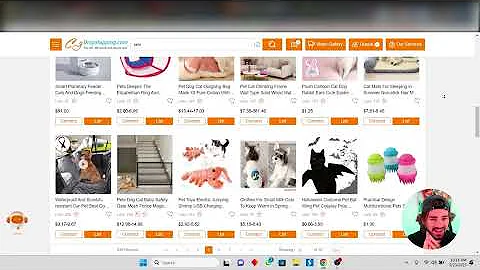Efficient Barcode Label Printing for Your Boutique Products
Table of Contents:
- Introduction
- Importance of Barcode Labels
- Benefits of Barcode Labels
- Tools Required for Printing Barcode Labels
- Step-by-Step Guide to Printing Barcode Labels
- Importing Products into Inventory System
- Setting up Shopify and Retail Barcode Labels App
- Creating Label Templates
- Printing Barcode Labels
- Customizing Barcode Labels
- Conclusion
How to Print Barcode Labels for Your Boutique Products
In this article, we will guide you through the process of printing barcode labels for your boutique products. Barcode labels play a crucial role in managing inventory, pricing, and simplifying the checkout process. By utilizing the right tools and following a step-by-step approach, you can ensure accurate and efficient barcode label printing. So, let's get started!
Introduction
Barcode labels have become a necessity for boutique businesses to streamline their operations. These labels not only help manage inventory count but also enhance the overall professionalism and perceived value of your boutique. In this article, we will discuss the importance of barcode labels, their benefits, and provide a detailed guide on how to print them for your boutique products.
Importance of Barcode Labels
Barcode labels serve several important purposes for boutique businesses. Firstly, they allow for easy inventory management by providing real-time information about the number of units left for each product. This helps in making better decisions regarding restocking and updating inventory counts. Additionally, barcode labels enable you to list prices on your items, making it convenient for both packaging orders and ensuring accurate pricing during the point of sale.
Benefits of Barcode Labels
Using barcode labels offers numerous benefits for boutique businesses. Firstly, they simplify the process of managing a large amount of inventory, saving valuable time and effort. Barcode labels also provide a professional touch to your boutique and increase the perceived value of your products. Moreover, barcode labels make it easier to sell in-person at events by displaying prices on each item and streamlining the checkout process.
Tools Required for Printing Barcode Labels
To print barcode labels, you will need a few essential tools. Firstly, an inventory management system is crucial for organizing and tracking your inventory. Shopify is a recommended platform that integrates well with barcode label apps. A barcode creator or automation tool is also necessary to generate the barcodes for your products. Lastly, a thermal printer is preferred for printing out barcode labels as it offers quick printing, requires no ink, and provides cost savings in the long run.
Step-by-Step Guide to Printing Barcode Labels
- Import your products into your inventory system.
- Set up Shopify and install the Retail Barcode Labels app.
- Create a template for your barcode labels, selecting the desired size and layout.
- Decide on the information to be displayed on the labels, such as product name, price, variant options, and barcode symbol.
- Customize the placement of each element on the label to suit your preferences.
- Save the template and give it a title for easy reference.
- Use the Retail Barcode Labels app to generate and print barcode labels for your products.
- Set up your printer and adjust the print and paper size settings according to your label specifications.
- Test and save the printer settings for future use.
- Print out the barcode labels individually or based on your current stock levels.
Customizing Barcode Labels
While using the Retail Barcode Labels app, you can easily customize the layout and design of your barcode labels. Experiment with different label types, sizes, and placements to create a visually appealing and informative label. Remember to ensure that the label size matches your hang tags for a cohesive branding experience. By striking the right balance between aesthetics and functionality, you can create barcode labels that enhance your boutique's overall look and efficiency.
Conclusion
Printing barcode labels for your boutique products is a simple and cost-effective way to manage inventory, streamline pricing, and enhance the overall professionalism of your business. By following the step-by-step guide and utilizing the recommended tools, you can efficiently print barcode labels and improve your boutique's operations. Embrace the power of barcode labels and take your boutique business to new heights of success.
Highlights
- Barcode labels streamline inventory management and simplify the checkout process.
- They enhance the professionalism and perceived value of your boutique products.
- Barcode labels assist in managing a large amount of inventory and enable easy price listing.
- In-person selling becomes easier with barcode labels displaying prices on each item.
- Essential tools for printing barcode labels include an inventory management system, a website platform, a barcode creator, and a thermal printer.
- A step-by-step guide takes you through the process of importing products, setting up Shopify, creating label templates, and printing barcode labels.
- Customization options allow you to tailor the design and layout of barcode labels to suit your branding needs.
FAQ
Q: Can I use barcode labels for all types of products in my boutique?
A: Yes, barcode labels can be used for various types of products, including clothing, accessories, and other boutique items. They provide efficient inventory management and pricing capabilities for any product.
Q: Which printer is recommended for printing barcode labels?
A: A thermal printer is recommended for printing barcode labels as it offers quick printing, requires no ink, and provides cost savings in the long run. However, you can choose a printer that suits your specific requirements and budget.
Q: Can I customize the design of my barcode labels?
A: Yes, the Retail Barcode Labels app allows you to customize the layout, placement, and information displayed on your barcode labels. You can create a visually appealing label that aligns with your boutique's branding.
Q: Do I need to have an online store to use barcode labels?
A: While having an online store is beneficial, barcode labels can also be used for in-person selling at events and pop-up shops. Barcode labels help in pricing your products accurately and streamlining the checkout process.
Q: Can I print barcode labels for specific products or only for the entire inventory?
A: The Retail Barcode Labels app allows you to choose whether you want to print barcode labels for specific products or for the entire inventory. You have the flexibility to select the products you need to print labels for.
Q: Can I reuse barcode labels for different products?
A: Barcode labels are unique identifiers for specific products. Therefore, it is recommended to print new barcode labels for each individual product to ensure accurate tracking and inventory management.
Q: How often should I update my barcode labels?
A: It is advisable to update barcode labels whenever there are changes in product information, such as price, variant options, or inventory count. Regularly updating barcode labels ensures accurate and up-to-date information for efficient inventory management.