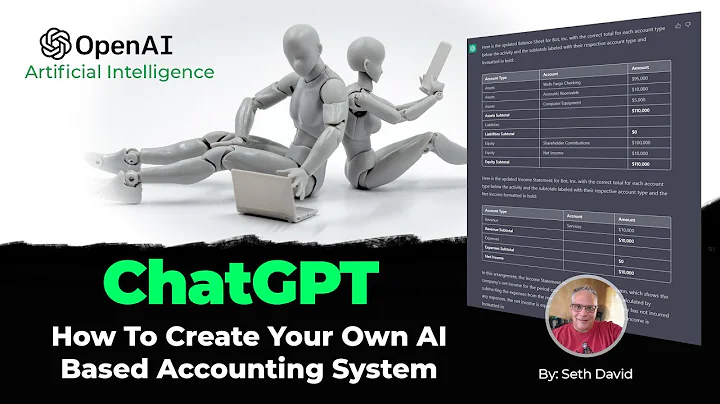Easy Steps to Upload Shopify Listings to Etsy
Table of Contents
- Introduction
- Understanding the Differences Between Shopify and Etsy
- Important Considerations Before Uploading to Etsy
- Common Errors When Uploading to Etsy
- 4.1 "Oh Dear, You Cannot Sell This Item on Etsy" Error
- 4.2 Attributes Error
- 4.3 Stock Quantity Error
- Preparing Your Products for Upload
- 5.1 Creating Collections in Shopify
- Uploading Shopify Listings to Etsy
- 6.1 Accessing the Shopify App
- 6.2 Selecting the Collection and Category
- 6.3 Verifying Listings and Uploading
- Reviewing and Publishing Listings on Etsy
- Understanding Etsy's Listing Fees
- Connecting Shopify and Etsy Accounts with ExportFeed
- Conclusion
How to Upload Your Shopify Listings to Your Etsy Account
Are you a Shopify seller looking to expand your reach and increase your sales by listing your products on Etsy? In this guide, we'll explore the process of uploading your Shopify listings to your Etsy account. We'll cover important considerations, common errors to watch out for, and the step-by-step process to ensure a smooth uploading experience.
1. Introduction
As an e-commerce entrepreneur, it's crucial to explore various marketplaces to reach a wider audience. Shopify and Etsy are two popular platforms that offer unique opportunities for online sellers. By linking your Shopify and Etsy accounts, you can leverage the strengths of both platforms and maximize your sales potential.
2. Understanding the Differences Between Shopify and Etsy
Before delving into the uploading process, it's essential to understand the key differences between Shopify and Etsy. While Shopify provides a comprehensive e-commerce solution for all types of products, Etsy specializes in handmade and vintage items. This distinction impacts the allowed product categories, policies, and requirements when uploading listings from Shopify to Etsy.
3. Important Considerations Before Uploading to Etsy
Before you begin the uploading process, there are a few important factors to consider. It's crucial to familiarize yourself with Etsy's requirements and restrictions to ensure seamless uploads. Take the time to review the Etsy Dash to understand what you can and can't do when listing items on Etsy.
4. Common Errors When Uploading to Etsy
When uploading your items from Shopify to Etsy, you may encounter some common errors. Understanding these errors will help you address them promptly and avoid any disruptions in the uploading process.
4.1 "Oh Dear, You Cannot Sell This Item on Etsy" Error
Etsy imposes restrictions on the types of products that can be listed on their platform. Only handmade and vintage items are accepted, meaning you cannot upload branded or mass-produced items. It's important to steer clear of listing non-compliant items, such as branded apparel or accessories.
4.2 Attributes Error
Etsy allows a maximum of two variations when uploading a product. If your product has more than two variations, Etsy's system will prevent the upload. Ensure that your Shopify listings comply with this requirement by minimizing the number of variations or grouping them into manageable options.
4.3 Stock Quantity Error
When uploading items to Etsy, ensure that every listing has a stock quantity of at least one. Listings with zero stock availability will not be accepted. Keep in mind that Etsy charges a fee of 20 cents per listing, so it's advisable to upload listings that are in stock to avoid unnecessary costs.
5. Preparing Your Products for Upload
To streamline the uploading process, it's recommended to organize your products into collections on Shopify. Create collections based on themes, categories, or any other relevant grouping that aligns with your Etsy store. This will make it easier to select and upload specific collections to Etsy later on.
5.1 Creating Collections in Shopify
Navigating to the "Collections" tab in your Shopify backend, you can create and manage collections for your products. By adding products to collections, you'll have a clear overview of what you want to upload to Etsy. This step ensures a more organized and efficient process when connecting Shopify and Etsy.
6. Uploading Shopify Listings to Etsy
Now that you have your collections in place, it's time to start the uploading process. Follow these steps to seamlessly transfer your Shopify listings to Etsy.
6.1 Accessing the Shopify App
In your Shopify backend, locate and select the ExportFeed Etsy Integration app. Wait for the application to load, and you'll be presented with a dashboard that allows you to connect your Shopify and Etsy accounts.
6.2 Selecting the Collection and Category
Within the ExportFeed app, click on the "Sell on SC" button. Choose the collection you wish to upload to Etsy, and select the relevant category for your products. Take note of matching your products with appropriate categories to ensure they appear correctly on Etsy.
6.3 Verifying Listings and Uploading
After selecting the collection and category, the ExportFeed app will prompt you to enter a file name or identifier for your listings. Use a recognizable name that will help you identify the listings when browsing through your Etsy store. Once you're ready, click "Create Product Listings" to proceed.
7. Reviewing and Publishing Listings on Etsy
Once the ExportFeed app verifies your listings, you can proceed with publishing them on Etsy. Make sure to review each listing's details carefully to ensure accuracy. When you're confident with the listings, go ahead and publish them on Etsy. Remember that Etsy charges a fee of 20 cents per listing published.
8. Understanding Etsy's Listing Fees
As mentioned earlier, Etsy charges a fee of 20 cents for every listing published on their platform. It's important to consider this cost when deciding which products to upload. Ensure that the potential sales from Etsy outweigh the listing fees to maintain a profitable venture.
9. Connecting Shopify and Etsy Accounts with ExportFeed
For a more streamlined integration between Shopify and Etsy, use ExportFeed's application. This tool allows you to sync your Shopify and Etsy accounts efficiently, simplifying the uploading process and ensuring accurate product information.
10. Conclusion
Expanding your business by listing your Shopify products on Etsy is a smart move to grow your customer base and increase sales. By following the steps outlined in this guide, you'll be able to seamlessly upload your Shopify listings to your Etsy account. Remember to review and optimize your listings for maximum visibility and success on the Etsy platform.