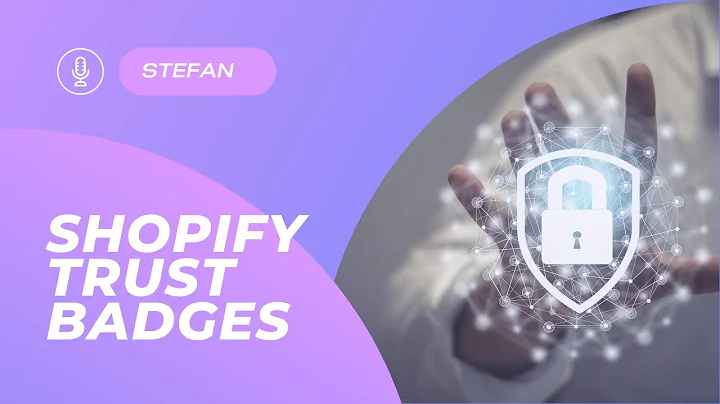Easy QR Code Generation for Shopify Products
Table of Contents
- Introduction
- What is a QR code?
- Benefits of using QR codes for your products
- 3.1 Easy and Convenient Checkout
- 3.2 Increased Product Information
- 3.3 Mobile Shopping Experience
- 3.4 Enhanced Marketing Opportunities
- How to generate QR codes with Shopify's Shop Code app
- 4.1 Installing the Shop Code app
- 4.2 Creating a QR code for a product
- 4.3 Customizing the QR code options
- 4.4 Saving and using the generated QR codes
- Additional uses for QR codes in your retail store
- 5.1 QR codes in physical retail stores
- 5.2 QR codes in window displays
- 5.3 QR codes on product packaging
- 5.4 Incentivizing purchases with QR codes
- Conclusion
How to Create QR Codes for Your Products with Shopify's Shop Code App
In today's digital age, making the shopping experience as easy and convenient as possible for customers is crucial for businesses. One way to achieve this is by utilizing QR codes for your products. QR codes, or Quick Response codes, are two-dimensional barcodes that can be scanned by smartphones to quickly access information or perform actions, such as making a purchase. In this article, we will guide you through the process of generating QR codes for your products using Shopify's Shop Code app.
Introduction
QR codes have become increasingly popular in recent years due to their versatility and usefulness. By incorporating QR codes into your product packaging, displays, or marketing materials, you can provide customers with quick and easy access to information about your products or enable them to make purchases directly from their smartphones.
What is a QR code?
A QR code is a type of barcode that consists of black squares arranged on a white background. It contains encoded information that can be scanned and read by a smartphone's camera or a QR code reader app. Once scanned, the encoded information can be used to trigger various actions or retrieve specific content.
Benefits of using QR codes for your products
3.1 Easy and Convenient Checkout
One of the main advantages of using QR codes for your products is the seamless checkout experience they offer. By generating QR codes for specific products or product categories, customers can simply scan the code using their smartphones and be redirected to the checkout page. This eliminates the need for customers to manually search for products on your website and navigate through the traditional purchasing process.
3.2 Increased Product Information
QR codes provide an efficient way to deliver additional product information to customers. By linking a QR code to a specific product page, customers can scan the code and instantly access detailed product descriptions, specifications, customer reviews, and more. This allows customers to make informed purchasing decisions without the need for extensive research or seeking assistance from store staff.
3.3 Mobile Shopping Experience
With the prevalence of smartphones, mobile shopping has become increasingly popular. QR codes allow customers to browse and purchase products directly from their mobile devices, providing a convenient and efficient shopping experience. Whether customers are in-store or viewing your products online, QR codes enable them to quickly access product information and make purchases with a few simple taps.
3.4 Enhanced Marketing Opportunities
QR codes also present unique marketing opportunities for businesses. By creatively incorporating QR codes into your marketing materials, such as posters, brochures, or social media posts, you can engage customers and encourage them to interact with your brand. QR codes can be used to offer exclusive discounts, promotional offers, or access to additional content, fostering customer loyalty and increasing brand engagement.
How to generate QR codes with Shopify's Shop Code app
To create QR codes for your products, you can utilize the Shop Code app developed by Shopify. This app allows you to seamlessly generate QR codes that can be linked to specific products or checkout pages. The following steps outline the process of generating QR codes using the Shop Code app:
4.1 Installing the Shop Code app
First, you need to install the Shop Code app from the Shopify App Store. Simply navigate to the Apps section in your Shopify dashboard and search for "Shop Codes." Select the app developed by Shopify and proceed with the installation process.
4.2 Creating a QR code for a product
Once the app is installed, you can start creating QR codes for your products. Select the product you wish to create a QR code for and click on the "Create" button within the Shop Code app. This will open up the configuration options for the QR code.
4.3 Customizing the QR code options
In the configuration options, you can specify the scan destination for the QR code. You have the choice to link the QR code to the product page or the checkout page with the product already added to the cart. Additionally, you can apply discounts automatically to incentivize customers to make purchases using the QR code.
4.4 Saving and using the generated QR codes
After customizing the options, you can generate the QR code. The app provides the option to save the QR code as a PNG file for web use or an SVG file for print use. You can then download the file onto your computer and utilize it for various purposes, such as adding it to product packaging, marketing materials, or displaying it in physical retail stores.
Additional uses for QR codes in your retail store
In addition to using QR codes for individual products, there are several other ways you can incorporate QR codes into your retail store to enhance the shopping experience and engage customers. Some of these additional uses include:
5.1 QR codes in physical retail stores
By strategically placing QR codes throughout your physical retail store, you can provide customers with additional information about products. Customers can simply scan the QR codes to access details such as product specifications, available variations, or customer reviews. This allows customers to make more informed purchasing decisions while browsing your store.
5.2 QR codes in window displays
Make your window displays more interactive by adding QR codes. Even if your store is not open or during off-hours, customers passing by can scan the QR codes on your window displays and immediately make purchases or view more information about the displayed products. This creates an opportunity for potential customers to engage with your brand and products even when the store is closed.
5.3 QR codes on product packaging
Adding QR codes to your product packaging can offer several benefits. Customers can easily re-order products by scanning the QR codes, eliminating the need to manually search for the same product online. You can also use QR codes on packaging to provide additional product information, display usage instructions, or offer exclusive discounts for future purchases.
5.4 Incentivizing purchases with QR codes
QR codes can be a powerful tool for incentivizing purchases. By incorporating discounts or promotional offers into QR codes, you can encourage customers to make immediate purchases or become repeat customers. This not only increases sales but also strengthens customer loyalty and engagement.
Conclusion
Incorporating QR codes for your products can significantly enhance the shopping experience for your customers. With the help of Shopify's Shop Code app, generating and utilizing QR codes has become easier than ever. By providing easy checkout options, increased product information, and a convenient mobile shopping experience, you can attract more customers and enhance brand engagement. So why wait? Start utilizing QR codes for your products today and take your business to the next level.
FAQ
Q: Why should I use QR codes for my products?
A: QR codes offer a convenient and seamless shopping experience for customers. They enable quick access to product information and allow for easy checkout on mobile devices.
Q: Can QR codes be used in physical retail stores?
A: Yes, QR codes can be strategically placed in physical stores to provide additional product information or allow customers to make purchases directly from their smartphones.
Q: How can I incentivize purchases using QR codes?
A: By incorporating discounts or promotional offers into QR codes, you can encourage customers to make immediate purchases or become repeat customers.
Q: Can QR codes be used for marketing purposes?
A: Absolutely! QR codes present unique marketing opportunities, such as offering exclusive discounts or providing access to additional content, which can increase brand engagement.
Q: Are QR codes compatible with all smartphones?
A: Yes, most modern smartphones have built-in QR code scanning capabilities or can easily download QR code reader apps. QR codes are compatible with both iOS and Android devices.
Q: Can I track customer interactions with QR codes?
A: Yes, by utilizing analytics tools or integrating QR codes with your eCommerce platform, you can track customer interactions, measure engagement, and gain insights into customer behavior.