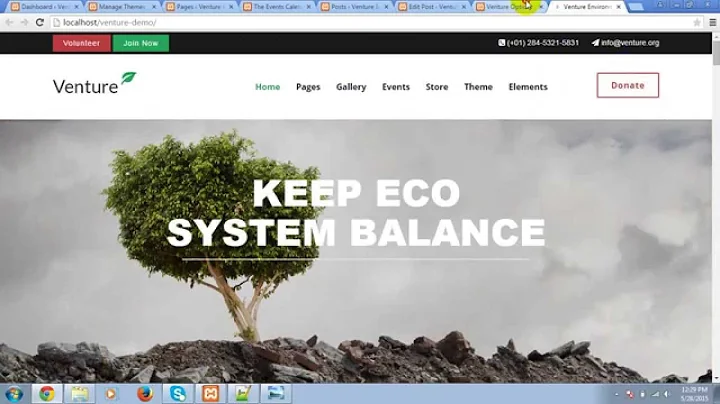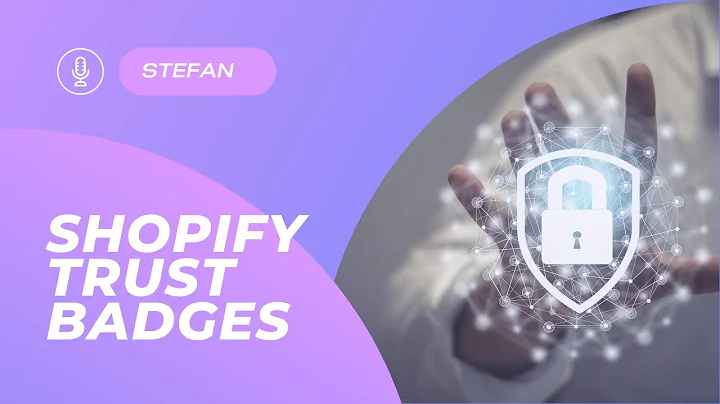Easy Dropshipping Guide for Beginners in 2023
Table of Contents
- Introduction
- Finding a Winning Product
- Method 1: Amazon's Best Seller Tab
- Method 2: TikTok Made Me Buy It
- Method 3: AutoDS Winning Product Software
- Building Your Store with Shopify
- Creating a New Google Account
- Choosing a Name and Creating a Logo
- Signing up with Shopify
- Importing and Pricing Your Product
- Importing the Product with AutoDS
- Setting the Price
- Adding Product Images and Description
- Adding Product Reviews
- Using the Shopify App: A Reviews
- Importing Reviews
- Automating Order Fulfillment with AutoDS
- How AutoDS Works
- Setting Up AutoDS for Order Fulfillment
- Driving Traffic to Your Store
- Paid Traffic vs Organic Traffic
- Starting with Paid Facebook or TikTok Ads
- Transitioning to Organic Promotion
- Conclusion
Article
Introduction
In this article, we will delve into the world of dropshipping and explore the easiest way to start a successful dropshipping business as a complete beginner. I will guide you through the process of finding a winning product, building your store using Shopify, importing and pricing your product, adding product reviews, automating order fulfillment with AutoDS, and driving traffic to your store.
Finding a Winning Product
To begin your dropshipping journey, you need to find a product that people want or feel the need to buy. There are three main methods for identifying winning products.
Method 1: Amazon's Best Seller Tab
One way to find winning products is by browsing through Amazon's Best Seller tab. Scroll around until you find a product that meets the following criteria:
- Solves a problem
- Can be sold for at least three times the purchase price
- Easy to ship, not fragile, and fast shipping times (4-6 weeks)
These criteria ensure that customers will be willing to buy your product, allowing for high profit margins and low refund rates.
Method 2: TikTok Made Me Buy It
Another popular method is leveraging TikTok trends. Search for the hashtag #TikTokMadeMeBuyIt on TikTok and look for videos that showcase trending products. Choose a product that aligns with the aforementioned criteria. Pay close attention to the comments on these videos, as they can provide valuable insights into the product's desirability and quality.
Method 3: AutoDS Winning Product Software
AutoDS provides winning product software that analyzes product data and associated advertisements to identify profitable products. Visit autods.com, navigate to the winning products section, and explore the list of winning products. Select a product and review the provided data, including price, shipping information, potential profit, target audience, and associated advertisements. Ensure that the product meets the criteria mentioned earlier before proceeding to sell it on your own website.
Building Your Store with Shopify
Once you've found a winning product, it's time to create your online store using Shopify. Follow these steps to get started:
Creating a New Google Account
Before creating your store, it's recommended to create a new Google account dedicated to your business. This separation helps maintain professionalism in your customer service interactions. Create an email address formatted as "contact@yourstorename.com" to enhance the credibility of your business.
Choosing a Name and Creating a Logo
Choosing a name for your store doesn't have to be a daunting task. You can utilize AI-powered tools or brainstorm ideas related to your product. Consider hiring a freelancer on platforms like Fiverr or create a logo using Canva.com. Ensure that your logo is relevant to your product, uses a maximum of three colors for clarity, and save it as a PNG file to avoid a white square background.
Signing up with Shopify
Visit shopify.com and sign up using the new email account you created. Select the option for starting an online store and dropshipping products. Complete the necessary information, including your name, address, and plan type. Once signed up, you can import the winning product to your Shopify store.
Importing and Pricing Your Product
To import the product to your Shopify store, return to AutoDS and select the product you previously chose. Click on the import draft option and then import. When you go back to Shopify, you'll find the product listed in your store.
Determining the pricing for your product involves considering various factors, such as margins, branding, shipping, and quality. A general recommendation is to charge three times the cost price and shipping fees. This price positioning allows you to offer a perceived discount by setting the compare-at price to double the selling price.
Customize your product page by adding appropriate images. AutoDS imports product images, which you can arrange as desired. Additionally, craft a persuasive description that highlights the product's problem-solving capabilities. Utilize AI tools or your copywriting skills to create compelling text. Enhance your product page with visually appealing gifs that effectively demonstrate the product's usage and benefits.
Adding Product Reviews
Customers are more likely to trust your business when they see positive reviews from other buyers. To add reviews to your Shopify store, download the free Shopify app "A Reviews." Paste the supplier's product link into the search bar, filter for five-star reviews, and click "import reviews." These reviews will be displayed on your store, building trust and credibility.
Automating Order Fulfillment with AutoDS
AutoDS simplifies the order fulfillment process, automating most aspects of dropshipping. When a customer places an order on your store, AutoDS receives the order details and flags it as pending. The customer's information is then sent to the supplier, who ships the product. AutoDS tracks the shipping progress and updates the order status accordingly.
Take advantage of the automation provided by AutoDS to streamline your operations and focus on scaling your business.
Driving Traffic to Your Store
Getting traffic to your store is essential for generating sales. Two primary methods can be employed: paid traffic and organic traffic.
Paid Traffic vs. Organic Traffic
Paid traffic involves investing in advertisements, sponsorships, or other promotions to attract visitors to your store. Platforms like Facebook and TikTok offer paid advertising options that can be used to target your desired audience.
Organic traffic, on the other hand, involves attracting visitors without direct financial investments. This can be achieved through social media marketing, blogging, podcasting, or leveraging personal networks to spread the word about your store.
For beginners, it is recommended to start with paid traffic methods, as they guarantee reaching potential customers. Once your ads are resulting in profitable sales, you can gradually shift focus towards organic promotion to further establish your brand.
Conclusion
Starting a successful dropshipping business as a beginner requires careful product selection, a well-designed store, efficient order fulfillment, and effective marketing strategies. By following the steps outlined in this article, you can build a solid foundation for your dropshipping venture and increase your chances of success.
Remember to continually analyze and optimize your store and marketing efforts as you gain experience in the dropshipping industry. Good luck on your entrepreneurial journey!
Highlights
- Learn the easiest way to start a successful dropshipping business as a complete beginner
- Explore three methods for finding winning products: Amazon's Best Seller tab, TikTok trends, and AutoDS winning product software
- Build your online store with Shopify, utilizing a separate Google account for professionalism
- Import your winning product to Shopify using AutoDS and set the pricing based on profit margins
- Enhance your product page with compelling descriptions, engaging images, and persuasive gifs
- Boost customer confidence with product reviews imported through the Shopify app "A Reviews"
- Automate order fulfillment with AutoDS, ensuring a smooth and efficient process
- Drive traffic to your store using paid ads and transition to organic promotion once profitable
- Focus on continuous optimization and improvement to maximize success in dropshipping