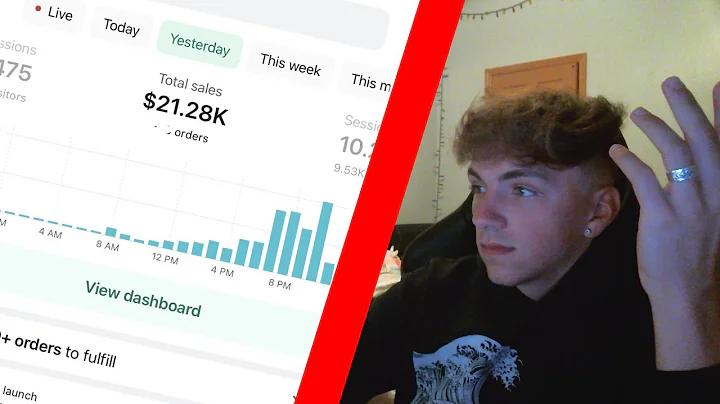Discover the Latest Tools and Features of Shopify Dawn 9.0.0 Theme
Table of Contents
- Introduction
- Incorporating Eligible App Blocks into Header Section
- Uploading Video Files Directly to Shopify
- Click and Hover Feature on Product Page Images
- New Style for Desktop Header Menu
- Language and Currency Selector for Header Section
- New Animation Style for Slideshow
- Allowing Gift Cards to be Sent to a Recipient
Dawn 9.0.0: The Latest Features Added to Shopify
Shopify has recently released a major update in Dawn 9.0.0, which includes several new features that are sure to enhance the user experience. In this article, we will take a closer look at each of these features and explore how they work.
Incorporating Eligible App Blocks into Header Section
One of the most exciting new features in Dawn 9.0.0 is the ability to incorporate eligible app blocks directly into your header section. This means that you can now add apps to the left or right of your cart icon, making it easier for customers to access the features they need.
To add an app block to your header section, simply go to the online store editor and click on customize. From there, select the header section and click on the option to add a block. While there are currently no eligible apps available, this feature is sure to be a game-changer once they are released.
Uploading Video Files Directly to Shopify
Another great new feature in Dawn 9.0.0 is the ability to upload video files directly to Shopify. This means that you can now showcase your products in a more engaging way by adding videos to your store.
To upload a video file, simply go to the online store editor and click on customize. From there, select the option to add a video section and click on the select video button. You can also enable automatic video looping, which is a great way to keep customers engaged.
Click and Hover Feature on Product Page Images
Dawn 9.0.0 also includes a new click and hover feature on product page images. This means that customers can now zoom in on product images by clicking or hovering over them, making it easier to see the details of each product.
To enable this feature, simply go to the product page and select the product information section. From there, click on the image zoom dropdown and select the click and hover option. This is a great way to enhance the user experience and make it easier for customers to shop on your store.
New Style for Desktop Header Menu
In Dawn 9.0.0, Shopify has also added a new style for the desktop header menu. This includes a collapsible sidebar menu that is shaped like a drawer, making it easier for customers to navigate your store on desktop devices.
To enable this feature, simply go to the header section and select the desktop menu type. From there, select the drawer option to enable the collapsible sidebar menu. This is a great way to make your store more user-friendly and improve the overall shopping experience.
Language and Currency Selector for Header Section
Another great new feature in Dawn 9.0.0 is the addition of a language and currency selector for the header section. This means that customers can now select their preferred language and currency directly from the header, making it easier to shop on your store.
To enable this feature, simply go to the header section and scroll down to the option to enable the country/region selector and language selector. This is a great way to make your store more accessible to customers from around the world.
New Animation Style for Slideshow
Dawn 9.0.0 also includes a new animation style for the slideshow. This means that you can now add a subtle movement to your slideshow images, making them more engaging and eye-catching.
To enable this feature, simply go to the home page and select the image banner section. From there, select the animation style dropdown and choose the ambient movement option. This is a great way to make your store more visually appealing and improve the overall user experience.
Allowing Gift Cards to be Sent to a Recipient
Finally, Dawn 9.0.0 includes a new feature that allows gift cards to be sent to a recipient. This means that customers can now add a recipient's email, name, and message when purchasing a gift card, making it easier to send gifts to friends and family.
To enable this feature, simply go to the product template and click on the default product. From there, click on the buy buttons block and select the option to show recipient information for gift card products. This is a great way to make your store more gift-friendly and improve the overall customer experience.
Pros and Cons
Pros
- Incorporating eligible app blocks into the header section makes it easier for customers to access the features they need.
- Uploading video files directly to Shopify allows you to showcase your products in a more engaging way.
- The click and hover feature on product page images makes it easier for customers to see the details of each product.
- The new style for the desktop header menu makes your store more user-friendly on desktop devices.
- The language and currency selector for the header section makes your store more accessible to customers from around the world.
- The new animation style for the slideshow makes your store more visually appealing.
- Allowing gift cards to be sent to a recipient makes your store more gift-friendly.
Cons
- There are currently no eligible apps available to incorporate into the header section.
Highlights
- Dawn 9.0.0 includes several new features that are sure to enhance the user experience.
- The ability to incorporate eligible app blocks into the header section makes it easier for customers to access the features they need.
- Uploading video files directly to Shopify allows you to showcase your products in a more engaging way.
- The click and hover feature on product page images makes it easier for customers to see the details of each product.
- The new style for the desktop header menu makes your store more user-friendly on desktop devices.
- The language and currency selector for the header section makes your store more accessible to customers from around the world.
- The new animation style for the slideshow makes your store more visually appealing.
- Allowing gift cards to be sent to a recipient makes your store more gift-friendly.
FAQ
Q: What is Dawn 9.0.0?
A: Dawn 9.0.0 is a major release from Shopify that includes several new features to enhance the user experience.
Q: What are some of the new features in Dawn 9.0.0?
A: Some of the new features in Dawn 9.0.0 include the ability to incorporate eligible app blocks into the header section, uploading video files directly to Shopify, and a new click and hover feature on product page images.
Q: How do I enable the language and currency selector for the header section?
A: To enable the language and currency selector for the header section, simply go to the header section and scroll down to the option to enable the country/region selector and language selector.
Q: Can I send gift cards to a recipient in Dawn 9.0.0?
A: Yes, Dawn 9.0.0 includes a new feature that allows gift cards to be sent to a recipient. Simply add the recipient's email, name, and message when purchasing a gift card.