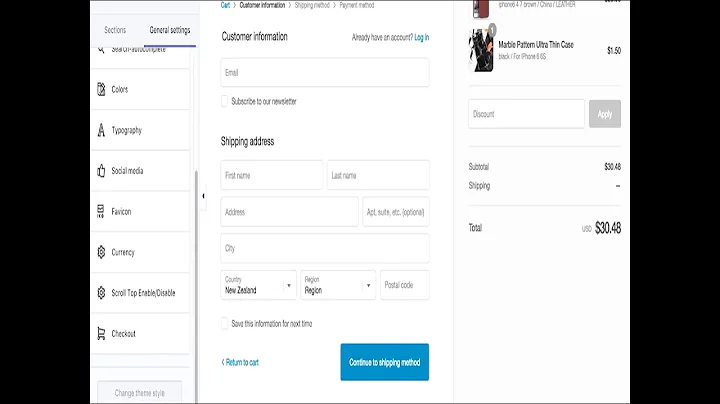Maximize Your Shopify Store's Visibility with SEO Product Tags
Table of Contents
- Introduction
- Understanding SEO in Shopify
- 2.1 What is SEO?
- 2.2 How Does SEO Work?
- Keyword Research Tools
- 3.1 Helium 10
- 3.2 Keywords Everywhere
- Finding Keywords for Your Shopify Store
- 4.1 Using Helium 10
- 4.2 Using Keywords Everywhere
- Optimizing Your Product Titles and Descriptions
- 5.1 Incorporating Keywords in Titles
- 5.2 Writing SEO-friendly Descriptions
- Image Optimization
- Price Optimization
- URL Optimization
- Updating Previous Products with SEO
- Monitoring and Analyzing SEO Performance
- Conclusion
How to Add SEO Product Tags in Shopify
In today's competitive e-commerce landscape, it is essential for online store owners to optimize their products for search engines. By implementing SEO strategies, you can improve your store's visibility in search engine results and drive organic traffic to your Shopify store. In this guide, we will walk you through the process of adding SEO product tags in Shopify, helping you maximize your store's potential.
1. Introduction
In this increasingly digital age, having a strong online presence is crucial for businesses of all sizes. When it comes to e-commerce, standing out from the crowd can be challenging. This is where search engine optimization (SEO) comes into play. By incorporating SEO techniques into your Shopify store, you can increase your chances of being discovered by potential customers. In this article, we will explore the various steps involved in adding SEO product tags to enhance your store's visibility.
2. Understanding SEO in Shopify
2.1 What is SEO?
SEO, or search engine optimization, is the practice of improving the quality and quantity of traffic to a website through organic search engine results. When a user searches for a specific product or service, search engines like Google, Bing, and Yahoo display a list of relevant websites. The goal of SEO is to optimize your website's content, structure, and keywords to rank higher in these search engine results.
2.2 How Does SEO Work?
Search engines use complex algorithms to determine the relevancy and quality of websites. These algorithms consider various factors such as keywords, website structure, user experience, and backlinks to determine a website's ranking. By optimizing your Shopify store for relevant keywords and providing valuable content, you can increase your chances of appearing higher in search results.
3. Keyword Research Tools
Before diving into the process of adding SEO product tags in Shopify, it is essential to conduct proper keyword research. Keyword research helps you identify the terms and phrases potential customers use when searching for products similar to yours. There are several keyword research tools available that can assist you in this process. Here are two popular tools:
3.1 Helium 10
Helium 10 is an all-in-one suite of SEO tools designed specifically for Amazon sellers, but it can also be used for general keyword research. With features like the Black Box and Cerebro Magnet 2, Helium 10 provides valuable insights into search volumes, related keywords, and trends. It is a reliable tool to identify popular keywords to optimize your Shopify product tags.
3.2 Keywords Everywhere
Keywords Everywhere is a powerful Chrome extension that displays keyword data directly on your browser's search results page. It provides search volume, cost per click, and competition data for any given keyword. This tool is handy for quickly identifying popular keywords and exploring their potential.
4. Finding Keywords for Your Shopify Store
To optimize your Shopify store's product tags for SEO, you need to find relevant keywords that potential customers are likely to use when searching for products like yours. Here's how you can use Helium 10 and Keywords Everywhere to find these keywords:
4.1 Using Helium 10
- Access the Helium 10 tool suite and navigate to the keyword research section.
- Use the Black Box feature to find keywords related to your products. Enter relevant terms and filter the results based on search volume, competition, and other criteria.
- Make note of popular keywords with high search volumes and increasing trends.
- Use the Cerebro Magnet 2 feature to identify specific phrases and long-tail keywords that are commonly used by shoppers.
- Select keywords that are relevant to your products and have high search volumes and favorable trends.
4.2 Using Keywords Everywhere
- Install the Keywords Everywhere Chrome extension.
- Perform a Google search using terms related to your products.
- The extension will display search volume, cost per click, and competition data for each keyword.
- Identify popular keywords and phrases that are relevant to your products.
5. Optimizing Your Product Titles and Descriptions
One of the fundamental aspects of SEO in Shopify is optimizing your product titles and descriptions with the identified keywords. Incorporating these keywords naturally can help search engines understand the relevance of your products. Here are the steps to follow:
5.1 Incorporating Keywords in Titles
When creating or updating a product, ensure that the title includes relevant keywords. For example, if you are selling toy drones for kids, instead of just using "Toy Drone," consider using "Toy Drone for Kids" to target a more specific audience. Be careful not to overstuff keywords, as it may seem unnatural and negatively impact user experience.
5.2 Writing SEO-friendly Descriptions
In the product description, make good use of the identified keywords. Include relevant phrases while maintaining a natural flow of language. For example, "This toy drone is safe for kids and children. Drones for kids are not dangerous at all, and this product has various safety features." Avoid excessive repetition of keywords and focus on providing valuable information to potential customers.
6. Image Optimization
In addition to textual content, optimizing your product images is essential for SEO. Ensure that you use descriptive file names and alt tags for your images. For example, instead of using a generic file name like "IMG123.jpg," use a more descriptive file name like "toy-drone-for-kids.jpg." Similarly, add alt tags that accurately describe the image, incorporating relevant keywords when appropriate.
7. Price Optimization
Consider optimizing your product prices for SEO as well. While it might not directly impact search engine rankings, having competitive prices can attract potential customers and increase the likelihood of conversions. Research your competitors' pricing and offer competitive prices while still maintaining profitability.
8. URL Optimization
URL optimization plays a significant role in SEO. When creating a new product, ensure that the URL handle includes relevant keywords. For instance, instead of using a generic URL like "/product123," use a descriptive URL like "/drone-for-kids." Use dashes to separate words, simulating spaces as used by search engine algorithms.
9. Updating Previous Products with SEO
Optimizing new products with SEO is essential, but don't forget to update your existing ones as well. Go through your product catalog and implement the same optimization techniques discussed earlier. Update product titles, descriptions, images, and URLs to utilize relevant keywords and improve their chances of ranking higher in search results.
10. Monitoring and Analyzing SEO Performance
Once you have implemented SEO product tags on your Shopify store, it is crucial to monitor and analyze their performance. Use Google Analytics or other SEO analytics tools to track the organic search traffic and conversions generated by optimized products. Review this data regularly to identify areas of improvement and make necessary adjustments to your SEO strategy.
11. Conclusion
Optimizing your Shopify store for search engines is vital for gaining organic traffic and increasing sales. By understanding the principles of SEO and implementing effective strategies, you can improve your store's visibility and attract potential customers. Remember to conduct thorough keyword research, optimize titles, descriptions, and URLs, and continuously monitor and analyze your SEO performance. With consistency and continuous improvement, you can lead your Shopify store to success.
Highlights
- Understanding SEO and its importance in Shopify
- Conducting thorough keyword research using tools like Helium 10 and Keywords Everywhere
- Incorporating keywords in product titles, descriptions, and URLs
- Optimizing product images for SEO
- Monitoring and analyzing SEO performance to make continuous improvements
FAQ
Q: How long does it take to see the impact of SEO on my Shopify store?
A: It may take several weeks or even months to see significant changes in your search engine ranking and organic traffic. Patience and continuous optimization efforts are key.
Q: Can I optimize my Shopify store for multiple keywords?
A: Yes, you can optimize your store for multiple keywords. However, make sure to maintain relevance and avoid keyword stuffing, as it can have a negative impact on user experience and search engine rankings.
Q: Do I need to update my existing products with SEO?
A: Yes, updating your existing products with SEO is crucial to maximize their visibility in search engine results. Regularly review and optimize product titles, descriptions, images, and URLs to stay competitive.
Q: Are there any specific SEO techniques for Shopify blogs?
A: Yes, SEO techniques can also be applied to Shopify blogs to improve their visibility in search results. Use relevant keywords in blog titles, URLs, headings, and throughout the content to optimize for organic traffic.
Q: How often should I monitor and analyze my SEO performance?
A: It is recommended to monitor and analyze your SEO performance on a regular basis, such as monthly or quarterly. This allows you to identify trends, make necessary adjustments, and continually improve your store's SEO strategy.