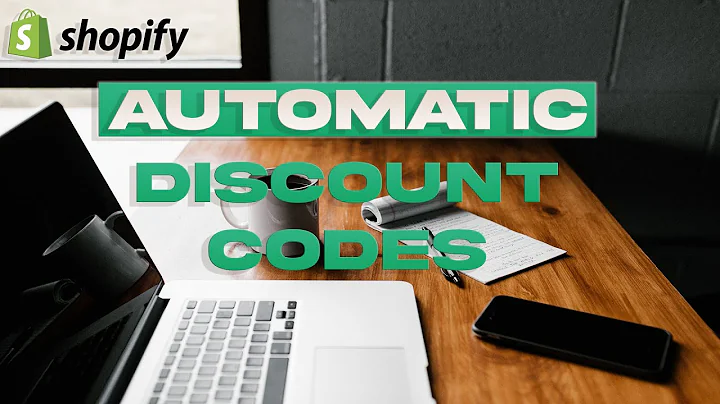Design Your Dream Shopify Store: Sense Theme Customization Guide
Table of Contents
- Introduction
- Customizing the Sense Theme
- Changing Colors and Fonts
- Customizing the Product Page
- Customizing the Homepage
- Adding Legal Pages
- Useful Apps for Ecommerce Stores
- Estimated Delivery Dates
- Review Collection
- Conclusion
How to Customize Your Shopify Store with the Sense Theme
Are you a beginner looking to create a stunning online store that stands out from the crowd? In this guide, we'll walk you through the process of customizing the Sense theme in Shopify. Whether you want to change the colors, fonts, or overall layout of your store, we'll show you everything you need to know to design your dream ecommerce store.
1. Customizing the Sense Theme
To get started, navigate to your Shopify dashboard and click on "Online Store," then select "Themes." From there, click on "Add theme" and visit the theme store. Explore the available themes and choose the Sense theme. Click on "Try theme" to add it to your store.
2. Changing Colors and Fonts
One of the first things you may want to customize is the color scheme of your store. The Sense theme offers a range of color options that you can adjust to fit your brand. Simply go to the theme settings and click on "Colors," where you'll find a list of color options and their corresponding elements on your store. Use the color picker tool to select the desired colors and update them accordingly.
In addition to colors, you can also modify the fonts used on your store. Navigate to the "Typography" section in the theme settings and select the desired font for your store. You can also adjust the font size to achieve the desired visual effect.
3. Customizing the Product Page
The product page is one of the most crucial elements of any ecommerce store. With the Sense theme, you can easily customize the layout and design of your product pages. Start by going to the "Sections" tab and selecting the "Product Information" section. Here, you can customize what information is displayed, such as text, images, and additional details.
To make your product page more visually appealing, you can also add a video demonstration or product images. By showcasing your product in action, potential customers can get a better understanding of its features and benefits.
4. Customizing the Homepage
While the product pages are essential, don't forget about the homepage of your store. This is where customers will form their first impression of your brand. With the Sense theme, you have numerous options to customize your homepage to make it visually appealing and engaging.
Consider adding an image with accompanying text to highlight your products or brand message. You can also leverage the theme's features to create an image slideshow or a multi-column layout to showcase different products or categories.
5. Adding Legal Pages
Compliance with legal regulations is essential for any online store. Shopify provides built-in templates for legal policies such as refund policies, privacy policies, and terms of service. Access the "Settings" tab and click on "Policies" to create and customize these pages to align with your business.
Adding these legal pages not only ensures your store's compliance but also builds trust with your customers. It shows them that you value their privacy and are committed to providing transparent and fair policies.
6. Useful Apps for Ecommerce Stores
To enhance the functionality and user experience of your store, consider utilizing third-party apps from the Shopify App Store. Here are two recommended apps:
6.1 Estimated Delivery Dates
With the "Order Deadline" app, you can display estimated delivery dates on your product pages. This dynamic feature creates a sense of urgency and encourages customers to make a purchase by a specific date. It helps manage customer expectations regarding shipping times and increases conversion rates.
6.2 Review Collection
Getting product reviews from satisfied customers is an effective way to build trust and credibility. The "Loox" app simplifies the review collection process, allowing you to showcase positive reviews and ratings on your store. By incorporating social proof, you can encourage potential customers to make a purchase with confidence.
7. Conclusion
Customizing your Shopify store with the Sense theme gives you the opportunity to create a unique and visually stunning online store. By adjusting colors, fonts, and the overall layout, you can design a store that aligns with your brand and captivates your target audience. Remember to optimize your product pages, homepage, and legal pages to enhance user experience and build trust with your customers. Additionally, leverage third-party apps to add extra functionality and streamline processes. With these tips, you'll be well on your way to designing your dream ecommerce store.
Highlights:
- Learn how to customize the Sense theme in Shopify
- Change colors, fonts, and overall layout of your store
- Customize product and homepage layouts to showcase your brand
- Add legal pages to ensure compliance and build trust
- Utilize third-party apps to enhance functionality and user experience
FAQ
Q: Can I customize the colors and fonts of my Shopify store?
A: Yes, with the Sense theme, you can easily modify the colors and fonts of your store to align with your brand.
Q: Is it important to have legal pages on my online store?
A: Absolutely, having legal pages such as refund policies, privacy policies, and terms of service is crucial for compliance and building trust with your customers.
Q: How can I display estimated delivery dates on my product pages?
A: You can use apps like "Order Deadline" to display dynamic estimated delivery dates, creating a sense of urgency and increasing conversion rates.
Q: What is the benefit of collecting product reviews?
A: Product reviews provide social proof and build trust with potential customers. Using apps like "Loox," you can streamline the review collection process and showcase positive reviews on your store.