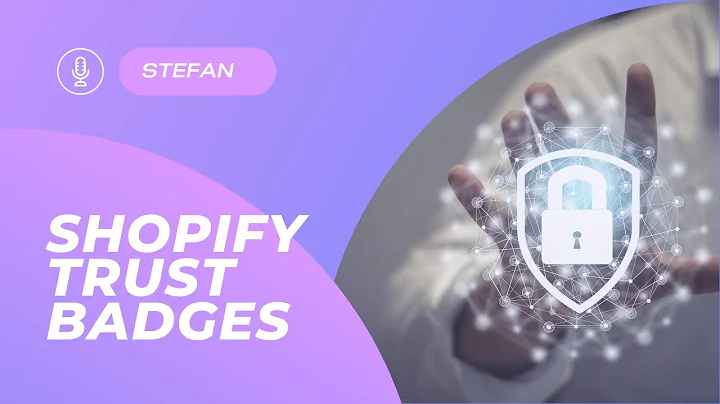Create Your Own Shopify Store Without Coding in Just 10 Minutes!
Table of Contents
- Introduction
- What is Shopify Facebuilder App?
- Benefits of using Shopify Facebuilder App
- How to Install Shopify Facebuilder App?
- Customizing Your Website Using Shopify Facebuilder App
- Changing Slider Image and Title
- Customizing Buttons
- Adding Collections and Videos
- Publishing Your Site
- Creating a Shopify Online Store Without Using Wild Templates
How to Create Your Shopify Online Store with Shopify Facebuilder App
Are you a new Shopify user looking to create your own online store but don't have any experience in coding or website design? The solution you're looking for is Shopify Facebuilder App, a codeless website design app that makes it easy for anyone to design their own website without hiring a developer.
In this tutorial, we'll guide you through the process of creating your own Shopify online store using Shopify Facebuilder App. We'll cover everything from installing the app to customizing your website and publishing it, so read on to get started.
What is Shopify Facebuilder App?
Shopify Facebuilder App is a landing page builder designed specifically for Shopify users. It allows you to create your own website without any coding knowledge or experience, making it a great tool for those who are just starting out in e-commerce.
With Shopify Facebuilder App, you get a range of templates to choose from, making it easy to design and personalize your website according to your preferences and product offerings.
Benefits of using Shopify Facebuilder App
There are many benefits to using Shopify Facebuilder App, including:
- No coding skills required: With Shopify Facebuilder App, you don't need any coding knowledge or experience to create your own website. The app guides you through the process step by step, making it easy for anyone to use.
- Free templates: Shopify Facebuilder App comes with a range of free templates that you can use to create your website. This makes it easy to get started and saves you time and money on website design.
- Customizable sections: The app allows you to customize every section of your website, from the slider to the buttons and collections. This means you can create a truly unique and personalized website that stands out from the competition.
How to Install Shopify Facebuilder App?
To install Shopify Facebuilder App on your Shopify online store, follow these steps:
- Log in to your Shopify admin panel.
- Click on the "Apps" button.
- Select the "Shopify App Store" option.
- Search for "Shopify Facebuilder App" in the search bar.
- Click on the app and select the "Add app" button.
- After installation, click on the "Pages" button and select the home page to begin customization.
Customizing Your Website Using Shopify Facebuilder App
Now that you've installed Shopify Facebuilder App, it's time to customize your website. Below are some steps you can follow to make your website unique and personalized.
Changing Slider Image and Title
To change the slider image and title, follow these steps:
- Click on the "Edit" icon located in the top right corner of the slider section.
- Click on slide 1, and replace the image with your own.
- Customize slide title and other settings like item per row spacing.
Customizing Buttons
To customize the buttons on your website, follow these steps:
- Click on the "Edit" icon located in the top right corner of the button section.
- Change the button text to your desired wording.
- Add a button link and an icon if desired.
- Customize button style including border radius and color.
Adding Collections and Videos
To add collections and videos to your website, follow these steps:
- Click on the "Edit" icon on the section where you want to add the collection or video.
- Use the settings on the right side of the screen to customize the section.
- Add a collection or video and customize the image.
Publishing Your Site
After customizing and designing your website, it's time to publish it. Follow these steps to do so:
- Click on the "Publish" button located in the top right corner of the screen.
- Click "Yes I am sure" to confirm your website publishing.
Creating a Shopify Online Store Without Using Wild Templates
While the included templates in Shopify Facebuilder App can be helpful for getting started, you can also create your own unique website design without using templates. In a future tutorial, we'll guide you through the process of designing and customizing your own Shopify online store without using wild templates.
Pros and Cons
Pros:
- Easy-to-use for all skill levels
- Free templates available
- Highly customizable
- Codeless website design
Cons:
- Limited features compared to fully custom-coded websites
- Some limitations in design options
Highlights
- Shopify Facebuilder App makes it easy to design your own online store even without coding or website design skills.
- The app comes with free templates that you can customize to your liking.
- Every section of the website is highly customizable including buttons, sliders and video sections.
- You can create a unique and personalized website that sets you apart from the competition.
FAQ
Q: Is Shopify Facebuilder App free?
A: Yes, the app is free to use, and you can create a full online store with their free plan.
Q: Is coding knowledge required to use the app?
A: No, you don't need any coding knowledge or experience to use Shopify Facebuilder App.
Q: Can I design my own website without using templates?
A: Yes, in a future tutorial, we'll guide you through the process of creating your own website design from scratch.