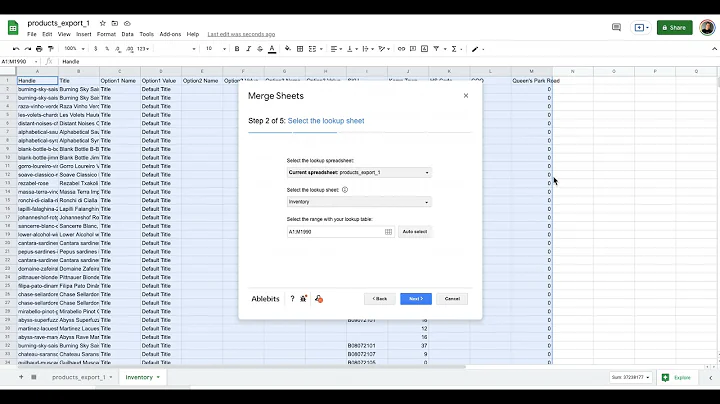Create Your Own Professional Shopify Store: Beginner's Guide
Table of Contents
- Introduction
- Creating a Shopify Store from Scratch
- Choosing a Theme for Your Store
- Customizing Your Theme
- Adding Products to Your Store
- Organizing Products into Collections
- Building the Home Page
- Creating Policies and Footer
- Setting Up Payments and Shipping
- Testing and Launching Your Store
Introduction
In this article, we will guide you step by step on how to create your own professional Shopify store from scratch. Whether you're a beginner or an experienced entrepreneur, this tutorial will provide you with all the tools and knowledge you need to build and launch your own successful online store. We will cover everything from setting up your store to customizing your theme, adding products, and optimizing your store for sales. By the end of this article, you'll be ready to start your journey as a Shopify store owner.
Creating a Shopify Store from Scratch
To create your Shopify store, you'll need to follow a few simple steps. We'll walk you through each of these steps to ensure you have a complete understanding of the process.
Choosing a Theme for Your Store
Once you've set up your Shopify account, the next step is to choose a theme for your store. The theme determines the overall look and feel of your website, so it's important to select one that aligns with your brand and product offerings. Shopify offers a wide range of free and premium themes to choose from. We'll show you how to navigate the theme store and select the best theme for your store.
Customizing Your Theme
After selecting a theme, it's time to customize it to fit your brand and create a unique shopping experience for your customers. We'll guide you through the process of customizing your theme, including changing colors, uploading your logo, and rearranging sections on your home page. You'll also learn how to customize other pages on your store, such as the product page and contact page.
Adding Products to Your Store
Now that your store is starting to take shape, it's time to add products. We'll show you how to add products to your Shopify store, including uploading product images, writing product descriptions, and setting prices. You'll also learn how to manage inventory and create product variants for different options, such as color or size.
Organizing Products into Collections
To make it easier for customers to navigate your store, you can organize your products into collections. Collections allow you to group similar products together, making it easier for customers to find what they're looking for. We'll walk you through the process of creating collections and adding products to them. You'll also learn how to display collections on your home page to showcase your best-selling products or featured items.
Building the Home Page
The home page is often the first page that customers see when they visit your store, so it's important to make a good impression. We'll show you how to build a compelling home page that captures the attention of your customers and encourages them to explore your store. You'll learn how to add sections such as a hero banner, collection lists, and testimonials to highlight your products and build trust with your customers.
Creating Policies and Footer
Every online store needs to have clear policies in place to protect both the store owner and the customers. We'll guide you through the process of creating policies, such as refund policy, privacy policy, and shipping policy. These policies will be displayed in the footer of your store, creating transparency and trust with your customers.
Setting Up Payments and Shipping
Now that your store is almost ready to launch, it's time to set up payments and shipping. We'll show you how to set up Shopify Payments, which allows you to securely accept credit card payments directly on your store. You'll also learn how to set up shipping rates and configure shipping options for your customers. We'll walk you through the process of setting up shipping zones and rates based on weight, location, and price.
Testing and Launching Your Store
Before you officially launch your store, it's crucial to thoroughly test it to ensure everything is functioning correctly. We'll show you how to test your store by going through the checkout process, adding products to the cart, and checking if payments are processed correctly. We'll also provide tips on how to optimize your store for search engines and give you pointers on how to promote your store and drive traffic to it.
By following these steps, you'll be well on your way to creating your own professional Shopify store. Whether you're starting a new business or expanding an existing one, Shopify provides a user-friendly platform that allows you to sell products online with ease. Get ready to embark on an exciting journey as an e-commerce entrepreneur!
Conclusion
Building your own professional Shopify store is an exciting endeavor that requires careful planning and execution. In this article, we provided a step-by-step guide to help you create a successful online store from scratch. From choosing a theme to customizing your website, adding products, and setting up payments and shipping, we covered everything you need to know to launch your store with confidence. Don't forget to thoroughly test your store and optimize it for search engines before officially launching it. With dedication and hard work, your Shopify store has the potential to become a thriving online business. Good luck on your entrepreneurial journey!
Highlights
- Create your own professional Shopify store from scratch
- Choose a theme that aligns with your brand
- Customize your theme to create a unique shopping experience
- Add products and organize them into collections
- Build a compelling home page to capture customers' attention
- Create policies to protect both you and your customers
- Set up payments and shipping options
- Test your store thoroughly before launching
- Optimize your store for search engines
- Promote your store to drive traffic and generate sales
FAQ
Q: How do I choose the right theme for my Shopify store?
A: Choosing the right theme for your Shopify store depends on your brand image and the type of products you're selling. Consider factors such as design, layout, customization options, and compatibility with mobile devices. You can browse through the theme store, preview different themes, and read customer reviews to make an informed decision.
Q: Can I change my theme after launching my store?
A: Yes, you can change your theme at any time. However, keep in mind that switching themes may require some customization and adjustment to ensure a seamless transition. Before switching themes, make sure to thoroughly test and preview the new theme to ensure it meets your expectations.
Q: How can I drive traffic to my Shopify store?
A: There are several effective strategies to drive traffic to your Shopify store. These include search engine optimization (SEO), content marketing, social media marketing, influencer partnerships, email marketing, and paid advertising. It's important to develop a comprehensive marketing strategy that leverages multiple channels to reach your target audience.
Q: How do I set up shipping rates for my Shopify store?
A: Shopify provides you with flexible options for setting up shipping rates. You can define shipping zones based on geographic regions and set specific rates based on weight, price, or quantity. It's important to consider factors such as packaging, carrier services, and delivery speed when setting up shipping rates to ensure a smooth and cost-effective shipping process for your customers.
Q: Can I accept payments through PayPal on my Shopify store?
A: Yes, you can accept payments through PayPal on your Shopify store. Shopify integrates with PayPal, allowing you to offer PayPal as a payment option for your customers. You can activate PayPal Express Checkout in your payment settings and provide a seamless checkout experience for customers who prefer using PayPal.
Q: How can I optimize my Shopify store for search engines?
A: To optimize your Shopify store for search engines, focus on keyword research, quality content creation, on-page optimization, and technical SEO. Optimize your product descriptions, meta tags, URLs, and headings with relevant keywords. Improve page loading speed, ensure mobile responsiveness, and optimize your site structure and navigation. Regularly update your site with fresh and engaging content to improve your search engine rankings.