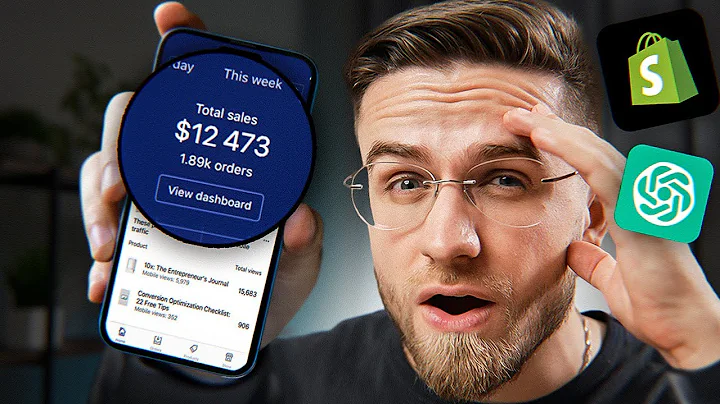Create Your Own Private Shopify App: Step-by-Step Guide
Table of Contents
- Introduction
- Creating a Shopify Private App
- Setting Up the Required Software
- Accessing the Shopify Store
- Enabling Private App Development
- Creating a Private App
- Setting API Access Scopes
- Choosing the API Version
- Making API Calls with Postman
- Creating Your Own Shopify App
Introduction
Are you interested in creating a Shopify app without the hassle of setting up a developer's account and a development store? In this article, I will guide you on how to create a Shopify private app without the need for a developer's account or a development store. You will learn how to create and set up your own private app step by step. Plus, I will show you how to fix any previous misconceptions or clickbait related to private apps. So, let's get started!
Creating a Shopify Private App
To create a Shopify private app, you don't need to go through the usual process of installing or authenticating an app. Unlike public apps, private apps come pre-installed and do not require additional steps for installation. You only need to create your own server or use software like Postman or API testers. In the following sections, I will walk you through the process of creating a private app and show you how to make API calls using various tools.
Setting Up the Required Software
Before we dive into creating a Shopify app, make sure you have the necessary software installed. You will need to have "Angr" and "Sam" set up on your system. These tools will allow you to access and make API calls to your Shopify store. If you haven't installed them yet, head over to their respective websites and download the appropriate version for your operating system. Once you have them installed, we can proceed to the next steps.
Accessing the Shopify Store
Open your Shopify store and navigate to the Apps page. From there, select "Manage Private Apps" at the bottom of the page. You will see a page where you can enable private app development. Click on the "Enable Private App Development" button and read through the terms and conditions. Once you've done that, select the checkbox to confirm your agreement and click on "Enable Private App Development" again. You can now create your own private app.
Creating a Private App
To create a private app, click on the "Create Private App" or "Create Private App" button. A form will appear, allowing you to fill in the details of your private app. Give your private app a name of your choice and enter an emergency email. The "Admin API" section is where you can activate the necessary access scopes for your app, such as products, orders, customers, and more. Choose the specific access scopes you need by enabling the corresponding checkboxes. Once you've configured the access scopes, scroll down and select the appropriate API version for webhooks. Finally, click on the "Save" button and then click "Create App" on the confirmation modal window. Upon creation, you will receive an API key, password, example URL, and shared secret. Remember to keep your password private and secure.
Setting API Access Scopes
In the "Admin API" section of your private app, you have the option to set the access scopes for specific functionalities. It is essential to choose the appropriate access levels based on what you need your app to do. For example, if you want to access orders and products, you can set the access level to "read and write" for both. Make sure to read the documentation for each access scope to understand the implications and limitations. Once you have configured the access scopes, save the changes and proceed to the next steps.
Choosing the API Version
When making API calls, it's crucial to use the appropriate API version. Shopify regularly updates its API, so using the latest version ensures that you have access to the latest features and improvements. While older API versions may still work, it's recommended to use the most up-to-date version for better compatibility and future-proofing your app. In most cases, using the current or the most recent version available is the best practice. Make sure to update your API calls accordingly.
Making API Calls with Postman
To make API calls to your Shopify store, you can use software like Postman. Postman allows you to send HTTP requests and test your API endpoints. Open Postman and create a new request. Set the request type to "GET" or "POST" based on the functionality you're trying to achieve. Enter the example URL for your desired API endpoint, such as retrieving products or orders. If required, include the necessary parameters or body content. Send the request and examine the response. You can parse the response data to extract the information you need for your app. Postman is a handy tool for testing and troubleshooting your API calls.
Creating Your Own Shopify App
Now that you have learned how to create a Shopify private app and make API calls, you can start building your own Shopify app. With the API access in place, you can develop a user interface and implement the desired functionalities using HTML, CSS, and JavaScript. Remember to handle API requests and responses securely and efficiently, following Shopify's best practices and guidelines. Utilize the available documentation and resources provided by Shopify to make the most out of your app development journey.
Pros of Creating a Private Shopify App:
- Easy installation process as the app comes pre-installed.
- No need to go through the usual OAuth or authentication process.
- Full control and direct API access to your Shopify store.
- Ability to set specific access scopes for enhanced security.
- Flexibility in integrating custom functionality and features.
Cons of Creating a Private Shopify App:
- Limited visibility and discoverability compared to public apps.
- Requires web development skills to create a user interface.
- Limited options for monetization or app store integration.
- More responsibilities for managing servers and security.
Highlights:
- Learn how to create a Shopify private app without a developer's account or development store.
- Enable private app development and configure access scopes.
- Use Postman or API testers to make API calls and retrieve data from your Shopify store.
- Create your own server and website to host your Shopify app.
- Implement HTML, CSS, and JavaScript to build a user-friendly interface.
- Ensure API security, handle requests efficiently, and follow Shopify's best practices.
FAQ
Q: Can I still access my private app through the Shopify admin dashboard?
A: No, private apps are not accessible through the Shopify admin dashboard. You can only access and interact with your private app through your own server or using tools like Postman or API testers.
Q: Is it possible to convert a private app into a public app?
A: No, private apps and public apps are separate entities. If you want to distribute your app to a larger audience, you will need to create a new public app and go through the appropriate approval process in the Shopify App Store.
Q: Can I monetize my private app?
A: Private apps are not intended for monetization as they are primarily used for custom integrations and internal purposes. If you're looking to monetize your app and offer it to a wider audience, you should consider creating a public app and offering it through the Shopify App Store.
Q: What are the advantages of using a private app instead of a public app?
A: Private apps provide direct API access to your Shopify store without the need for OAuth or installation steps. They offer more control and flexibility in terms of access scopes and integration possibilities. However, they have limited visibility and are not discoverable through the Shopify App Store.
Q: Can I use any programming language to create a Shopify app?
A: Yes, you can use various programming languages to create a Shopify app. Shopify provides comprehensive API documentation and libraries for multiple programming languages, including PHP, Node.js, Ruby, Python, and more. Choose a language you're comfortable with and follow Shopify's guidelines for app development in that language.