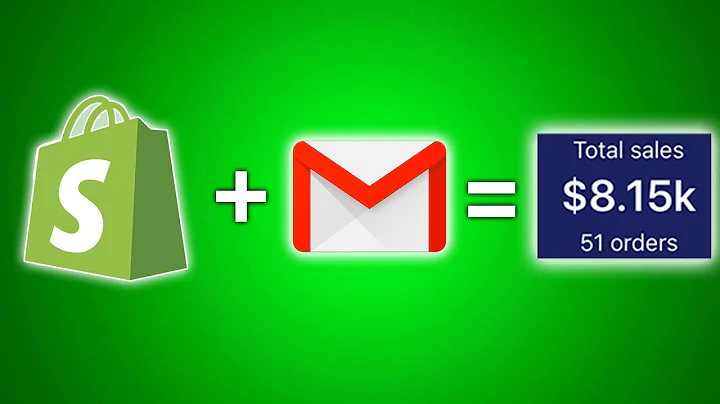Create Custom Discounts with Shopify API
Table of Contents
- Introduction
- Building an Application with Shopify API
- Creating a Simple Discount Application
- Setting Up the Application
- Working with the Backend
- Calling Endpoints from React
- Installing Dependencies for the Frontend
- Creating the User Interface
- Handling Form Submissions
- Displaying the Summary and Saving the Changes
- Conclusion
Introduction
Welcome to another tutorial where we will be building an application using the Shopify API. In this episode, we will focus on creating a simple discount application. We will target the GraphQL API and create a discount.
Building an Application with Shopify API
To begin with, let's set up our application using Shopify. We will create a Shopify application and select Node.js as our primary language. Once the application is ready, we can open it in our preferred code editor.
Creating a Simple Discount Application
Before we dive into the backend and frontend development, let's create the basic structure of our discount application. We'll start by setting up the navigation and creating a page for creating discounts. We'll also prepare our frontend to handle routing and display the necessary components.
Setting Up the Application
In this section, we will cover the process of setting up the backend and the frontend of our application. We will install the required dependencies and configure our project to work with Shopify's API. Additionally, we will set up the necessary tools to handle form submissions and user interactions.
Working with the Backend
Once our application is set up, we can start working on the backend logic. We will create mutations for the GraphQL API to handle discount creation and automation. We will walk through the process of creating mutations and handling errors. Additionally, we will establish a connection with the Shopify API using the authenticated fetch feature.
Calling Endpoints from React
After setting up the backend, it's time to move on to the frontend and start calling our endpoints from React. We will install the required dependencies and utilize the useAuthenticatedFetch hook to connect our application with the Shopify API. We will create functions to handle form submissions and update the UI accordingly.
Installing Dependencies for the Frontend
In this step, we will install a few dependencies that are essential for our frontend development. We will navigate to the frontend folder and use npm to install the necessary packages, including Shopify React Forms and Shopify React 18. These packages provide utilities and components that will simplify our development process.
Creating the User Interface
Now that we have installed the required dependencies, we can start building the user interface of our discount application. We will utilize Shopify Polaris components to create a clean and intuitive UI. We will create forms, buttons, and other interactive elements to allow users to configure and create discounts.
Handling Form Submissions
Once the UI is in place, we'll focus on handling form submissions. We will use the useForm hook to handle form state and form validation. We'll create functions to handle form submission, capture the form data, and make API requests to create discounts. We'll also implement error handling and display error messages if necessary.
Displaying the Summary and Saving the Changes
With the form submissions complete, we can now move on to displaying a summary of the user's selections and allowing them to save the changes. We will create components to display the selected discount type, active dates, and usage limits. We'll also create a primary action button to trigger the saving of the changes.
Conclusion
In this tutorial, we have built a simple discount application using the Shopify API. We covered the setup process, backend development, frontend development, and form handling. We successfully connected our application with the Shopify API, created discounts, and displayed a summary of the user's selections. Feel free to explore and expand upon this application to meet your specific needs.
Highlights
- Build a discount application with Shopify API
- Create mutations for discount creation and automation
- Utilize Shopify React Forms and Shopify React 18 for frontend development
- Handle form submissions and API requests
- Display a summary of the selected discount and save the changes
FAQ
Q: Can I apply the discounts created in this application to my Shopify store?
A: Yes, you can apply the discounts created in this application to your Shopify store. The application integrates with the Shopify API to create and manage discounts.
Q: Can I customize the discount types and options in this application?
A: Yes, you can customize the discount types and options in this application. The code is flexible and allows you to modify and extend the functionality according to your specific requirements.
Q: Is it possible to use this application with multiple Shopify stores?
A: Yes, you can use this application with multiple Shopify stores. The application is designed to work with any Shopify store that is compatible with the Shopify API.
Q: How secure is the handling of discount creation and API requests?
A: The application follows best practices for handling data and API requests. It utilizes authenticated fetch and incorporates error handling to ensure the security and integrity of discount creation and API communication.
Q: Can I integrate this discount application with other systems or platforms?
A: Yes, you can integrate this discount application with other systems or platforms. The Shopify API provides various endpoints and functionalities that can be leveraged for integration purposes.