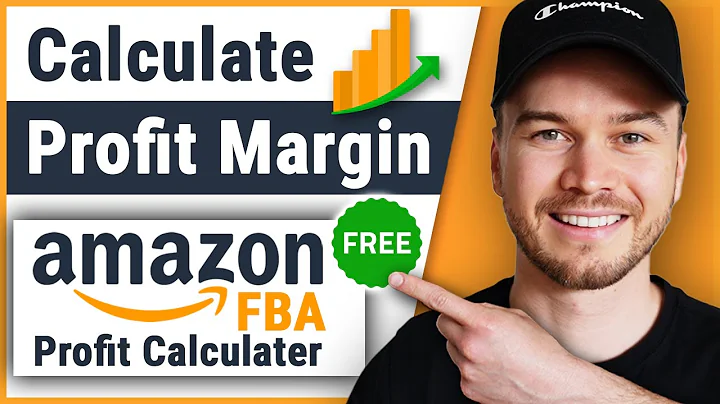Create a Successful Print-on-Demand Store with Printful and Etsy
Table of Contents:
- Introduction
- What is Printful?
- Why Choose Printful for Your Print-on-Demand Store?
- Integrating Printful with Etsy
4.1 Creating an Etsy Account
4.2 Adding Printful as a Production Partner
4.3 Connecting Printful to Etsy
4.4 Creating Products with Printful
4.5 Publishing Products to Etsy
- Managing Your Print-on-Demand Store
5.1 Editing Product Details and Images
5.2 Adjusting Inventory and Pricing
5.3 Setting Up Shipping
- Conclusion
Integrating Printful with Etsy for Your Print-on-Demand Store
Are you looking to start a print-on-demand drop shipping store? If so, integrating Printful with Etsy can be a game-changer for your business. Printful is one of the best print-on-demand companies available, with a wide selection of products and seamless integration with popular eCommerce platforms. In this tutorial, we will walk you through the process of integrating Printful with Etsy step-by-step, so you can easily set up your own print-on-demand store and start selling to over 80 million active shoppers on Etsy.
1. Introduction
In the booming world of eCommerce, print-on-demand drop shipping has become a popular business model. It allows entrepreneurs to create and sell custom-designed products without the hassle of inventory management and order fulfillment. One of the key players in the print-on-demand industry is Printful, a renowned company that offers a wide range of customizable products and efficient order fulfillment services.
2. What is Printful?
Printful is a print-on-demand drop shipping company that provides a seamless solution for entrepreneurs looking to start their own eCommerce businesses. They offer a diverse range of products, including t-shirts, hoodies, accessories like phone cases and jewelry, and even home and living items like postcards and notebooks. What sets Printful apart from other platforms is the level of customization they offer. With Printful, you can add designs to shirt sleeves, incorporate branding on apparel tags, and more.
3. Why Choose Printful for Your Print-on-Demand Store?
When it comes to choosing a print-on-demand partner, Printful stands out for several reasons. Firstly, they have an extensive product catalog that includes unique items not readily available on other print-on-demand sites. This allows you to offer a diverse range of products to your customers and stand out from the competition. Secondly, Printful integrates seamlessly with all the top eCommerce platforms and marketplaces, including Etsy. This means you can easily set up your store and start selling in no time.
4. Integrating Printful with Etsy
Integrating Printful with Etsy is a straightforward process that requires a few simple steps. In this section, we will guide you through each step.
4.1 Creating an Etsy Account
Before you can integrate Printful with Etsy, you need to have an active Etsy account. If you already have an account, simply sign in. If not, follow the steps outlined on the Etsy website to quickly set up your account. This process includes providing your profile information, setting up your shop, and configuring your billing and payment details.
4.2 Adding Printful as a Production Partner
In order to use Printful as your production partner on Etsy, you need to add them to your account. To do this, navigate to your Etsy shop manager and click on the "Settings" tab. From there, click on "Production Partners" and then click the "Add a New Production Partner" button. Fill in the required fields, such as the partner name (Printful) and location (nearest Printful fulfillment center). Provide a brief description of what Printful does under the "About Production Partner" section. Answer a few questions about your relationship with Printful and click on "Save Partner."
4.3 Connecting Printful to Etsy
With Printful set as your production partner, it's time to connect your Etsy store to Printful. To do this, go to your Printful account dashboard and click on the "Stores" tab. Scroll down to the section where you can create a new store and select Etsy as your platform. Follow the prompts to authorize the Printful Etsy application. Once authorized, your Printful and Etsy accounts will be linked.
4.4 Creating Products with Printful
Now that your Printful and Etsy accounts are connected, you can begin creating products using the Printful product templates. Select the category of products you want to offer, such as men's clothing, and choose the specific item you want to customize, like a men's t-shirt. Customize the product by selecting colors, sizes, and uploading your designs. Printful offers extensive customization options, including adding designs to different areas of the product such as the front, back, sleeves, or labels. Take advantage of these options to create unique and eye-catching designs for your store.
4.5 Publishing Products to Etsy
Once you have customized and finalized your product, it's time to publish it to your Etsy store. Printful makes this process seamless by automatically syncing your products between the Printful and Etsy platforms. Simply click on the "Submit to Store" button, and your product will be published as a draft on Etsy. Head over to your Etsy shop manager to review and finalize the product details, including inventory, pricing, shipping options, and listing images. Once everything is set, click on "Publish," and your product will be live and available for purchase by customers.
5. Managing Your Print-on-Demand Store
Once your products are published on Etsy, it's essential to manage and optimize your print-on-demand store to increase sales and customer satisfaction. In this section, we will explore crucial aspects of store management.
5.1 Editing Product Details and Images
As products receive customer feedback or your business evolves, it may become necessary to make changes to product details and images. With Etsy's shop manager, you can easily edit and update product information, including titles, descriptions, tags, and images. Pay attention to customer preferences and market trends to keep your listings relevant and appealing.
5.2 Adjusting Inventory and Pricing
To ensure smooth operations, regularly monitor and manage your inventory levels. Use the Etsy shop manager to adjust the inventory for each product variant as needed. Additionally, monitor your pricing strategy to stay competitive in the market while maintaining profitability. Consider factors such as production costs, printing process complexity, and customer demand when setting your product prices.
5.3 Setting Up Shipping
Offering reliable and efficient shipping options is crucial for customer satisfaction. Use Printful's fulfillment network to select the most suitable shipping methods and providers for your business. Etsy provides a range of shipping settings, such as domestic and international shipping rates, handling times, and package tracking options. Ensure your shipping policies align with customer expectations and optimize the balance between prompt delivery and cost-effectiveness.
6. Conclusion
Integrating Printful with Etsy opens up a world of possibilities for entrepreneurs looking to start a successful print-on-demand drop shipping store. With Printful's extensive product catalog and seamless integration with Etsy, you can create and sell unique, customized products to a large customer base. By following the steps outlined in this tutorial, you can easily set up your store, manage your products, and provide exceptional customer experiences. With Printful and Etsy, your print-on-demand store is poised for success.
Highlights:
- Learn how to integrate Printful with Etsy to start a print-on-demand drop shipping store
- Printful offers a wide range of customizable products, giving you a competitive edge
- Seamlessly connect Printful to Etsy and sync your products effortlessly
- Create and customize products using Printful's extensive design options
- Optimize your Etsy listings with compelling images, detailed descriptions, and suitable tags
- Manage your print-on-demand store with ease, adjusting inventory, pricing, and shipping settings
- Provide exceptional customer experiences by offering reliable shipping methods and timely order fulfillment
- Expand your business opportunities by tapping into Etsy's vast customer base
- Stay updated with market trends and customer preferences to continuously improve your store
- With the right strategies, your print-on-demand store can thrive in the eCommerce landscape
FAQ:
Q: Can I use Printful with other eCommerce platforms besides Etsy?
A: Yes, Printful integrates seamlessly with various eCommerce platforms, including Shopify, WooCommerce, and more. You can connect Printful to multiple platforms to expand your reach and diversify your sales channels.
Q: Does Printful offer branding options for my products?
A: Absolutely! Printful allows you to add your branding to your products, such as adding custom labels, tags, or packaging inserts. This helps create a cohesive brand identity and enhances the customer experience.
Q: Can I track my orders and monitor inventory with Printful?
A: Yes, Printful provides real-time order tracking and inventory management features. You can easily track the progress of your orders and ensure that your inventory levels are up-to-date, preventing any stock-outs or delays.
Q: Are there any upfront costs or monthly fees to use Printful?
A: Printful operates on a pay-as-you-go model, meaning you only pay for the products and services you use. There are no upfront costs or monthly fees associated with using Printful. You only pay for the production and shipping costs when an order is placed.
Q: How long does it take for Printful to fulfill and ship orders?
A: The production and shipping times vary depending on the product and the customer's location. Printful provides estimated fulfillment times for each product, which typically range from 2 to 7 business days. Shipping times vary based on the chosen shipping method and the customer's location.
Q: Can I sell products with my own designs on Printful?
A: Absolutely! Printful allows you to upload your own designs and apply them to various products. This gives you the freedom to showcase your creative ideas and stand out in the market.
Q: Does Printful handle customer service and returns on my behalf?
A: Yes, Printful takes care of customer service inquiries and returns related to production or shipping errors. They have a dedicated customer support team that ensures a smooth customer experience and resolves any issues that may arise.
Q: Is Printful available worldwide?
A: Yes, Printful operates globally and offers shipping to numerous countries worldwide. This allows you to reach customers around the globe and expand your business internationally.
Q: Can I start a print-on-demand store with Printful even if I have limited design skills?
A: Absolutely! While having design skills can be helpful, you don't need extensive design knowledge to start a print-on-demand store with Printful. They offer design templates and tools to make the customization process user-friendly, even for beginners. You can also hire freelance designers or use free design resources to create unique designs for your products.