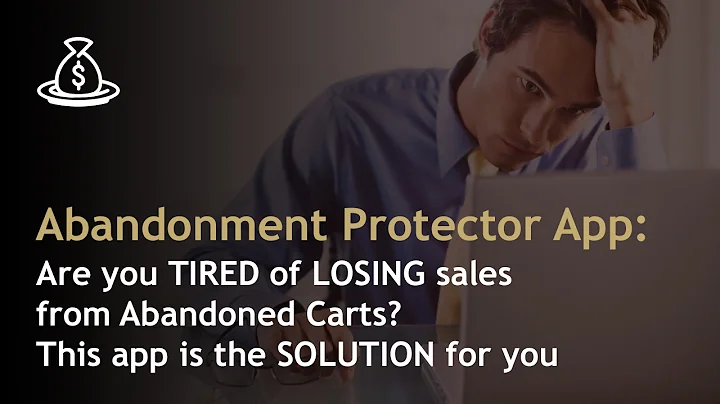Create a Successful Email Welcome Series with Klaviyo
Table of Contents
- Introduction
- About Email Experts
- Purpose of the Video
- Setting up the Welcome Series
- Technical Component - Using Klaviyo
- Choosing the Trigger List
- Creating the Welcome Series Flow
- Configuring the Welcome Series Emails
- Number of Emails and Timing
- Editing the Emails in Klaviyo
- Disabling Smart Sending for First and Last Email
- Strategy for the Welcome Series Emails
- Overcoming Barriers to Purchase
- Addressing Shipping and Trust Concerns
- Educating Customers about the Product
- Using Social Proof and Best Sellers
- Addressing FAQs and Common Concerns
- Delighting Customers with Positive Reviews
- Final Offer Reminder with Urgency
- Conclusion
A Step-by-Step Guide on Creating a Successful Welcome Series
Welcome series emails are a crucial component of any successful email marketing strategy for eCommerce brands. These emails play a vital role in nurturing new website visitors and converting them into first-time customers. In this article, we will walk you through the process of setting up and optimizing your welcome series, ensuring maximum sales and customer engagement.
1. Introduction
1.1 About Email Experts
Email Experts is a renowned company that specializes in helping eCommerce brands grow through email and automated marketing. With years of experience in the industry, we have developed effective strategies and techniques to maximize sales and customer retention through email campaigns.
1.2 Purpose of the Video
The purpose of this video is to guide you on how to set up and optimize your welcome series using Klaviyo, a popular email marketing platform. We will provide a step-by-step process and share valuable insights to help you make the most out of your welcome series.
2. Setting up the Welcome Series
2.1 Technical Component - Using Klaviyo
To create an effective welcome series, we recommend using Klaviyo as your email marketing platform. Klaviyo offers robust features and an intuitive interface that simplifies the process of setting up and managing your email campaigns.
2.2 Choosing the Trigger List
Before diving into the technical setup, you need to identify the list that will trigger your welcome series. In this example, we will be using the newsletter list as our trigger. It is essential to select the appropriate list to ensure that your welcome series reaches the intended audience.
2.3 Creating the Welcome Series Flow
To begin creating your welcome series in Klaviyo, navigate to the "Flows" section and click on "Create Flow." In the flow options, search for "Welcome Series Standard" and select it as your template. Choose the trigger list you identified in the previous step and click on "Create Flow."
3. Configuring the Welcome Series Emails
3.1 Number of Emails and Timing
Next, you need to determine the number of emails you want to include in your welcome series and set the timing for each email. We recommend using a series of six emails spaced one day apart. Klaviyo provides an easy way to configure this by cloning the emails and adjusting the timing accordingly.
3.2 Editing the Emails in Klaviyo
Klaviyo's editor allows you to customize each email within the welcome series. You can easily edit the email components by clicking on them and configuring the settings in the left panel. Ensure that the email design is visually appealing, concise, and delivers a clear call to action to encourage conversions.
3.3 Disabling Smart Sending for First and Last Email
For the first and last email in your welcome series, it is recommended to turn off smart sending. Smart sending is a feature in Klaviyo that prevents customers from receiving too many emails at once. By disabling this feature, you ensure that customers receive the important initial and final emails without missing out on critical information or offers.
4. Strategy for the Welcome Series Emails
The success of your welcome series lies in the content and strategy you employ. Each email should be strategically crafted to overcome barriers and address the concerns that may hinder customers from making a purchase. Here is an overview of the strategy for the six emails in your welcome series:
4.1 Overcoming Barriers to Purchase
The primary goal of your welcome series is to convert potential customers into paying customers. To achieve this, you need to understand the common barriers customers face, such as shipping costs and trust. Additionally, identify any other specific barriers related to your product or brand.
4.2 Addressing Shipping and Trust Concerns
In the first three emails, focus on addressing shipping and trust concerns. Share information about your shipping policies, showcase social proof of best sellers, and highlight positive customer reviews. Use these emails to reassure customers and build confidence in your brand.
4.3 Educating Customers about the Product
If your product is complex or expensive, it may require educating customers about its usage and benefits. Include an email dedicated to educating customers, providing detailed information about your product and its unique features. This helps potential customers understand the value your product offers.
4.4 Using Social Proof and Best Sellers
Incorporate social proof and evidence of your product's popularity in email five. Showcase best-selling products and customer reviews that highlight positive experiences. This helps build trust and encourages potential customers to make a purchase.
4.5 Addressing FAQs and Common Concerns
Email four focuses on addressing frequently asked questions (FAQs) and common concerns. Create a concise list of FAQs and provide clear answers to help potential customers overcome any doubts or hesitations they may have. These FAQs should cover general concerns, such as return policies, sizing information, or compatibility.
4.6 Delighting Customers with Positive Reviews
Email six serves as a final reminder and offer delivery. Use urgency and create a sense of exclusivity to entice customers to act swiftly. Incorporate a countdown timer and showcase customer reviews that highlight the positive experiences and satisfaction previous customers have had with your product.
5. Conclusion
By following this step-by-step guide, you can create a successful welcome series that effectively nurtures new website visitors and converts them into first-time customers. Remember to leverage Klaviyo's powerful features, optimize your email design, and strategically overcome barriers to purchase. With a well-executed welcome series, you can significantly boost your sales and drive customer engagement.
With that, you now have a comprehensive understanding of how to create a compelling welcome series. Implement these strategies, monitor your email performance, and make adjustments as needed to continually optimize your welcome series for the best results.
Highlights
- Understand the importance of a welcome series in converting website visitors into customers.
- Learn how to set up a welcome series using Klaviyo.
- Discover strategies to overcome barriers to purchase through a series of strategically planned emails.
- Utilize social proof and positive customer reviews to build trust and drive conversions.
- Optimize your welcome series with user-friendly email designs and effective call-to-action.
FAQ
Q: How many emails should be included in a welcome series?
A: We recommend including six emails in your welcome series, spaced one day apart.
Q: Should I address shipping and trust concerns in my welcome series?
A: Yes, addressing shipping and trust concerns is crucial to build confidence in your brand and encourage purchases.
Q: How can I educate customers about my product in the welcome series?
A: Use one of the emails in your welcome series to provide detailed information about your product's usage, benefits, and unique features.
Q: Is it necessary to use social proof and customer reviews in the welcome series?
A: Yes, showcasing social proof and positive customer reviews helps build trust and credibility, encouraging potential customers to make a purchase.
Q: Can I include FAQs in my welcome series?
A: Yes, addressing frequently asked questions and common concerns in one of the emails can help alleviate doubts and hesitations potential customers may have.