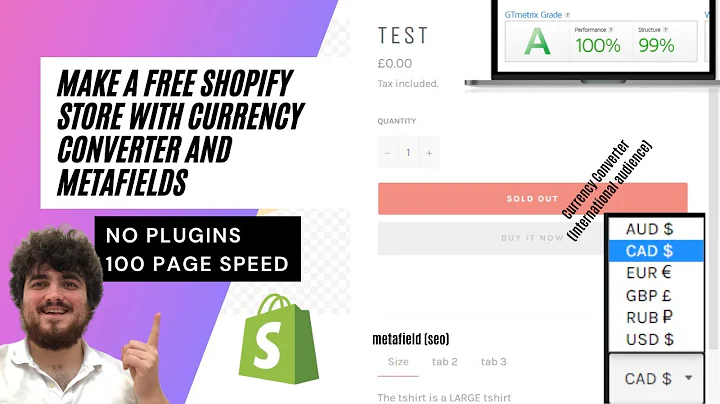Create a Stunning Blog on Shopify with Ease
Table of Contents:
Introduction
- Setting up a Blog on Shopify Store
1.1 Accessing the Shopify Store Admin
1.2 Navigating to Blog Posts
1.3 Adding a Blog Post
1.4 Customizing the Blog Post
- Optimizing and Enhancing the Blog Post
2.1 Adding Tags and Categories
2.2 Setting Featured Image and Publish Date
2.3 Editing the Content
2.4 Using Formatting Options
2.5 Using Headlines for SEO
2.6 Inserting Images into the Blog Post
- Enhancing SEO Elements
3.1 Editing Search Engine Listings
3.2 Creating Captivating Headlines
3.3 Using Keywords in Meta Description
3.4 Customizing the URL Format
- Taking Blogging to the Next Level with Shogun
4.1 Introducing Shogun Page Builder
4.2 Creating a New Blog Page with Shogun
4.3 Exploring Shogun's Features
4.4 Adding Dynamic Content with Shogun
4.5 Inserting Products within Blog Posts
4.6 Driving Sales with Shogun
Conclusion
Enhancing Your Shopify Store Blog: A Step-by-Step Guide
Introduction:
Blogging has become an essential tool for businesses to increase their online visibility, attract more traffic, and generate revenue. In this article, we will guide you through the process of setting up a blog on your Shopify store and optimizing it to maximize its potential. We will also introduce Shogun Page Builder, a powerful tool that can take your blog to the next level by creating dynamic content and driving sales. So, let's get started!
- Setting up a Blog on Shopify Store:
1.1 Accessing the Shopify Store Admin:
To set up a blog on your Shopify store, you need to access the Shopify Store Admin. Log in to your store and navigate to the Online Store section.
1.2 Navigating to Blog Posts:
Within the Online Store section, locate the Blog Posts option. Click on it to access the blog management interface.
1.3 Adding a Blog Post:
If you haven't added any blog posts yet, you will see an option to add a blog post. Click on it to start creating your first blog post.
1.4 Customizing the Blog Post:
Before diving into the content creation process, it's important to specify the location where you want the blog post to appear. You can also add tags and a featured image. You have the option to schedule the post for the future.
- Optimizing and Enhancing the Blog Post:
2.1 Adding Tags and Categories:
Tags and categories help organize and classify your blog posts. Think of them as similar to the categories you find on a WordPress blog. Add relevant tags and categories to improve the blog's navigational structure.
2.2 Setting Featured Image and Publish Date:
A featured image is like a thumbnail for your blog post and can break the monotony of a text-heavy page. Choose an appealing image that represents your blog post. You can also set a specific publish date if you want to schedule the post for a later time.
2.3 Editing the Content:
Use the standard WYSIWYG editor provided by Shopify to add a title and the body content of your blog post. Experiment with different text styles and formatting options to make your content visually appealing.
2.4 Using Formatting Options:
Take advantage of the formatting options available in the editor. You can change text color, create headlines, and emphasize important points. Use heading tags for better SEO impact, preferably heading two for main headlines and heading three for subheadings.
2.5 Inserting Images into the Blog Post:
To make your blog post visually engaging, insert relevant images. Shopify's blog editor allows you to insert images easily, align them, and adjust their size. Use high-quality images that enhance your content.
- Enhancing SEO Elements:
3.1 Editing Search Engine Listings:
At the bottom of the blog editor, you will find the SEO elements that determine how your post appears in search engine results. Craft a captivating headline and write a concise meta description that includes your relevant keywords.
3.2 Creating Captivating Headlines:
A catchy headline is crucial for attracting clicks through search engines. Make sure your headline is captivating and relevant to your blog post content. Avoid using Heading 1 tags within the content itself; instead, use Heading 2 for better SEO impact.
3.3 Using Keywords in Meta Description:
Include your main keywords in the meta description to improve search engine visibility. The meta description provides a brief overview of your blog post, enticing users to click on it.
3.4 Customizing the URL Format:
Shopify's blog editor generates a default URL format for your blog post. If you prefer a different format, you can create a new blog category or customize the existing one to suit your needs.
- Taking Blogging to the Next Level with Shogun:
4.1 Introducing Shogun Page Builder:
Shogun is a powerful page builder that can elevate your blogging experience on Shopify. It offers advanced features and capabilities that go beyond the basic Shopify blog editor.
4.2 Creating a New Blog Page with Shogun:
Using Shogun, you can create a new blog page from scratch or start with a template. Templates save time and provide a professional look. Assign a page name and choose the appropriate category for the page.
4.3 Exploring Shogun's Features:
Shogun offers a wide range of features to enhance your blog page. Customize headers, add images, align content, and create appealing layouts. With Shogun's intuitive interface, you can easily design a visually stunning blog page.
4.4 Adding Dynamic Content with Shogun:
One of the unique features of Shogun is the ability to insert products within your blog posts. This creates a seamless shopping experience for customers, as they can directly purchase products mentioned in your content.
4.5 Inserting Products within Blog Posts:
By integrating your Shopify store with Shogun, you can effortlessly insert products into your blog posts. Simply search for the desired product and insert it along with its title, price, and an "Add to Cart" button.
4.6 Driving Sales with Shogun:
Shogun offers various ways to drive sales through your blog. You can include links to previous posts or recommended content, add social icons, and seamlessly integrate with your store's header and footer for a consistent user experience.
Conclusion:
Setting up a blog on your Shopify store is a valuable strategy for improving SEO, attracting traffic, and increasing revenue. By following the step-by-step guide provided in this article, you can optimize your blog content and take it to the next level with the help of Shogun Page Builder. Embrace the power of blogging and start reaping the benefits for your Shopify store today.
Highlights:
- Learn how to set up and optimize a blog on your Shopify store
- Discover the features and benefits of Shogun Page Builder
- Drive more sales by incorporating dynamic content within your blog posts
FAQ:
Q: Can I customize the appearance of my blog posts using Shopify's blog editor?
A: Yes, Shopify's blog editor allows you to customize the appearance of your blog posts by adding headers, formatting text, inserting images, and more.
Q: How can Shogun Page Builder enhance my blog posts?
A: Shogun Page Builder provides advanced features and templates that allow you to create visually appealing and dynamic blog posts. You can integrate your products seamlessly into your content and enhance the shopping experience for your customers.
Q: Can I schedule blog posts to be published at a later date with Shopify's blog editor?
A: Yes, you can schedule blog posts to be published at a later date using Shopify's blog editor. This feature allows you to plan and organize your content strategy more efficiently.
Q: Will optimizing my blog posts for SEO help improve my store's visibility in search engine results?
A: Absolutely! Optimizing your blog posts for SEO, including using relevant keywords, catchy headlines, and well-crafted meta descriptions, can significantly improve your store's visibility in search engine results and attract organic traffic.
Q: Can I use Shogun Page Builder with any Shopify theme?
A: Yes, Shogun Page Builder is compatible with most Shopify themes. It seamlessly integrates with your store's header and footer, providing a consistent design across all pages.