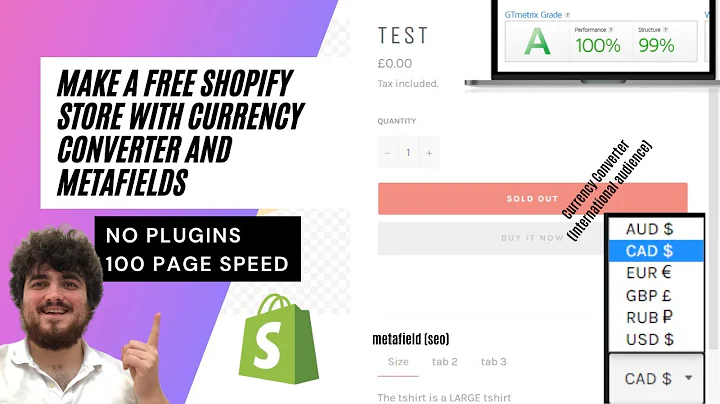Building a High-Converting Shopify Store: Part 2
Table of Contents
- Introduction
- Updating Empty Pages
- Updating Shipping Policy
- Updating Frequently Asked Questions
- Updating About Page
- Building the Product Page
- Adding Headline and Product Image
- Breaking Text with Images and GIFs
- Adding More Products from Zen Drop
- Choosing Fitness Products for Upsells
- Adding Apps to the Store
- Adding Review App - Luke's
- Adding Currency Converter App
- Adding Abandonment Protector App
- Adding Upsell Kit App
- Using Amazon Movers & Shakers for Product Research
- Configuring Apps
- Configuring Luke's Review App
- Configuring Currency Converter Plus
- Configuring Abandonment Protector App
- Conclusion
Building a High-Converting Shopify Store: Part 2
In the second part of the Zen Drop Shopify store build series, we will continue building our store by updating empty pages, building out the product page, adding more products from Zen Drop, and configuring various apps that will enhance our store's functionality. We will also introduce an untapped product research method that can greatly benefit dropshippers.
Updating Empty Pages
To start, we will update the empty pages on our store. We will begin by updating the shipping policy, which can be found in the Shopify dashboard under Settings > Legal. Simply copy and paste the provided shipping policy text and save the changes. Don't forget to add the shipping policy to your navigation menu for easy accessibility.
Next, we will update the frequently asked questions (FAQ) page. Copy and paste the provided FAQ text into your FAQs page and save the changes. Remember to update the email address and any other specific details for your store.
Lastly, we will update the about page. Copy and paste the provided About Us text into your about page, making sure to replace the store name with your own. Save the changes and your empty pages will be updated.
Building the Product Page
Now, let's focus on creating a high-converting product page. Begin by adding a compelling headline in heading format (H3) that is centered on the page. For example, "Take Your Workout to the Next Level with the 9-in-1 Push-Up Board." This headline should grab the reader's attention and highlight the key benefit of the product.
Next, break down the text into sections and add relevant images and gifs to visually enhance the page. By incorporating images and gifs, you can create a visually appealing product page that captures the reader's interest. Be sure to include bolded key features, descriptions, packaging details, and specifications to provide a comprehensive overview of the product.
Adding More Products from Zen Drop
To expand our product offerings, we will add additional fitness products from Zen Drop. These products will serve as upsells, appearing as discounted offers when customers add our main product to their cart. This tactic aims to increase the average order value and maximize profit.
Search for fitness-related products on Zen Drop that complement our main product. Choose products that can be bundled or cross-sold with the main product. Import these products, update their names, descriptions, variants, and images, and import them into your store.
Adding Apps to the Store
To enhance our store's functionality, we will add several apps. These apps will improve the customer experience and help boost conversion rates. The recommended apps are Luke's Review, Currency Converter Plus, Abandonment Protector, and Upsell Kit.
Luke's Review app allows us to import reviews from AliExpress to build trust and social proof. Currency Converter Plus is essential for stores targeting international customers, as it automatically converts prices into the customer's local currency. Abandonment Protector helps recover lost sales by sending automated follow-up emails with discount codes to customers who abandoned their carts. Lastly, Upsell Kit facilitates upselling and cross-selling, increasing the average order value.
Using Amazon Movers & Shakers for Product Research
Don't overlook the power of Amazon Movers & Shakers for product research. These are the most trending products on Amazon, updated hourly. By identifying trending products in various categories, you can uncover potential winning products to sell. Leverage this free resource to find profitable products that align with your store's niche.
Configuring Apps
Once the apps are installed, it's crucial to configure them properly to fully utilize their features. Begin by configuring Luke's Review app, which allows you to import reviews from AliExpress to your product pages. Follow the provided instructions to import reviews and customize them as needed.
Currency Converter Plus does not require any adjustments as it comes with default settings that work well. However, feel free to explore and adjust the settings according to your preferences.
For Abandonment Protector, set up abandoned checkout emails that offer discounts to potential customers who abandoned their carts. Customize the email template to suit your store's branding and encourage customers to complete their purchase.
Lastly, configure the Upsell Kit app to create upsell offers for your products. Set up relevant trigger items and select the products you want to upsell. Choose appropriate discounts and enable the offers. This feature helps increase the average order value by encouraging customers to add more products to their cart.
Conclusion
In this second part of the Zen Drop Shopify store build series, we have successfully updated empty pages, built a high-converting product page, added more products from Zen Drop as upsells, and configured essential apps for enhanced store functionality. Additionally, we introduced Amazon Movers & Shakers as a valuable product research method. Stay tuned for part three, where we will customize the theme and add finishing touches to our store. Don't forget to subscribe and hit the like button to support the channel.
Highlights
- Update empty pages, such as shipping policy, frequently asked questions, and about page, to provide essential information to customers.
- Create a high-converting product page by using compelling headlines, breaking up text with visuals, and emphasizing key features.
- Add relevant products from Zen Drop as upsells to increase average order value and maximize profit.
- Install and configure essential apps like Luke's Review, Currency Converter Plus, Abandonment Protector, and Upsell Kit for enhanced store functionality.
- Utilize Amazon Movers & Shakers for free product research to identify trending products on Amazon.
- Stay tuned for part three, where we will customize the theme and add finishing touches to the store.
FAQs
Q: How can I update the empty pages on my Shopify store?
A: To update empty pages, such as shipping policy, frequently asked questions, and about page, go to the respective pages in your Shopify dashboard, copy and paste the provided text, and make necessary edits like adding your store name or email address.
Q: What is the purpose of adding upsells on a Shopify store?
A: Adding upsells can help increase the average order value and maximize profit. When customers add a main product to their cart, upsells are displayed as discounted offers, encouraging them to purchase additional products.
Q: How can I import reviews from AliExpress to my Shopify store?
A: You can use the Luke's Review app to import reviews from AliExpress. Install the app, follow the instructions to import reviews, and customize them as desired.
Q: How does the Abandonment Protector app help recover lost sales?
A: The Abandonment Protector app sends automated follow-up emails with discount codes to customers who abandoned their carts, encouraging them to complete their purchase and recover potentially lost sales.
Q: Can I customize the email templates for abandoned checkout emails?
A: Yes, you can customize the email templates to match your store's branding. Update your logo, modify the text, and include a discount code to entice customers to return and complete their purchase.
Q: How can Amazon Movers & Shakers be used for product research?
A: Amazon Movers & Shakers showcases the most trending products on Amazon, which can serve as inspiration for product research. Explore different categories to identify popular products that align with your store's niche.