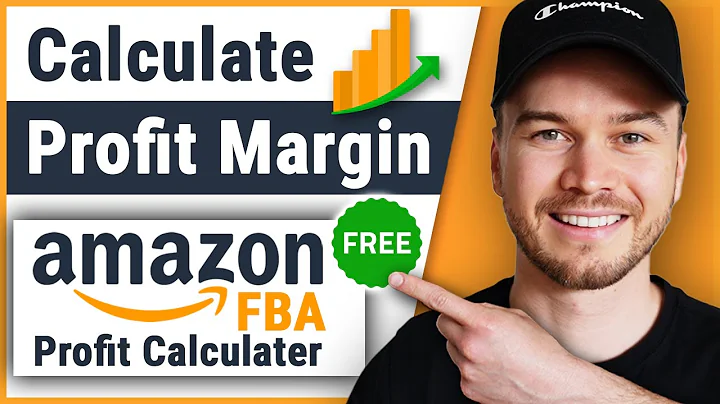Build an Effective E-commerce Lead List for Email Marketing
Table of Contents
- Introduction
- How to Get a List of E-commerce Websites
- Using Hunter for E-commerce Platform Search
- Filtering Websites by Categories
- Targeting Websites by CMS and Marketing Automation
- Building a List Based on Payment Options and Other Features
- Extracting Website Data with Hunter
- Obtaining Email Addresses in Bulk
- Using the Bulk Domain Search Option
- Setting Filters and Options
- Downloading and Using the Extracted Data
- Conclusion
How to Build an E-commerce Lead List for Your Email Marketing Campaign
In this article, we will explore the process of building an e-commerce lead list for your email marketing campaign. Building such a list can be crucial for expanding your outreach and generating more sales. We will walk you through the steps of finding e-commerce websites based on their platforms and extracting email addresses for these websites.
1. Introduction
An email marketing campaign can significantly benefit from a well-curated lead list of e-commerce websites. By targeting websites that align with your product or service, you can effectively connect with potential customers and increase your conversion rates. In the following sections, we will outline the process of obtaining a comprehensive lead list and extracting email addresses for effective communication.
2. How to Get a List of E-commerce Websites
Using Hunter for E-commerce Platform Search
Hunter is a powerful tool that allows you to search for websites based on the e-commerce platform they use. You can easily find websites using popular platforms like Shopify, WooCommerce, BigCommerce, and more. By utilizing Hunter's technology search feature, you can narrow down your search based on the specific e-commerce platform you want to target.
Filtering Websites by Categories
Hunter also provides the option to filter websites by categories. This allows you to focus on specific niches or industries that align with your target audience. Whether it's beauty and fitness, fashion, technology, or any other category, you can tailor your lead list to your desired market.
Targeting Websites by CMS and Marketing Automation
In addition to e-commerce platforms, you can also build a lead list based on the content management system (CMS) and marketing automation tools websites employ. By targeting websites built with popular CMS platforms like WordPress, Wix, or Squarespace, you can narrow down your list even further. Furthermore, you can identify websites using marketing automation tools like HubSpot, SumoMe, Yoast SEO, and MailChimp, ensuring your campaign reaches websites utilizing advanced marketing strategies.
Building a List Based on Payment Options and Other Features
By exploring the extensive list provided by Hunter, you can identify websites based on their payment options, video players, tag managers, and other features. This allows you to create a lead list that aligns with your specific requirements. You can target websites using Google Tag Manager or monetized with Google AdSense, among many other possibilities.
3. Extracting Website Data with Hunter
Once you have identified the websites you want to target, Hunter offers a convenient option to extract website data. By using the "Create My List" feature, you can export the information of your selected websites into a downloadable file. This file contains valuable data such as domain names, company names, categories, and website languages. Additionally, it provides insights into social media profiles like Twitter and Facebook, enhancing your communication capabilities.
4. Obtaining Email Addresses in Bulk
Using the Bulk Domain Search Option
Hunter's bulk domain search feature allows you to find email addresses for multiple websites simultaneously. You can either copy and paste a list of domain names or upload a file containing the domains. This convenient feature ensures efficient extraction of email addresses, saving you valuable time.
Setting Filters and Options
To maximize the effectiveness of your email marketing campaign, Hunter provides various filters and options to refine your search. You can specify the type of email addresses you are looking for, whether personal or generic. Additionally, you can select specific departments or sections within the website for a more targeted approach. Verifying email addresses for validity is also crucial to ensure successful delivery of your emails.
Downloading and Using the Extracted Data
Once the email addresses are found, you can conveniently download the data and utilize it for your email marketing campaign. The downloaded file contains valuable information about each website, including the email address, domain name, organization name, country, and more. By organizing and grouping this data, you can personalize your email outreach and enhance your chances of engagement with potential customers.
5. Conclusion
Building an e-commerce lead list for your email marketing campaign is a crucial step in expanding your reach and generating more sales. By utilizing tools like Hunter, you can easily find websites based on their e-commerce platforms, categories, CMS, and other features. Extracting email addresses in bulk allows for efficient communication, ensuring your messages reach your desired target audience. Harnessing the power of a well-curated lead list can significantly boost the effectiveness of your email marketing efforts and drive growth for your business.
Highlights
- Utilize Hunter's technology search feature to find websites based on their e-commerce platforms.
- Filter websites by categories, such as beauty and fitness, fashion, or technology, to tailor your lead list.
- Target websites based on their CMS and marketing automation tools for more focused outreach.
- Build a lead list based on payment options, video players, tag managers, and other features that align with your requirements.
- Extract website data with Hunter's "Create My List" feature, allowing for the export of valuable information.
- Obtain email addresses in bulk using Hunter's bulk domain search option, saving time and effort.
- Set filters and options to refine your search and ensure the validity of email addresses.
- Download and use the extracted data for personalized and targeted email marketing campaigns.
- Building an e-commerce lead list can significantly enhance the effectiveness of your email marketing efforts and drive growth for your business.
FAQ
Q: Can I target websites based on specific e-commerce platforms?
A: Yes, Hunter allows you to search for websites using popular e-commerce platforms like Shopify, WooCommerce, and BigCommerce.
Q: How can I filter websites based on categories?
A: Hunter provides the option to filter websites by categories, allowing you to focus on specific industries or niches that align with your target audience.
Q: Can I target websites built with specific CMS platforms?
A: Yes, you can target websites built with popular CMS platforms like WordPress, Wix, or Squarespace.
Q: Can I obtain email addresses in bulk?
A: Yes, Hunter offers a bulk domain search option, enabling you to extract email addresses for multiple websites simultaneously.
Q: How can I ensure the validity of email addresses?
A: Hunter provides filters and options to verify email addresses for validity, ensuring the success of your email marketing campaign.
Q: How can I personalize my email marketing outreach?
A: By utilizing the extracted data, including domain names, organization names, and social media profiles, you can personalize your email outreach and enhance engagement with potential customers.