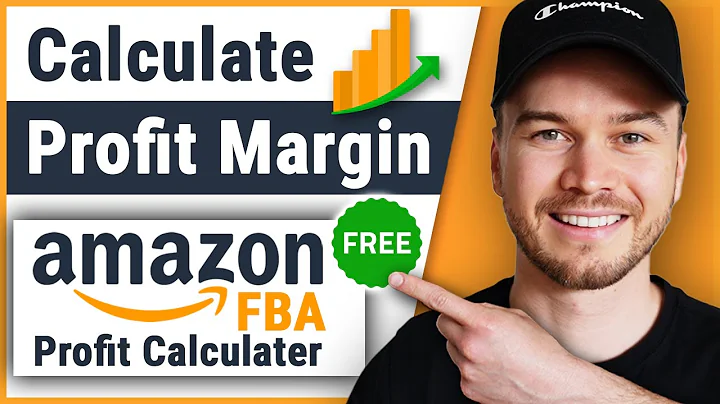Boost Your Website's SEO with WP Social SEO Booster
Table of Contents
- Introduction
- Using WP Social SEO Booster
- Configuring WP Social SEO Booster
- 3.1 Choosing the Review Information Placement
- 3.2 Setting the Name and Type of the Product
- 3.3 Adding the Author's Name and Date
- 3.4 Giving a Rating to the Product
- 3.5 Entering the Product Alt Text and Price
- 3.6 Writing a Summary of the Review
- Publishing the Post
- Testing the Google Display
- Optimizing SEO for Software Listings
- Displaying Product Information on Google
- 7.1 Review, Price, and Systems Info
- 7.2 Google Custom Search Engine Visibility
- 7.3 Adding Video for Better Understanding
- 7.4 Product Availability and Price
- 7.5 Including Recipes and Nutritional Information
- Conclusion
Using WP Social SEO Booster to Boost Your Website's SEO
In today's digital age, optimizing your website for search engines is crucial to improve its visibility and attract more visitors. While there are numerous SEO techniques and tools available, one powerful plugin that can help you with this is WP Social SEO Booster. In this article, we will explore how to use the features of WP Social SEO Booster within your posts or pages to enhance your website's SEO performance.
Configuring WP Social SEO Booster
Before we dive into the various features of WP Social SEO Booster, let's take a look at how to configure it for optimal results.
3.1 Choosing the Review Information Placement
When using WP Social SEO Booster, you have the option to display the review information either above or below your post content. This setting allows you to customize the placement of the review information based on your preferences.
3.2 Setting the Name and Type of the Product
To provide accurate information to search engines, it's important to enter the name and type of the product you're reviewing. Whether it's a WordPress plugin, software, or any other type of product, specifying this information will help search engines understand the context of your content better.
3.3 Adding the Author's Name and Date
Including the name of the author who wrote the review adds credibility and transparency to your content. If you want to link the review to your Google profile, leave the author's name field empty. Additionally, you can choose to enter the publication date of the review or leave it blank to display the current date.
3.4 Giving a Rating to the Product
One of the essential aspects of a review is providing a rating for the product. WP Social SEO Booster allows you to assign a rating, providing a quick visual reference for readers and search engines to gauge the quality of the product being reviewed.
3.5 Entering the Product Alt Text and Price
In the meta box of WP Social SEO Booster, you can enter the alt text for the product image. Alt text is important for search engines to understand the content of images. Additionally, you can include the price of the product and specify the currency to accurately display pricing information on search engine listings.
3.6 Writing a Summary of the Review
To give readers and search engines a concise overview of the review, it is advisable to include a summary section. This summary should capture the key points of the review, enticing users to dive deeper into the content.
Publishing the Post
Once you have configured all the necessary settings and entered the required information, it's time to publish your post. By clicking the publish button, your review with all the optimized SEO information will go live on your website.
Testing the Google Display
To ensure that your review appears correctly on Google, you can use the Google testing tool available for this purpose. By pasting the URL of your post into the testing tool, you can see how the information will be displayed in search engine listings. This enables you to make any necessary adjustments to enhance the visibility and impact of your review.
Optimizing SEO for Software Listings
If you have software or apps that you want to provide information about, WP Social SEO Booster offers specific features for optimizing SEO in such listings. These features include displaying the software icon, review, price, systems compatibility, and type of product. By utilizing these features, you can make your software listings stand out and attract more potential users.
Displaying Product Information on Google
Apart from software listings, WP Social SEO Booster can help display various types of product information on Google. Here are some key features and information that can be added to enhance the visibility and understanding of your products.
7.1 Review, Price, and Systems Info
When promoting products on your website, you can utilize WP Social SEO Booster to display review ratings, pricing details, and compatibility with different systems. This valuable information enables users to make informed decisions and increases the chances of conversions.
7.2 Google Custom Search Engine Visibility
To further boost visibility, WP Social SEO Booster allows you to customize how your website appears in Google's custom search engine. By providing relevant information, you can improve your website's chances of appearing higher in search results.
7.3 Adding Video for Better Understanding
Including videos in your content is an effective way to engage users and provide a better understanding of your products. WP Social SEO Booster supports video integration, allowing you to optimize your content and make it more appealing to search engines.
7.4 Product Availability and Price
If you sell products online, displaying their availability and prices directly on Google listings can be advantageous. With WP Social SEO Booster, you can provide this information, making it convenient for potential buyers and improving the click-through rate to your website.
7.5 Including Recipes and Nutritional Information
For websites featuring recipes, WP Social SEO Booster offers the ability to include valuable information such as preparation time, cooking time, ingredients, and nutritional facts. This enhances the visibility and attractiveness of your recipe snippets on search engine listings.
Conclusion
In conclusion, WP Social SEO Booster is a powerful tool that can greatly enhance the SEO performance of your website. By utilizing its features effectively, you can improve the visibility, credibility, and click-through rate of your content on search engine listings. Whether you're running a review website, promoting software, or selling products online, WP Social SEO Booster provides valuable optimization opportunities. So why wait? Start using WP Social SEO Booster and take your website's SEO to new heights!
Highlights
- Learn how to use WP Social SEO Booster to enhance your website's SEO performance.
- Configure the plugin to optimize your review listings and other product information on search engine listings.
- Utilize the powerful features of WP Social SEO Booster to make your software listings stand out.
- Enhance the visibility and attractiveness of your products on Google through optimized SEO techniques.
- Display valuable information such as ratings, prices, availability, and recipes on search engine listings.
- Improve click-through rates, conversions, and overall website SEO by leveraging WP Social SEO Booster.
FAQ
Q: Can I use WP Social SEO Booster for non-WordPress websites?
A: No, WP Social SEO Booster is specifically designed for WordPress websites and is not compatible with other platforms.
Q: Does WP Social SEO Booster offer support for multiple languages?
A: Yes, WP Social SEO Booster supports multilingual websites and provides options to optimize SEO for different languages.
Q: Can I customize the appearance of the review information on search engine listings?
A: While WP Social SEO Booster allows you to optimize the content, the appearance on search engine listings is determined by Google's algorithms and guidelines.
Q: Do I need any coding skills to use WP Social SEO Booster?
A: No, WP Social SEO Booster is user-friendly and does not require any coding skills. It offers intuitive settings and easy-to-understand instructions for configuration.
Q: Can I test the display of my website on search engine listings without publishing it?
A: Yes, WP Social SEO Booster provides a Google testing tool that allows you to preview how your website will appear on search engine listings before publishing it.