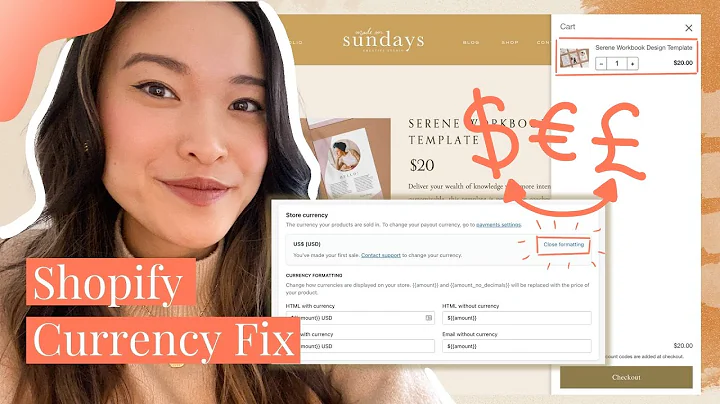Boost Your Shopify Store's Performance with Core Web Vitals
Table of Contents
- Introduction
- What are Core Web Vitals?
- Why are Core Web Vitals important?
- Impact on website ranking
- Impact on conversion rate
- Impact on customer experience
- How are Core Web Vitals measured?
- Loading performance (LCP)
- Interactivity (FID)
- Visual stability (CLS)
- Mobile vs. desktop scores
- Tips for improving Core Web Vitals
- Optimize page loading time
- Reduce server response time
- Minimize render-blocking resources
- Use lazy loading and content prioritization
- Optimize images and videos
- Eliminate unnecessary third-party scripts
- Reduce layout shifts and visual instability
- Tools for measuring Core Web Vitals
- Google PageSpeed Insights
- Lighthouse
- WebPageTest
- The relationship between Core Web Vitals and SEO
- Realistic expectations for Core Web Vitals scores
- Conclusion
Improving Website Performance with Core Web Vitals
In today's digital landscape, website performance plays a crucial role in achieving higher rankings, improving conversion rates, and enhancing customer experience. To help website owners in this aspect, Google has introduced Core Web Vitals - a set of key performance metrics that focus on user experience. Understanding and optimizing these Core Web Vitals is essential for improving your website's overall performance.
1. Introduction
In this article, we will dive deep into the world of Core Web Vitals. We will explore what they are, why they are important, and how to measure and improve them. We will also discuss the impact of Core Web Vitals on website ranking, conversion rates, and customer experience. By the end of this article, you will have a solid understanding of how to optimize your website for better performance.
2. What are Core Web Vitals?
Core Web Vitals are a set of three performance metrics introduced by Google. These metrics measure various aspects of user experience on websites. The three metrics are:
- Largest Contentful Paint (LCP): This metric measures the loading speed of the largest element on a web page. It indicates how quickly the main content becomes visible to the users.
- First Input Delay (FID): FID measures the responsiveness of a web page. It evaluates the time it takes for a web page to respond to the first user interaction, such as clicking on a button or typing in a form.
- Cumulative Layout Shift (CLS): CLS measures the visual stability of a web page. It calculates the amount of unexpected layout shifts that occur while the page is loading. Layout shifts can be frustrating for users and can lead to a poor user experience.
3. Why are Core Web Vitals important?
Impact on website ranking
Google uses Core Web Vitals as ranking signals in its search algorithm. Websites that perform well in these metrics are more likely to rank higher in search results. Therefore, optimizing your website for Core Web Vitals can significantly improve its search engine visibility.
Impact on conversion rate
Website performance has a direct impact on conversion rates. Studies show that even small improvements in page load time can lead to higher conversion rates. By optimizing your website for Core Web Vitals, you can enhance the user experience and increase the likelihood of users engaging with your site and converting into customers.
Impact on customer experience
User experience is paramount in today's competitive online landscape. If your website is slow to load, unresponsive, or visually unstable, users are more likely to abandon it and look for alternatives. By improving Core Web Vitals, you can provide users with a seamless and enjoyable browsing experience, leading to higher customer satisfaction and loyalty.
4. How are Core Web Vitals measured?
To measure Core Web Vitals, Google provides several tools and metrics. Let's take a closer look at each metric:
Loading performance (LCP)
Largest Contentful Paint (LCP) measures the time it takes for the largest element on a web page to become visible. This can be a large image, a video, or a block of text. To improve LCP, optimize your website by:
- Minimizing the render-blocking resources
- Reducing server response time
- Using lazy loading to defer offscreen images and videos
Interactivity (FID)
First Input Delay (FID) measures the time it takes for a web page to respond to the first user interaction. This metric evaluates the responsiveness of your website. To improve FID, consider:
- Minimizing JavaScript execution time
- Optimizing event handlers and third-party scripts
- Prioritizing critical tasks to be processed quickly and efficiently
Visual stability (CLS)
Cumulative Layout Shift (CLS) measures the stability of a web page's visual layout. It quantifies how often elements on the page unexpectedly shift positions, causing a poor user experience. To improve CLS, focus on:
- Reserving space for images and videos to prevent layout shifts
- Ensuring components on your page load in a predictable and stable manner
- Minimizing changes to the layout caused by third-party scripts or ads
5. Mobile vs. desktop scores
Core Web Vitals have separate scores for mobile and desktop devices. Mobile scores are of particular importance as more users access the web through mobile devices. While desktop scores may be higher due to faster connections and larger screens, it is crucial to optimize for both platforms to provide a seamless user experience across devices.
6. Tips for improving Core Web Vitals
Optimizing Core Web Vitals can be a complex task, but there are several best practices that can help improve your website's performance. Here are some tips to consider:
- Optimize page loading time by minimizing CSS and JavaScript files, compressing images, and utilizing browser caching.
- Reduce server response time by optimizing your hosting environment and leveraging content delivery networks (CDNs).
- Minimize render-blocking resources by deferring non-critical JavaScript and CSS files.
- Use lazy loading and content prioritization to only load visible content and defer loading images and videos until they are required.
- Optimize images and videos by compressing files without compromising quality, using the appropriate file formats, and resizing images to match display dimensions.
- Eliminate unnecessary third-party scripts and plugins that negatively impact performance.
- Reduce layout shifts and visual instability by designing your website with stable and predictable element positioning, using appropriate dimensions for media elements, and avoiding intrusive interstitials.
7. Tools for measuring Core Web Vitals
To measure and analyze your website's Core Web Vitals, there are various tools available. Here are some popular ones:
- Google PageSpeed Insights: This tool provides an analysis of your website's performance and offers suggestions for improvement based on Core Web Vitals.
- Lighthouse: Lighthouse is an open-source tool by Google that audits web pages based on performance, accessibility, best practices, and SEO. It includes Core Web Vitals in its analysis.
- WebPageTest: WebPageTest allows you to test and analyze your website's performance from different locations and devices. It provides detailed metrics and performance reports.
8. The relationship between Core Web Vitals and SEO
Core Web Vitals play a significant role in search engine optimization (SEO). By optimizing your website for better performance, you enhance user experience, increase search engine visibility, and potentially improve your website's ranking in search engine results pages (SERPs). Incorporating Core Web Vitals into your SEO strategy can lead to long-term success and improved organic traffic.
9. Realistic expectations for Core Web Vitals scores
While achieving a perfect score of 100 in Core Web Vitals is ideal, it may not always be realistic for every website. The score you can achieve depends on your website's complexity, content, and chosen functionalities. It is essential to strike a balance between functionality and performance based on your specific business needs and target audience.
10. Conclusion
Optimizing your website's Core Web Vitals is imperative for delivering a superior user experience, improving search engine rankings, and enhancing conversion rates. By understanding the metrics, implementing best practices, and utilizing the available tools, you can elevate your website's performance and stay ahead of the competition. Remember to continuously monitor and optimize your website to maintain optimal Core Web Vitals scores and provide an exceptional browsing experience for your users.
Highlights
- Core Web Vitals are a set of key performance metrics introduced by Google to measure user experience on websites.
- Optimizing Core Web Vitals can improve website ranking, conversion rates, and customer experience.
- Core Web Vitals consist of three metrics: Largest Contentful Paint (LCP), First Input Delay (FID), and Cumulative Layout Shift (CLS).
- To improve Core Web Vitals, focus on optimizing page loading time, reducing server response time, minimizing render-blocking resources, and enhancing visual stability.
- Tools like Google PageSpeed Insights, Lighthouse, and WebPageTest can help measure and analyze Core Web Vitals.
- Core Web Vitals have a significant impact on SEO and organic traffic.
- Achieving a score of 100 in Core Web Vitals may not be realistic for every website, but optimizing within realistic bounds can still yield significant improvements in performance.
FAQ
Q: Why are Core Web Vitals important for SEO?
A: Core Web Vitals are important for SEO because they are used by Google as ranking signals. Websites that perform well in Core Web Vitals metrics are more likely to rank higher in search results, improving their visibility and organic traffic.
Q: What are some quick wins to improve Core Web Vitals?
A: Some quick wins to improve Core Web Vitals include optimizing page loading time, reducing server response time, minimizing render-blocking resources, using lazy loading, optimizing images and videos, eliminating unnecessary third-party scripts, and reducing layout shifts.
Q: How can I measure and analyze my website's Core Web Vitals?
A: You can use tools like Google PageSpeed Insights, Lighthouse, and WebPageTest to measure and analyze your website's Core Web Vitals. These tools provide detailed reports and recommendations for improving your website's performance.
Q: Is it possible to achieve a perfect score of 100 in Core Web Vitals?
A: While achieving a perfect score of 100 in Core Web Vitals is ideal, it may not be realistic for every website. The score you can achieve depends on various factors, such as the complexity of your website, content, and chosen functionalities. It is essential to find a balance between functionality and performance based on your specific requirements.