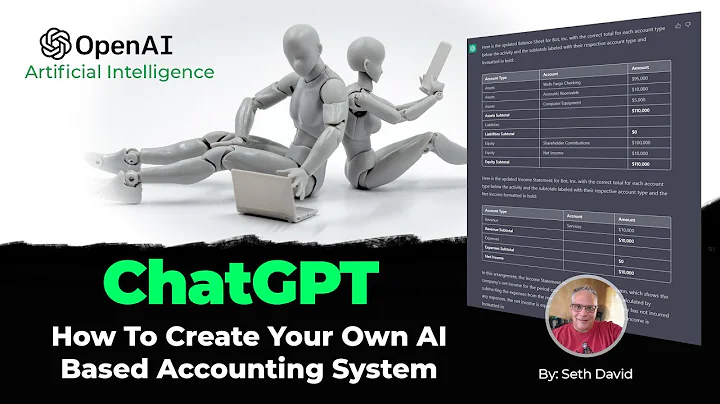Boost Your Shopify Store with These Chrome Extensions
Table of Contents
- Introduction
- ColorZilla Extension
- WhatFont Extension
- Grammarly Extension
- Koala Inspector Extension
- Shopify App Detector Extension
- Shopify Theme File Search Extension
- Download All Images Extension
- Shopify Navigation Tool Extension
- SEO Minion Extension
- Conclusion
Introduction
In this article, we will explore several useful Chrome extensions that can significantly enhance your experience while working on a Shopify store. These extensions range from simple tools to more advanced ones, providing various functionalities to save you time and simplify your web design and development process.
1. ColorZilla Extension
The ColorZilla extension is a handy tool for web designers and developers. It allows you to easily pick colors from other websites, gaining inspiration or checking the colors used by your competitors. With a simple click, you can copy the color code to your clipboard, making it convenient for applying the same color scheme to your own website. ColorZilla also helps you identify the different shades of a color by pinpointing gradients, enabling you to create cohesive and visually appealing designs.
2. WhatFont Extension
Another useful extension for web designers and developers is WhatFont. This tool allows you to identify the fonts used on any website. By simply hovering over the text, you can instantly find out the font family, weight, size, line height, and color. This information can be valuable for both gathering design inspiration from other websites and ensuring consistency within your own site's typography. WhatFont helps you troubleshoot any issues with font sizes or styles, ensuring a polished and professional appearance.
3. Grammarly Extension
Good writing plays a crucial role in capturing the attention of your website visitors and convincing them to take action. Grammarly is a powerful tool that not only checks your spelling and grammar but also enhances your writing overall. By integrating Grammarly into your browser, you can avoid embarrassing spelling mistakes and ensure your website content is persuasive and informative. Grammarly even helps you make your text more concise, giving you the ability to shorten it without losing its meaning or impact.
4. Koala Inspector Extension
Koala Inspector is a unique Chrome extension that allows you to gain insights into your competitors' Shopify stores. By simply visiting a competitor's website and clicking on the Koala Inspector extension, you can discover valuable information about their theme, installed apps, and even product details. This extension provides you with a comprehensive overview of the tools and functionalities your competitors are utilizing, helping you stay ahead in the competitive Shopify landscape.
5. Shopify App Detector Extension
Shopify App Detector, developed by Farah.ai, is another useful tool for analyzing Shopify stores. Similar to Koala Inspector, this extension provides information about the theme and installed apps on a specific Shopify store. By combining the insights from both Koala Inspector and Shopify App Detector, you can gain a more comprehensive understanding of the tools and strategies your competitors employ. This knowledge can help you make informed decisions about the apps and themes you choose for your own Shopify store.
6. Shopify Theme File Search Extension
Finding specific files within a Shopify theme can be challenging, particularly when following coding tutorials or making customizations. The Shopify Theme File Search extension by Easify simplifies this process by adding a search box to your theme editor. You can search for any snippet of code or text, and the extension will highlight the files that contain the desired content. This extension is particularly helpful for developers and store owners who need to locate and modify specific parts of their Shopify theme quickly.
7. Download All Images Extension
When duplicating a Shopify store or recreating sections for a new store, downloading and re-uploading images can be time-consuming. The Download All Images extension simplifies this process by downloading all the images on a web page and saving them as a zip file. This extension ensures that you have all the necessary images, including different sizes, without compromising on quality. It saves you the hassle of manually saving and re-uploading images, making the duplication process more efficient.
8. Shopify Navigation Tool Extension
Creating complex and extensive navigations in Shopify can be a tedious task, especially when duplicating or recreating a store. The Shopify Navigation Tool extension allows you to export and import your navigation settings, eliminating the need to recreate them manually. With a simple export and import process, you can preserve your highly customized navigation structure in a new store. This extension saves a significant amount of time and effort, particularly for stores with extensive menu structures.
9. SEO Minion Extension
SEO (Search Engine Optimization) is crucial for improving your website's visibility in search engine results. The SEO Minion extension provides various on-page SEO analysis tools. It allows you to perform quick audits of your pages, checking for issues such as missing meta descriptions, optimal title lengths, and accurate heading tag usage. Additionally, the extension enables you to check for broken links, which can negatively impact your website's search engine rankings. Although SEO Minion is a basic SEO tool, it can help you identify and address common on-page SEO problems quickly.
Conclusion
Using these Chrome extensions can significantly enhance your experience while working on a Shopify store. From color picking and font identification to SEO analysis and navigation management, these tools provide valuable functionalities that save time and improve the quality of your website. Whether you're a web designer, developer, or Shopify store owner, incorporating these extensions into your workflow will enhance your productivity and ensure a seamless website development process.
Highlights
- ColorZilla: Easily pick colors from websites and create color schemes.
- WhatFont: Identify fonts used on any website for inspiration and consistency.
- Grammarly: Check spelling and grammar, improve writing quality, and make text more concise.
- Koala Inspector: Gain insights into competitor Shopify stores, including themes and installed apps.
- Shopify App Detector: Explore the apps utilized by competitors for inspiration and analysis.
- Shopify Theme File Search: Quickly locate specific code snippets within your Shopify theme files.
- Download All Images: Effortlessly download and manage images during the store duplication process.
- Shopify Navigation Tool: Export and import complex navigation structures for quick duplication.
- SEO Minion: Perform basic on-page SEO analysis and check for broken links.
FAQ
Q: Can these Chrome extensions be used for any website or just for Shopify stores?
A: While some extensions have broader applications, such as ColorZilla and WhatFont, others are specifically designed for Shopify stores. However, many of the concepts and functionalities provided by these extensions can still be applied to other website development projects.
Q: Are these extensions free to use?
A: The majority of these extensions are available for free, with optional premium versions for advanced features. However, it's always wise to check the pricing and terms of use for each extension before installation.
Q: Can I use multiple extensions simultaneously?
A: Yes, you can use multiple extensions at the same time as long as they do not conflict with each other. However, it's crucial to manage your extensions properly to avoid cluttering your browser and potential performance issues.