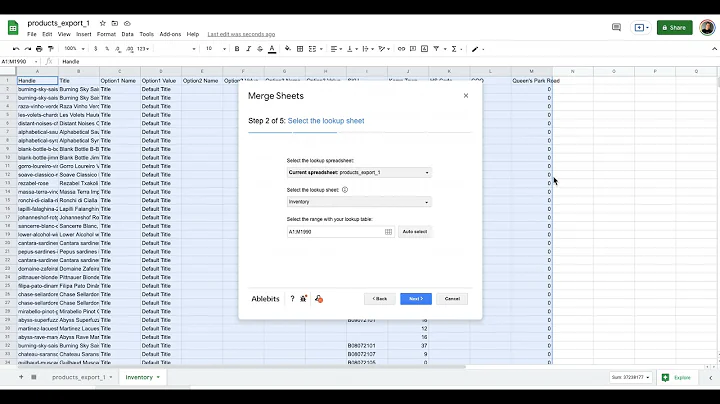Boost Your Shopify Sales with Judge Me!
Table of Contents
- Introduction
- Creating a Temporary Product
- Adding Judge Me App
- Installing Judge Me Widgets
- Customizing Review Widgets
- Importing Existing Reviews
- Requesting Reviews
- Managing Review Requests
- Editing Email Templates
- Adjusting Judge Me Settings
How to Use Judge Me in Shopify
Hi guys, today I'm going to teach you how you can use Judge Me for your Shopify shop. We are currently in our Shopify store at shopify.com and we're going to look on the left side and then click on "Online Store." From there, we will click on our theme and then on the three dots to preview our current website.
Creating a Temporary Product
To get started with Judge Me, we're going to create a temporary product that we can add to our store. This will allow us to see how Judge Me works in action. In Shopify, we will click on the "Products" option and then click on "Add Your Product." Here, we can add the necessary information for our product, such as the title and description. We can also add an image and set the pricing. Once we have filled out all the necessary details, we can save the product.
Now, if we go back to our preview, we can see our newly created product. This will be helpful to see how Judge Me integrates with our store.
Adding Judge Me App
Next, we want to add the Judge Me app to our Shopify store. To do this, we will scroll down and click on "Apps" in the bottom menu. If Judge Me is already listed, we can select it. Otherwise, we can search for it in the Shopify App Store.
Judge Me allows unlimited email review requests with photo and video. It also displays star ratings, store and product reviews, and enables sharing on social media. Additionally, Judge Me offers features such as review synchronization, q&a engagement with customers, and integration with email marketing.
Installing Judge Me Widgets
Once we have selected Judge Me, we will click on the "Add" option. This will redirect us to a page where we can install the app into our Shopify store. We will choose whether to install it in an unpublished theme or our current live theme.
After selecting the installation location, we can choose which widgets we want to install. These widgets include the review widget on the product page, review badge on the product page, and preview badge on the collection page. We can enable or disable these widgets based on our preferences. Once we have made our selections, we will click on "Install Widgets Now" and wait for the installation to finish.
Customizing Review Widgets
Once Judge Me is installed, we can customize our review widgets. We can import existing reviews or request new ones. From the homepage of Judge Me, we can access options to customize the widgets, such as changing the colors, adding stars, and adjusting the layout. We can also edit the widget's body and form to tailor it to our branding.
Importing Existing Reviews
If we already have reviews for our products, we can import them into Judge Me. This will allow us to display these reviews on our store and benefit from social proof. Using the import feature, we can easily transfer existing reviews into Judge Me and showcase them along with new reviews.
Requesting Reviews
To gather reviews from customers, we can request reviews through Judge Me. This feature allows us to send review requests to customers who have purchased our products. We can choose the timing of the requests and customize the content of the emails. By proactively seeking reviews, we can generate valuable feedback and improve the credibility of our store.
Managing Review Requests
Under the "Request Status" section of Judge Me, we can view the status of our review requests. We can see the number of emails sent, questions answered in the q&a section, and average rating received. This data helps us track the effectiveness of our review requests and make informed decisions to optimize our review collection process.
Editing Email Templates
Judge Me provides pre-built email templates for review requests. We can choose from different templates, such as the single view template or the multi-review email template. If these templates do not suit our preferences, we can create our own template using the provided options. This allows us to maintain consistency in our communication with customers and ensure a professional appearance.
Adjusting Judge Me Settings
Within the settings of Judge Me, we can customize various aspects of the app. We can edit our email information, including the sender name and email address. Additionally, we can set up automatic reminders for customers to leave reviews. By adjusting these settings, we can tailor Judge Me to align with our business needs and enhance the overall customer review experience.
That's it! We have successfully installed and set up Judge Me for our Shopify store. By utilizing the features and functionalities of Judge Me, we can leverage customer reviews to boost our store's reputation and attract more potential buyers. Thank you for watching and happy selling!
Highlights
- Utilize Judge Me app to gather and display customer reviews
- Customize review widgets to match branding and enhance user experience
- Import existing reviews for social proof
- Proactively request reviews from customers to generate valuable feedback
- Manage and track review requests
- Edit email templates to maintain a consistent communication approach
- Adjust app settings to align with business needs and enhance the overall customer experience
FAQ
Q: Can I install Judge Me on multiple Shopify stores?
A: Yes, Judge Me allows installation on multiple Shopify stores. Each store will require its own installation process.
Q: How can I import existing reviews into Judge Me?
A: To import existing reviews into Judge Me, you can use the import feature provided by the app. This feature allows you to transfer reviews from other platforms or sources into Judge Me.
Q: Can I customize the appearance of the review widgets?
A: Yes, Judge Me provides options to customize the appearance of the review widgets. You can change colors, add stars, and adjust the layout to match your branding.
Q: Can I request reviews from customers who haven't purchased yet?
A: No, Judge Me allows review requests to be sent only to customers who have purchased your products. It is designed to gather genuine reviews from verified customers.