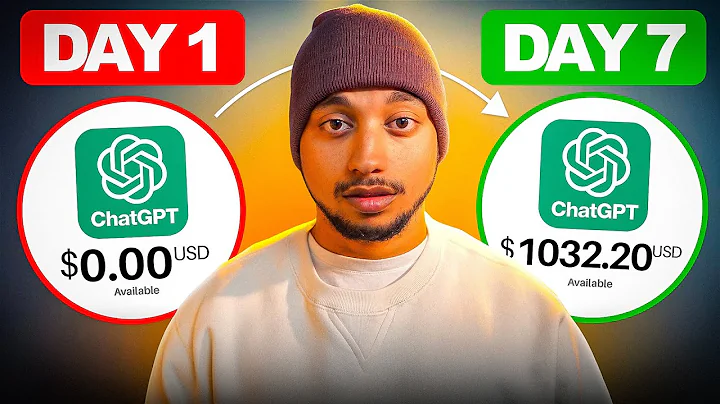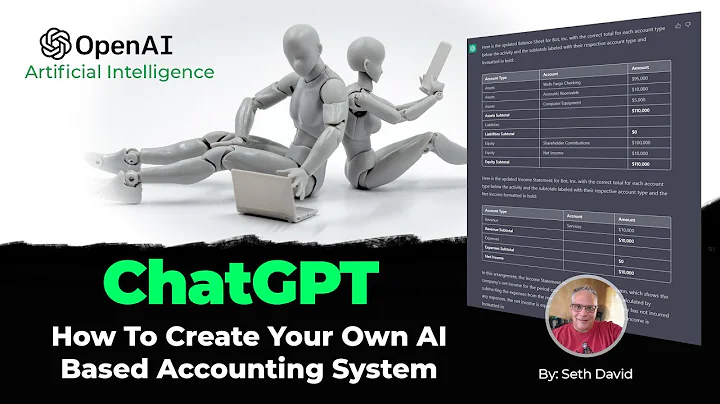Boost Your Sales with JudgeMe on Shopify
Table of Contents:
- Introduction
1.1 Purpose of the article
1.2 Benefits of using judge.me with Shopify
- Installing and Setting up judge.me
2.1 Signing in to Shopify admin page
2.2 Navigating to the Shopify App Store
2.3 Finding judge.me in the App Store
2.4 Adding judge.me application
2.5 Choosing a theme
2.6 Selecting widgets to install
2.7 Previewing the installation
2.8 Customizing the review widget
- Upgrading the plan and additional features
3.1 Upgrading to the Awesome plan
3.2 Previewing the badge and review text
3.3 Authenticating social media platforms
3.4 Enabling coupon and referral section
- Integrations and advanced settings
4.1 Workflow integrations
4.2 Storefront notifications and search
4.3 Admin backend and email marketing
4.4 Request integration options
4.5 Google product review and rich snippets
4.6 Search engine optimization and syndication
4.7 Download and restore settings
4.8 Review request timing and format conditions
4.9 Other email settings
- Conclusion
How to Use judge.me with Shopify
Hi guys! Today, we'll be discussing how to use judge.me with Shopify. If you want to enhance your online store's credibility and boost sales, incorporating product reviews and ratings is essential. With judge.me, you can easily collect and display product reviews, building trust with your customers through social proof. In this article, we'll guide you step-by-step on how to install and set up judge.me on your Shopify store. Additionally, we'll explore the various features and benefits of using judge.me, including upgrading to the Awesome plan for advanced customization options. So, let's get started and learn how judge.me can take your Shopify store to the next level.
Installing and Setting up judge.me
To begin, sign in to your Shopify admin page. Once signed in, navigate to the Shopify App Store by clicking on the search bar and typing "apps." In the App Store, search for "judge.me" to find the judge.me product reviews application. Click on it to view more details and then proceed to add the application to your store. During the installation process, you'll be prompted to choose a theme where you want the judge.me widgets to be installed. Select your desired theme, and then choose the widgets you want to install. judge.me recommends installing all widgets for maximum benefit. After installation, preview how the widgets will appear on your store and confirm if it looks great.
Upgrading the plan and additional features
If you want access to more features and customization options, consider upgrading to the Awesome plan. This plan includes additional functionalities such as site reviews, Q&A, and custom forms. With the Awesome plan, you can enable the verified review badge and customize the review text to meet your branding requirements. Additionally, you have the option to authenticate your store's social media accounts, enabling the collection of reviews from platforms like Facebook and Instagram. The Awesome plan also allows you to utilize coupon offers, referral programs, and integrates with popular tools like Slack for seamless communication within your team.
Integrations and advanced settings
For advanced customization and integrations, judge.me offers various options. You can integrate judge.me with your workflow applications, enabling automation and streamlined processes. Storefront notifications can be customized to prompt customers to leave reviews. SEO-friendly features like aggregate rating Micro Data and aggregate rating Json LD Snippets can be enabled to improve search engine visibility. Cross-shop syndication allows you to share and display reviews across multiple stores for increased social proof. The settings page provides a comprehensive overview of available options, including review request timing, email templates, and media reminder notifications.
Conclusion
In summary, judge.me is a powerful application that simplifies the process of collecting and displaying product reviews on your Shopify store. By leveraging social proof, you can build trust with your customers and increase sales. With easy installation and a user-friendly interface, judge.me is suitable for businesses of all sizes. By following the steps outlined in this article, you can set up and customize judge.me to meet your specific needs and branding requirements. Upgrade to the Awesome plan for access to additional features and take advantage of integrations and advanced settings to further enhance your online store's performance. Start using judge.me today and see the positive impact it has on your Shopify store!
Highlights:
- Collect and display product reviews on your Shopify store easily with judge.me.
- Build trust and boost sales through social proof.
- Upgrade to the Awesome plan for advanced customization options and additional features.
- Authenticate social media accounts for review collection from platforms like Facebook and Instagram.
- Customize storefront notifications and optimize search engine visibility.
- Share and display reviews across multiple stores with cross-shop syndication.
- Utilize coupon offers and referral programs to incentivize customers.
- Integrate judge.me with workflow applications for seamless automation.
- Set up review request timing and customize email templates for effective communication.
FAQ:
Q: Can I use judge.me with any Shopify theme?
A: Yes, you can use judge.me with any Shopify theme. During the installation process, you have the option to choose between your current live theme or an unpublished theme.
Q: Are there any limitations to using judge.me with the free plan?
A: The free plan of judge.me has some limitations in terms of customization options and features. To unlock advanced functionalities, upgrading to the Awesome plan is recommended.
Q: Can I import existing reviews to judge.me?
A: Yes, judge.me allows you to import existing reviews to display on your product pages. This helps to establish social proof and credibility for your store.
Q: Can I customize the design and appearance of the judge.me widgets?
A: Yes, you can customize the design and appearance of the judge.me widgets to align with your store's branding. With the Awesome plan, you have even more customization options available.
Q: How does the cross-shop syndication feature work?
A: Cross-shop syndication enables you to share and display reviews across multiple stores. This is useful if you have multiple stores selling the same products, as it helps to consolidate reviews and build trust amongst customers.
Q: Can I integrate judge.me with other workflow applications?
A: Yes, judge.me offers integrations with various workflow applications, allowing you to automate processes and streamline your operations.
Q: Is it possible to incentivize customers with coupons and referral programs using judge.me?
A: Yes, with the Awesome plan, you can enable coupon offers and referral programs to incentivize customers and encourage them to leave reviews.
Q: Can I customize the timing and format of review requests?
A: Yes, judge.me allows you to customize the timing and format of review requests, ensuring that they are sent at the most appropriate and effective times.
Q: Are there any recommendations for using judge.me to optimize search engine visibility?
A: Yes, judge.me provides SEO-friendly features such as aggregate rating Micro Data and aggregate rating Json LD Snippets, which can be enabled to improve search engine visibility.