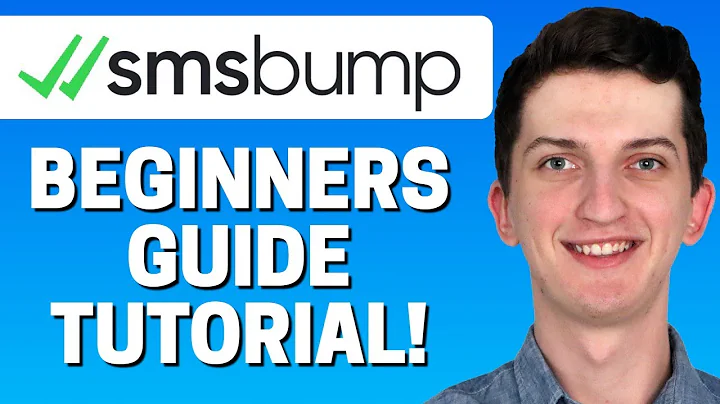Boost Your Online Store with Shopify's Amazing New Features
Table of Contents
- Managing Inventory
- Adding Inventory from Other Suppliers
- Selling Your Products
- Increasing the Number of Variants
- Selling Online with Marketplace Connect App
- Introducing B2B Features
- Streamlining the Design
- Customizing the Shopify Shop App
- Enhancing the Theme Customizer
- Upgrading the Checkout
- Incorporating AI Functionality
Shopify Editions: Saving Time and Boosting Efficiency for Your Online Store
1. Managing Inventory
Managing inventory can be a time-consuming task for any online store owner. Shopify has addressed this issue by making updates to the bulk editor tool. The process has been streamlined, making it easier to customize columns and edit products. With faster load times, the bulk editor tool is now more efficient, saving you valuable time.
2. Adding Inventory from Other Suppliers
Shopify has introduced the Shopify Collect app, which allows you to easily add products from other suppliers to your store. This app not only expands your inventory but also offers the convenience of fulfillment through the respective suppliers. This upgraded version of dropshipping allows you to diversify your product offerings without worrying about handling fulfillment.
3. Selling Your Products Effectively
Shopify provides different ways for you to sell your products and increase your average order cart value. The Shopify Bundles app allows you to bundle similar products quickly, offering discounts for multiple purchases. You can also use the Shopify Subscriptions app to effortlessly offer monthly subscriptions for your products. These apps simplify the process, eliminating the need for third-party subscription apps.
4. Increasing the Number of Variants
Shopify has finally responded to the requests of its community by increasing the number of variants per product. Previously capped at a hundred variants, which often caused frustration for store owners, Shopify now allows up to 250 variants per product. This update is especially beneficial for businesses that offer customizable products.
5. Selling Online with Marketplace Connect App
With the Shopify Marketplace Connect app, you can sell your products across various online platforms, such as eBay, Amazon, and Walmart. This streamlined integration enables you to manage your listings, change prices, and handle everything from one central location. By reducing the time spent on managing multiple platforms, you can dedicate more of your resources to growing your business.
6. Introducing B2B Features
Shopify is embracing the concept of a central hub for your store, introducing business-to-business (B2B) features. You can create wholesale catalogs and offer price breaks for different quantities purchased by wholesale customers. The new context selector in the theme customization features allows you to create unique pages and experiences for your wholesale and international customers. This consolidated approach simplifies management and sets your store up for future scalability.
7. Streamlining the Design
Design plays a crucial role in attracting and engaging customers. Shopify has made it easier than ever to customize your store's design. With the Shopify Shop app, you can personalize the layout, add branding elements, and provide additional information about your products and collections. The theme customizer now includes default features like animations and parallax scrolling to add visual appeal effortlessly. Additionally, the upcoming Flex sections feature will offer advanced drag-and-drop editing capabilities, taking design customization to the next level.
8. Customizing the Shopify Shop App
The Shopify Shop app customization process has been simplified, allowing you to tailor the app to align with your brand's aesthetics and information needs. Showcase your products and collections effectively, ensuring consistency across your entire online presence. These customizations create a cohesive experience for your customers, enhancing your brand identity and improving customer satisfaction.
9. Enhancing the Theme Customizer
Shopify has added new default features to the theme customizer, such as animations and parallax scrolling. These features add a touch of creativity and sophistication to your store, helping you stand out from the competition. The ability to turn these features on and off easily saves you valuable time when experimenting with different design elements.
10. Upgrading the Checkout
Shopify's checkout process has been further optimized for speed and convenience. Instead of navigating through multiple screens, the checkout has been condensed into a single page. This streamlines the payment, shipping, and information collection process for customers. The improved checkout experience reduces friction and potentially decreases cart abandonment, leading to higher conversion rates and increased customer satisfaction.
11. Incorporating AI Functionality
Shopify has integrated artificial intelligence (AI) into its platform, providing powerful automation capabilities. Shopify Magic, an AI-driven solution, generates product descriptions and information to save you time and effort. The enhanced AI functionality now includes Shopify Inbox, where you can set up instant responses to frequently asked questions (FAQs) for chat support. This feature ensures that customers receive prompt and accurate information, further enhancing their shopping experience.
Shopify has also introduced Shopify Sidekick, an AI assistant that assists with various tasks, including answering questions and making changes to your store's design. With these AI-driven solutions, you can automate routine processes, improve customer service, and focus on growing your online store.
In conclusion, Shopify's summer editions bring a wealth of product updates that aim to save time, increase efficiency, streamline design, and enhance the overall online shopping experience. By leveraging these new features, you can optimize your Shopify store, scale your business, and stay ahead in the competitive e-commerce landscape.
Pros:
- Time-saving updates and features that streamline inventory management, selling processes, and design customization
- Enhanced B2B functionality for wholesalers and international sellers
- AI integration to automate tasks and improve customer service
Cons:
- Some features may require additional app installations or add-ons, potentially increasing costs for certain functionalities
Highlights:
- Streamlined inventory management with updates to the bulk editor tool
- Adding inventory from other suppliers through the Shopify Collect app
- Selling products effectively with the Shopify Bundles and Subscriptions apps
- Increasing the number of variants per product to 250
- Selling on multiple online platforms through the Marketplace Connect app
- Embracing business-to-business (B2B) features for wholesale and international selling
- Simplifying design customization with the Shopify Shop app and theme customizer
- Enhancing the checkout process for a seamless buying experience
- Incorporating AI functionality with Shopify Magic and Shopify Inbox
- Introducing Shopify Sidekick for AI-driven assistance and design changes
FAQs
Q: Can I use Shopify Editions if I am a small business owner?
A: Absolutely! Shopify Editions offers a range of features suitable for businesses of all sizes. Whether you're just starting or already established, these updates can help save time and improve efficiency in managing your online store.
Q: Are the B2B features only available for international sellers?
A: No, the B2B features are available to all Shopify store owners. You can create wholesale catalogs and offer price breaks for different quantities, allowing you to cater to both wholesale and retail customers.
Q: Do I need coding skills to customize my store's design?
A: No coding skills are required. Shopify provides user-friendly tools like the Shopify Shop app and theme customizer, allowing you to customize your store's design effortlessly through intuitive interfaces.
Q: How can AI functionality benefit my online store?
A: AI functionality, such as Shopify Magic and Shopify Inbox, can automate repetitive tasks, improve customer support, and save you time. With instant responses to FAQs and AI-driven assistance, you can provide quick and accurate information to your customers, enhancing their shopping experience.
Q: Can I switch to Shopify Editions if I already have an existing online store?
A: Yes, you can easily migrate your existing store to Shopify Editions. Shopify provides comprehensive migration tools and resources to ensure a smooth transition without any data loss or disruptions to your business.
Q: Are there any additional costs associated with using these updates?
A: While many updates are included in Shopify Editions, some features may require additional app installations or add-ons, which may incur additional costs. It is recommended to review the pricing and compatibility of any third-party tools before integrating them into your store.