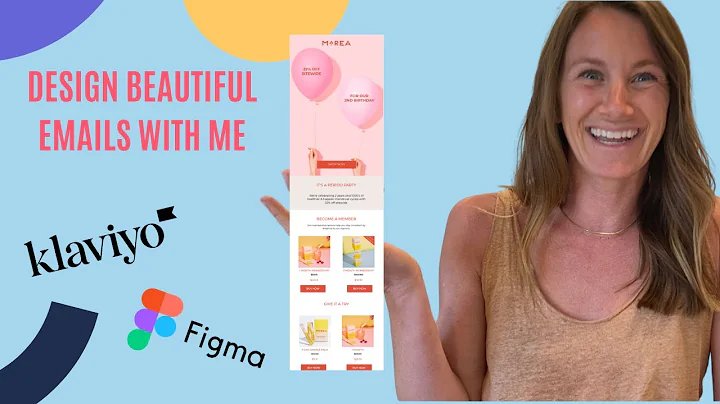Boost the Performance of Your Wix Website with Speed Optimization Techniques
Table of Contents
- Introduction
- Analyzing Website Performance
- 2.1 Tools for Analyzing Performance
- 2.2 Optimizing Images
- 2.3 Using SVG Files
- 2.4 Limiting Animations
- 2.5 Relevant Image Usage
- 2.6 Minimizing Plugin Usage
- 2.7 Embedding Videos
- Improving Mobile Performance
- 3.1 Hiding Unnecessary Images
- 3.2 Reducing Server Response Time
- 3.3 Reducing Unused JavaScript
- Advanced Performance Optimization
- 4.1 Using Correct Image Sizes
- 4.2 Minifying JavaScript
- 4.3 Removing Duplicate Modules
- 4.4 Deferring Image Loading
- 4.5 Reducing Unused CSS
- Conclusion
How to Optimize the Website Performance of Your Wix Website
In today's digital landscape, having a well-performing website is crucial for gaining visibility and ranking high in organic search results. When it comes to optimizing your website's performance, Wix offers several tools and features that can help you improve your website's speed and load times. In this article, we will explore various strategies and techniques to optimize your Wix website's performance and ultimately boost your organic rankings on search engines like Google.
1. Introduction
Before diving into the optimization process, it's important to understand the significance of website performance in search engine rankings. Google takes into account factors such as page load speed, mobile responsiveness, and overall user experience when determining the ranking of a website in search results. Therefore, improving the performance of your Wix website can have a direct impact on its visibility and organic rankings.
2. Analyzing Website Performance
To begin optimizing your website's performance, it's essential to first analyze its current state. Several tools are available that can provide insights into the performance metrics of your Wix website. These tools allow you to identify areas of improvement and prioritize optimization efforts.
2.1 Tools for Analyzing Performance
One such tool is Google PageSpeed Insights, a free tool provided by Google. It measures the speed and performance of your website, both on desktop and mobile devices. By inputting your website's URL into the tool, you can obtain a performance score along with detailed metrics and recommendations for improvement.
2.2 Optimizing Images
Images are often one of the largest files on a website, contributing to slow loading times if not optimized correctly. By reducing the file size of images and using appropriate dimensions, you can significantly improve your website's performance. Compressing images and using preferred file types, such as JPEG and WebP, can further enhance performance.
2.3 Using SVG Files
When using icons or decorative elements on your website, it's recommended to use SVG (Scalable Vector Graphics) files instead of JPEG or PNG images. SVG files are smaller in size and offer better scalability without compromising quality. Wix provides a selection of basic icons that you can directly add to your website, or you can upload your own SVG files.
2.4 Limiting Animations
While animations can enhance the visual appeal of a website, excessive use of animations can slow down its performance. It is advisable to use animations sparingly and only when they serve a specific purpose. This not only ensures a better user experience but also improves the overall performance of your website.
2.5 Relevant Image Usage
When adding images to your website, ensure that they serve a purpose and are relevant to the content and context of the page. Adding unnecessary images can bloat the page and negatively impact performance. If certain images are not crucial to the page, consider removing or hiding them to optimize performance.
2.6 Minimizing Plugin Usage
Wix offers a range of plugins and features that can enhance the functionality of your website. However, each plugin adds additional code to the page, which can increase load times. It is crucial to review and remove any plugins that are no longer in use or not essential to your website's functionality. By minimizing plugin usage, you can improve the performance of your Wix website.
2.7 Embedding Videos
Videos can significantly impact website performance due to their large file sizes. Instead of uploading videos directly to your Wix website, it is recommended to host them on platforms like YouTube. Embedding the videos on your website allows you to showcase them without sacrificing performance. This also expands your reach and improves your SEO, as your videos can be found on YouTube as well.
3. Improving Mobile Performance
In today's mobile-driven era, optimizing your website for mobile devices is paramount. Google considers mobile performance as a key factor in search rankings, making it essential to ensure your Wix website performs well on mobile devices.
3.1 Hiding Unnecessary Images
When optimizing your website for mobile, consider hiding images that are not essential or do not provide value to the mobile user experience. By selectively showing images that are relevant and impactful, you can improve the performance of your website on mobile devices.
3.2 Reducing Server Response Time
Server response time plays a crucial role in website performance. While using a premium Wix plan can potentially improve server response time, it's important to keep in mind that server performance is inherently lower for free Wix websites. Upgrading to a premium plan can help optimize server response time and enhance the overall performance of your Wix website.
3.3 Reducing Unused JavaScript
Plugins and additional features often require JavaScript code, which can increase overall page load time. Review your website's JavaScript usage and eliminate any unnecessary or duplicate code. By reducing unused JavaScript, you can minimize the impact on performance and improve overall load times.
4. Advanced Performance Optimization
In addition to the basic optimizations mentioned earlier, there are several advanced techniques you can utilize to further enhance your Wix website's performance.
4.1 Using Correct Image Sizes
Ensure that you are using the appropriate dimensions for images on your website. Using images with unnecessarily large dimensions can significantly impact performance. By resizing images to match their display size on your website, you can reduce file size and improve load times.
4.2 Minifying JavaScript
Minifying JavaScript involves removing unnecessary characters, whitespace, and comments from the code. This reduces the file size of JavaScript files, leading to faster load times. Various tools and plugins are available that can automatically minify JavaScript code for your Wix website.
4.3 Removing Duplicate Modules
If your website relies on multiple JavaScript modules, it's crucial to remove any duplicate modules. Duplicate modules can increase the file size of your website, negatively impacting performance. By identifying and removing these duplicates, you can optimize performance and improve load times.
4.4 Deferring Image Loading
To further enhance performance, consider deferring the loading of images that are not immediately visible on the screen. By postponing the loading of these images, you can prioritize the loading of critical content, resulting in faster overall page load times.
4.5 Reducing Unused CSS
Similar to JavaScript, unnecessary or unused CSS can affect website performance. Review your website's CSS usage and remove any redundant or unused styles. By reducing the amount of CSS code, you can improve load times and overall website performance.
5. Conclusion
Optimizing the performance of your Wix website is vital for improving its organic rankings and providing a seamless user experience. By following the techniques outlined in this article, you can effectively enhance your website's speed, load times, and overall performance. Remember to regularly analyze your website's performance using tools like Google PageSpeed Insights, and make adjustments accordingly. With a well-performing website, you can increase visibility, attract more visitors, and achieve better organic rankings. Start optimizing your Wix website today and reap the benefits of improved performance.