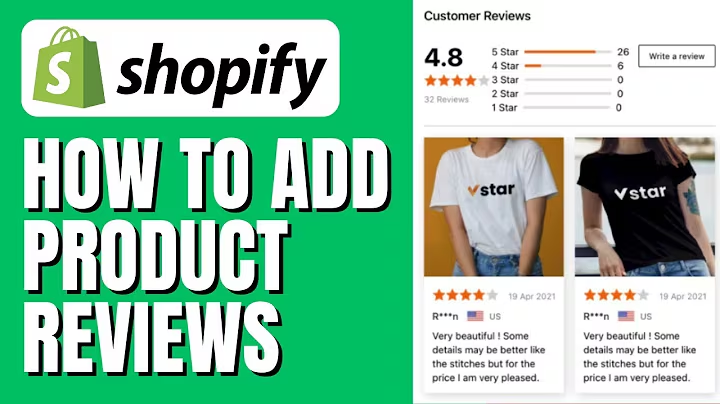Boost Sales with Frequently Bought Products
Table of Contents
- Introduction
- What is the "Frequently Bought Together" Plugin?
- How Does the Plugin Work?
- Benefits of Using the Plugin
- 4.1 Increase Sales and Average Order Value
- 4.2 Improve Customer Experience
- 4.3 Simplify Product Recommendations
- Setting Up the Plugin in the Admin Backend Panel
- 5.1 Adding Frequently Bought Together Products
- 5.2 Configuring the Plugin Settings
- Displaying Frequently Bought Products on Product Pages
- Adding Frequently Bought Together Products to the Cart
- Making a Checkout with Frequently Bought Products
- Adding the Plugin to Newly Created and Existing Products
- Conclusion
Introduction
In the world of e-commerce, businesses are constantly striving to find ways to increase sales and enhance the customer experience. One effective tool that can help achieve these goals is the "Frequently Bought Together" plugin. This plugin, designed for Magento 2 platform-based web stores, allows administrators to add frequently bought products on any product page, giving customers the option to add these products to their cart along with the desired item. In this article, we will explore the features and benefits of the "Frequently Bought Together" plugin, as well as provide a step-by-step guide on how to set it up and utilize it effectively.
What is the "Frequently Bought Together" Plugin?
The "Frequently Bought Together" plugin is a powerful tool that enables administrators to showcase a selection of frequently bought products on specific product pages. By leveraging the buying patterns of customers, this plugin suggests additional products that complement the main item being viewed. This encourages customers to make additional purchases, increasing both sales and average order value.
How Does the Plugin Work?
When the "Frequently Bought Together" plugin is activated, customers visiting a product page can see a section displaying the frequently bought products. They have the option to select these products by checking a box and adding them to their cart. The total payable amount is calculated, which includes the price of the main product and the selected add-on products. Customers can choose to either proceed with the main product only or purchase the frequently bought products as well.
Benefits of Using the Plugin
Using the "Frequently Bought Together" plugin offers several benefits for both the store owner and the customers.
Increase Sales and Average Order Value
One of the primary advantages of using the plugin is the potential to increase sales and average order value. By showcasing related products that customers often purchase together, the plugin encourages customers to add more items to their cart. This upselling technique can significantly impact the overall revenue generated by the web store.
Improve Customer Experience
The plugin enhances the customer experience by providing valuable product recommendations. Customers can discover additional items that complement the main product they are interested in, which can save them time and effort in finding related products. This intuitive browsing experience leads to customer satisfaction and loyalty.
Simplify Product Recommendations
With the "Frequently Bought Together" plugin, the process of recommending relevant products becomes seamless. Rather than manually suggesting related items, the plugin automatically analyzes customer behavior and patterns to generate accurate recommendations. This eliminates the need for manual intervention, saving time and resources.
Setting Up the Plugin in the Admin Backend Panel
To use the "Frequently Bought Together" plugin, administrators need to configure it in the admin backend panel. This includes adding frequently bought products and adjusting the plugin settings.
Adding Frequently Bought Together Products
In the backend panel, administrators can access the frequently bought products section and view the list of products already added. To add new products, they can select the "Add Frequently Bought Products" option and choose from the catalog listing. By selecting relevant products and saving the configuration settings, they ensure that the frequently bought products are associated with the main product.
Configuring the Plugin Settings
Administrators can customize the behavior and appearance of the "Frequently Bought Together" feature by adjusting the plugin settings. These settings allow them to control various aspects, such as the number of products displayed, the layout, and the placement of the frequently bought section on the product page.
Displaying Frequently Bought Products on Product Pages
Once the frequently bought products are set up, they will be displayed on the respective product pages for customers to view. The section showcases the related items, making it convenient for customers to make additional purchases.
Adding Frequently Bought Together Products to the Cart
Customers have the option to select the frequently bought products and add them to their cart. By checking the desired products and clicking on the "Add Selected Items to Cart" button, the main product and the selected add-ons are added collectively.
Making a Checkout with Frequently Bought Products
When making a checkout, customers can review the summary, which includes the main product price, the selected add-on price, and the total payable amount. They can choose to proceed with the main product only or include the frequently bought products in their purchase.
Adding the Plugin to Newly Created and Existing Products
The "Frequently Bought Together" plugin can be added to both newly created and existing products. Administrators can easily update the frequently bought products associated with a particular product from the backend panel, ensuring the plugin's effectiveness across the entire product range.
Conclusion
The "Frequently Bought Together" plugin is a valuable tool for Magento 2 web stores looking to boost sales and enhance the customer experience. By suggesting related products on product pages, encouraging additional purchases, and simplifying product recommendations, this plugin can significantly impact the revenue and satisfaction levels of the business. By following the step-by-step setup guide and utilizing the plugin's features effectively, administrators can leverage the power of the "Frequently Bought Together" plugin to drive success for their web store.