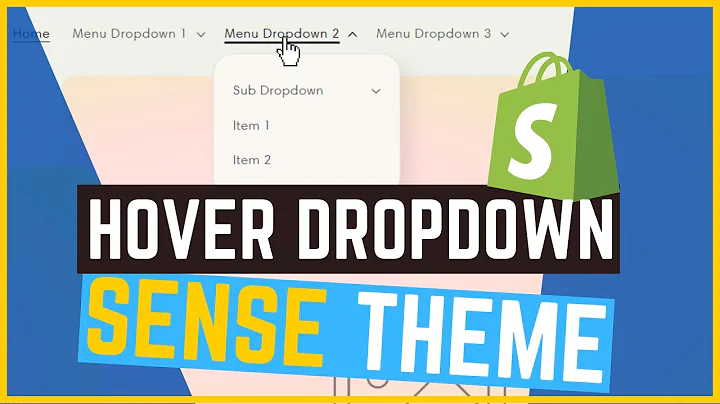Boost Sales with Customer Reviews
Table of Contents:
- Introduction
- Why Customer Reviews are Important for Your Shopify Store
- How to Install the Product Reviews App on Shopify
- Customizing the Review Section on Your Store
4.1 Selecting the Product
4.2 Adding the Review Option
4.3 Placing the Review Option on Your Store
4.4 Testing the Review Functionality
- Managing Customer Reviews on Your Shopify Store
5.1 Publishing and Flagging Reviews
5.2 Deleting or Keeping Reviews
- Conclusion
How to Add Customer Reviews in Shopify
Customer reviews play a crucial role in the success of an online store. They provide valuable social proof, build trust, and influence potential customers' purchasing decisions. If you have a Shopify store and want to add customer reviews, this guide is for you. In this article, we will discuss why customer reviews are important and provide step-by-step instructions on how to install and customize the product review section on your Shopify store. So, let's dive in and give your customers the opportunity to share their feedback!
Introduction
Having customer reviews on your Shopify store is essential for building credibility and trust with potential buyers. Positive reviews can significantly impact your sales by reassuring customers about the quality and reliability of your products. Customer reviews also provide valuable insights that can help you understand your customers' needs and improve your offerings. In this article, we will guide you on how to add an effective customer review section to your Shopify store.
Why Customer Reviews are Important for Your Shopify Store
Customer reviews are a powerful tool for increasing conversions and driving sales. Here's why customer reviews are important for your Shopify store:
-
Social Proof: Reviews serve as social proof and provide evidence that others have purchased and liked your products. Positive reviews create a sense of trust and reliability.
-
Enhanced SEO: Fresh, user-generated content in the form of reviews can improve your store's search rankings and visibility. It adds relevant keywords and increases your chances of appearing in search engine results.
-
Increased Sales: Customers are more likely to purchase products with positive reviews. Reviews can act as an incentive for potential buyers to make a purchase.
-
Insightful Feedback: Customer reviews provide valuable insights into your customers' experiences and expectations. By analyzing reviews, you can identify areas of improvement and enhance customer satisfaction.
How to Install the Product Reviews App on Shopify
To add customer reviews to your Shopify store, you will need to install the Product Reviews app developed by Shopify. Follow these steps to install the app:
- Go to your Shopify store's backend and navigate to the Applications section.
- Search for "Product Reviews" in the app store and select the "Product Reviews by Shopify" app.
- Click on the app and then click on "Add Application" to integrate it into your store.
- Log in to your Shopify account and enter your domain when prompted.
- Click on "Install App" to complete the installation process.
Once the app is installed, you can start customizing the review section on your store.
Customizing the Review Section on Your Store
Now that you have installed the Product Reviews app, it's time to customize the review section on your Shopify store. Follow these steps to customize the review section:
Selecting the Product
To add reviews to a specific product, navigate to your online store and click on "Customize" to access the customization options. Select the product you want to add a review to.
Adding the Review Option
On the left side, under the "Product Information" option, click on "Add block." Select the "Review" option from the available blocks. This will add the review section to your store.
Placing the Review Option on Your Store
Drag and place the review section where you want it to appear on your product page. You can move it up or down by dragging it to the desired location.
Testing the Review Functionality
To ensure that the review functionality is working correctly, write a test review. Save the changes, exit the admin panel, and open your store. Click on the product and look for the "Customer Reviews" option. Write a review, add your name and email address, give a rating, and submit the review.
Managing Customer Reviews on Your Shopify Store
Once your customers start writing reviews, you need to know how to manage and respond to them effectively. Here are some tips for managing customer reviews on your Shopify store:
Publishing and Flagging Reviews
Review the submitted reviews and publish the ones that meet your guidelines. You can also flag reviews that you find suspicious or inappropriate.
Deleting or Keeping Reviews
Decide whether to keep or delete reviews based on their relevance and authenticity. Remove any reviews that violate your store's policies or guidelines.
Conclusion
Adding customer reviews to your Shopify store is a simple process that can have a significant impact on your business. By enabling customers to review your products, you enhance trust, improve SEO, and increase conversions. Use the step-by-step instructions in this guide to add the product review section to your Shopify store and leverage the power of customer feedback. Start collecting reviews today and watch your sales soar!
Highlights:
- Customer reviews are essential for building trust and credibility.
- Positive reviews act as social proof and can increase sales.
- Installing the Product Reviews app is the first step in adding customer reviews to your Shopify store.
- Customize the review section using the available blocks in the app.
- Test the functionality of the review section by submitting a test review.
- Manage customer reviews by publishing, flagging, or deleting them based on relevance and authenticity.
FAQ:
Q: How do customer reviews benefit my Shopify store?
A: Customer reviews build trust, act as social proof, improve SEO, and increase sales.
Q: Can I customize the review section on my Shopify store?
A: Yes, you can customize the review section by using the available blocks in the Product Reviews app.
Q: How do I manage customer reviews on my Shopify store?
A: You can publish, flag, or delete reviews based on their relevance and authenticity.