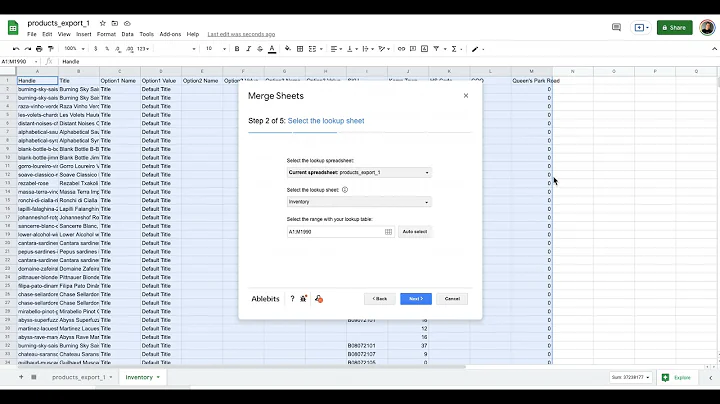Boost Sales with Automatic Discount Codes in Shopify
Table of Contents
- Introduction
- Creating Discount Codes in Shopify
- Applying Discount Codes at Checkout
- Setting up Automatic Discounts
- Limiting Usage of Discount Codes
- Differentiating Discount Codes for Specific Products
- Using Discount Codes for Retargeting Ads
- Setting Expiration Dates for Discount Codes
- Sharing Discount Codes with Shareable Links
- Testing Discount Codes
Introduction
In this article, we will guide you on how to create and use discount codes within your Shopify store. Discount codes are a great way to offer promotions to your customers and enhance their shopping experience. We will cover various aspects of creating, applying, and managing discount codes to boost sales and engage with your audience effectively.
Creating Discount Codes in Shopify
To start creating discount codes, you will first need to log in to your Shopify admin section. Once you are there, navigate to the "Discounts" tab located on the left side of the screen. Click on the "Create Discount" button at the top right corner. From here, you can choose between creating a discount code that requires manual entry at checkout or an automatic discount that is applied directly to the cart.
Applying Discount Codes at Checkout
If you opt for a discount code that requires manual entry, you can specify the code name, such as "Black Friday Cyber Monday 20," which offers a 20% discount. You also have the option to apply the discount to all products or only specific ones. Additionally, you can set limitations, such as the number of times the discount can be used per customer.
Setting up Automatic Discounts
On the other hand, if you prefer an automatic discount, customers will receive the discount without having to enter a code. This can be useful for promotions like retargeting campaigns. However, it's important to consider whether you want to limit its usage or make it available to everyone.
Limiting Usage of Discount Codes
When creating your discount codes, you may want to limit their usage to create a sense of urgency or exclusivity. For example, if you are running a retargeting campaign, you may want to restrict the discount to one use per customer. However, for a black Friday sale, you may choose not to impose any limitations.
Differentiating Discount Codes for Specific Products
If you have specific products that you want to offer discounts for, Shopify allows you to specify which items are eligible for the discount code. This way, you can tailor your promotions to certain products while keeping others at regular prices.
Using Discount Codes for Retargeting Ads
Discount codes can be a powerful tool for retargeting campaigns. By offering a discount code to customers who have abandoned their carts, you can entice them to complete their purchase. This strategy helps to regain their interest and boost conversions.
Setting Expiration Dates for Discount Codes
To create a sense of urgency, especially during campaigns like Black Friday, it is essential to set expiration dates for discount codes. By creating a time limit, you encourage customers to make a purchase sooner rather than later. Specify the start and end date, including the exact time, to ensure the validity of the discount code.
Sharing Discount Codes with Shareable Links
Once you have created a discount code, you can easily share it through various channels like ads, emails, or social media. Shopify provides you with a shareable link that customers can click on to automatically apply the discount code at checkout. This simplifies the process and enhances the overall shopping experience.
Testing Discount Codes
Before launching any discounts or promotions, it is crucial to test the functionality of your discount codes. Follow the link yourself to ensure the code is applied correctly and that customers can seamlessly enjoy the benefits of the discount.
With these steps, you can effectively create and manage discount codes within your Shopify store, enhancing the shopping experience for your customers and driving more sales. Make use of the various options Shopify offers to tailor your promotions to specific products, campaigns, or customer behaviors. Enjoy the benefits of this powerful marketing tool and watch your business thrive.
Highlights
- Creating discount codes in Shopify to enhance the shopping experience.
- Applying discount codes manually or automatically at checkout.
- Limiting the usage of discount codes per customer or for specific products.
- Utilizing discount codes for retargeting campaigns to boost conversions.
- Setting expiration dates for discount codes to create urgency and maximize sales.
- Sharing discount codes with shareable links for easy application.
- Testing discount codes before implementing them to ensure functionality.
FAQ
Q: Can I create different discount codes for specific products?
A: Yes, Shopify allows you to specify which products are eligible for each discount code, giving you control over your promotions.
Q: Is it possible to apply a discount code automatically without the need for manual entry by customers?
A: Absolutely! You can set up automatic discounts in Shopify, so customers enjoy the benefits without the hassle of entering a code.
Q: Can I limit the usage of discount codes to create urgency or exclusivity?
A: Yes, you can limit the number of times a discount code can be used per customer, which creates a sense of urgency and exclusivity.
Q: How can I share discount codes with my customers?
A: Shopify provides shareable links that you can use in your ads, emails, or social media posts. Customers can click on the link to apply the discount code automatically.
Q: Should I test discount codes before implementing them?
A: It is highly recommended to test the functionality of your discount codes to ensure a smooth shopping experience for your customers.