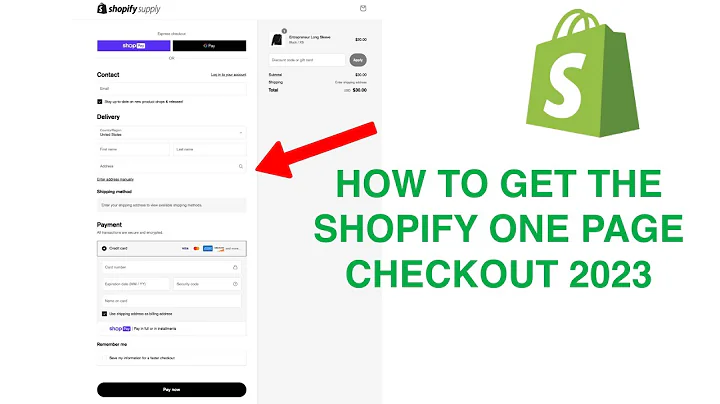Boost Sales with a Sales Chat
Table of Contents
- Introduction
- What is a Sales Chat?
- Benefits of Sales Chat
- How to Create a Sales Chat
- Customizing Your Sales Chat
- Promoting Products with Sales Chat
- Testing and Optimizing Your Sales Chat
- Troubleshooting and Support
- Conclusion
Introduction
In today's competitive market, it's crucial for businesses to find innovative ways to attract and engage customers. One effective strategy is to incorporate a sales chat on your website. A sales chat is an application that displays notifications of recent product sales, creating a sense of social proof and urgency for potential customers. In this article, we will discuss the concept of a sales chat, its benefits, and provide a step-by-step guide on how to create and customize your own sales chat. We will also explore how to promote products effectively using sales chat and provide tips on testing and optimizing its performance. So, let's dive in and discover how a sales chat can boost your sales and enhance your customer experience.
What is a Sales Chat?
A sales chat is an application that appears as a small popup or widget in the bottom corner of a website. It displays a photo of a product and a message indicating that the product was sold recently, creating a sense of social proof and urgency. The purpose of a sales chat is to increase customer trust, encourage potential buyers to make a purchase, and improve the overall shopping experience. By showcasing real-time sales activity, a sales chat can generate excitement and interest, ultimately driving more conversions and revenue for your business.
Benefits of Sales Chat
- Social Proof: The presence of a sales chat creates a perception that your products are in high demand, thereby increasing the trust and confidence of potential buyers.
- Urgency: By showcasing recent sales, a sales chat creates a sense of urgency among visitors, motivating them to make a purchase before the product sells out.
- Improved Customer Experience: Sales chat allows you to provide important information, such as special offers, discounts, and free shipping, effectively engaging customers and enhancing their overall shopping experience.
- Customization: You have the flexibility to customize the appearance, duration, and content of your sales chat, making it align with your brand identity and promotional strategy.
- Conversion Boost: The combination of social proof, urgency, and targeted promotions can significantly boost conversion rates, ultimately leading to increased sales and revenue for your business.
How to Create a Sales Chat
To create a sales chat on your website, you will need to follow these steps:
- Backup Your Source Code: Before making any changes to your website's code, it is essential to create a backup to avoid any potential issues.
- Edit Your Theme's Code: Access the code editor of your website's theme and locate the section where you want to add the sales chat.
- Create a New Section: Add a new section in the desired location and give it a relevant name, such as "Sales Chat."
- Copy the Ready-Made Structure: Copy the ready-made structure of the sales chat code provided by your sales chat application.
- Paste the Code: Paste the sales chat code into the newly created section in your theme's code.
- Save and Apply Changes: Save the changes in your theme's code and update your theme to reflect the changes made.
- Verify the Sales Chat: Visit your website and ensure that the sales chat is displaying correctly and functioning as intended.
Customizing Your Sales Chat
Once you have implemented the sales chat on your website, you can customize its appearance and content according to your preferences. Here are some customization options to consider:
- Display Duration: Adjust the duration for which the sales chat notification remains visible on the screen. Find the optimal balance between visibility and ensuring customers have enough time to read the information.
- Promoted Products: Choose which products you want to promote through the sales chat. Select popular or high-converting products to maximize the impact of the notifications.
- Additional Information: Customize the text displayed in the sales chat notifications. Include details such as product prices, discounts, limited-time offers, and free shipping to entice potential buyers.
- Design and Layout: Modify the design elements of the sales chat, such as background color, font style, and size, to align with your website's branding and aesthetics.
- Behavior Settings: Adjust the behavior settings of the sales chat, such as whether it appears in a new window or the same window when clicked by a user.
Remember, the key to successful customization is to strike a balance between attracting attention and maintaining a seamless user experience. Experiment with different elements and analyze the impact on conversion rates to optimize your sales chat's effectiveness.
Promoting Products with Sales Chat
Sales chat provides an excellent opportunity to highlight and promote your products effectively. Here are some strategies to consider:
- Limited-Time Offers: Create a sense of urgency by offering time-limited discounts or promotions through the sales chat. Encourage customers to take immediate action to secure the offer.
- Free Shipping: Use the sales chat to promote free shipping for specific products or order amounts. Highlighting this perk can incentivize customers to make a purchase.
- Cross-Selling: Utilize the sales chat notifications to showcase related or complementary products to the one being viewed by the customer. This can increase average order value and encourage additional purchases.
- Seasonal Promotions: Tailor your sales chat notifications to align with seasonal or holiday promotions. Offer exclusive deals or limited-edition products to capture the attention of potential buyers during these periods.
- Personalized Offers: Use customer data and purchase history to provide personalized offers through the sales chat. Targeted promotions can significantly increase the likelihood of a purchase.
Remember to regularly evaluate the effectiveness of your promotions and make data-driven decisions to optimize their impact on conversion rates and revenue.
Testing and Optimizing Your Sales Chat
To ensure your sales chat is performing at its best, it is essential to test and optimize its elements. Here are a few tips to help you improve conversion rates:
- A/B Testing: Compare different variations of your sales chat design, duration, and promotional messages by conducting A/B tests. Measure the impact on conversion rates to determine the most effective settings.
- Analytics Tracking: Implement analytics tracking to assess the performance of your sales chat. Monitor metrics such as click-through rates, conversion rates, and revenue generated to identify areas for improvement.
- User Feedback: Collect feedback from your customers regarding their experience with the sales chat. Use this insight to make adjustments and enhance the overall user experience.
- Continuous Monitoring: Regularly monitor the performance of your sales chat and make necessary updates. As consumer preferences and market trends change, it is vital to adapt your sales chat strategy accordingly.
By consistently testing and optimizing your sales chat, you can maximize its effectiveness in driving conversions and improving user engagement.
Troubleshooting and Support
While a sales chat can be a powerful tool, it is essential to be aware of potential issues and have access to reliable technical support. Here are some common troubleshooting steps and support options:
- Code Errors: If you encounter any code errors while implementing the sales chat, double-check the code for any typos or missing elements. Compare it with the provided documentation or reach out to the sales chat application's support team for assistance.
- Compatibility Issues: Ensure that the sales chat is compatible with your website's theme and other installed applications. In case of any conflicts or compatibility issues, contact the respective support teams for guidance.
- Performance Optimization: If you notice any performance issues or slow loading times after implementing the sales chat, review your website's code and ensure it is optimized for speed. Seek support from your website's developer or hosting provider if needed.
If you require technical support or have specific questions related to the sales chat application, refer to the provided documentation or reach out to the application's support channels for prompt assistance.
Conclusion
Incorporating a sales chat on your website can significantly enhance your customer experience, increase conversion rates, and generate more revenue. By leveraging the power of social proof and urgency, you can create a dynamic and engaging shopping environment that motivates potential buyers to take action. With thorough customization, effective promotion strategies, and continuous optimization, your sales chat can become a valuable tool in your e-commerce arsenal. So, start implementing a sales chat today and elevate your online business to new heights.