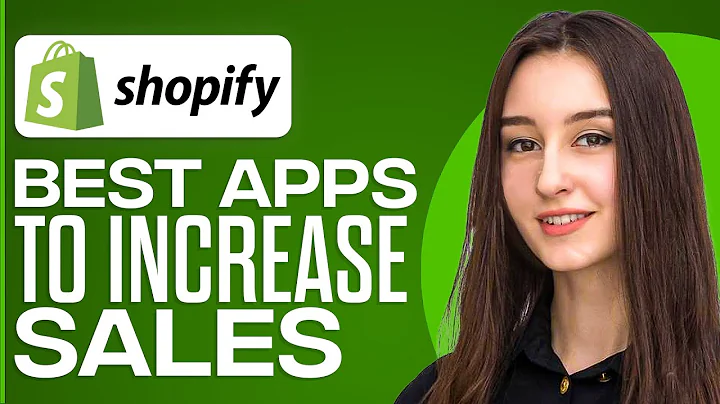Boost Customer Loyalty in Shopify with These Easy Steps
Table of Contents
- Introduction
- Setting Up Customer Loyalty Programs in Shopify
- Searching for Loyalty and Rewards Apps
- Installing Smile Loyalty and Rewards App
- Customizing the Program
- Launching the Program
- Managing Customer Programs in Shopify
- Program Management
- Earning Points
- Points Expiry
- Referrals Program
- Tracking Performance
- Conclusion
How to Set Up and Manage Customer Loyalty Programs in Shopify
Customer loyalty is crucial for the success of any business. By implementing customer loyalty programs, you can encourage repeat purchases, increase customer satisfaction, and foster brand loyalty. In this guide, we will walk you through the process of setting up and managing customer loyalty programs in Shopify.
Setting Up Customer Loyalty Programs in Shopify
Searching for Loyalty and Rewards Apps
The first step in setting up a customer loyalty program in Shopify is to search for suitable apps. To do this, go to the App Store in Shopify and search for "loyalty and rewards." You will be presented with a range of apps that can help you set up and manage your loyalty program.
Installing Smile Loyalty and Rewards App
For the purpose of this guide, we will be using the Smile Loyalty and Rewards app. However, feel free to explore other apps to find the one that suits your needs and budget. Once you have chosen the app, click on it to view the details and click "Add app" to install it into your Shopify store.
Customizing the Program
After installing the app, you will be prompted to customize your loyalty program. Start by selecting the type of products you sell, such as fashion, health, or electronics. Next, choose a launcher button and customize its appearance to match your store's theme. You can also set the program name, color scheme, and rewards structure.
Launching the Program
Once you have customized the loyalty program settings, click on "Launch program" to activate it on your website. The Smile launcher button will appear on your site, allowing customers to start earning points and enjoying rewards. It is important to ensure that the program is active to enable referrals and track customer performance.
Managing Customer Programs in Shopify
Once your customer loyalty program is up and running, it is important to manage and optimize it for maximum effectiveness.
Program Management
In the program management section of the Smile app, you can view and modify various aspects of your loyalty program. This includes setting the point structure, rewards, and program rules. Make sure to regularly review and update these settings to keep the program engaging and enticing for customers.
Earning Points
Customers can earn points by making purchases on your Shopify store. Each time a customer makes a purchase, they are rewarded with points that can be used for discounts on future orders. This encourages repeat purchases and increases customer loyalty.
Points Expiry
To create a sense of urgency and incentivize customers to redeem their points, you can set an expiry date for the accumulated points. This encourages customers to keep coming back to your store and use their points before they expire.
Referrals Program
Implementing a referrals program can help you attract new customers and increase sales. By activating this feature in the Smile app, your customers can refer your store to others and earn rewards for successful referrals. This creates a win-win situation where existing customers are rewarded for bringing in new customers.
Tracking Performance
To ensure the success of your loyalty program, it is important to track its performance. The Smile app provides a comprehensive dashboard where you can monitor customer engagement, track points earned and redeemed, and gain insights into the overall performance of your loyalty program. Use this data to make informed decisions and optimize your program for better results.
Conclusion
Implementing customer loyalty programs in Shopify is a powerful way to increase customer retention and drive sales. By following the steps outlined in this guide, you can set up and manage effective loyalty programs that will delight your customers and boost your business. Keep exploring different apps and strategies to find the best fit for your store. Start building strong customer relationships and watch your business thrive.
Highlights
- Setting up customer loyalty programs in Shopify is essential for increasing customer satisfaction and fostering brand loyalty.
- Smile Loyalty and Rewards is a popular app for setting up customer loyalty programs in Shopify.
- Customizing the program and launching it on your website is easy with the Smile app.
- Managing the program involves optimizing settings, tracking performance, and implementing referral programs.
- Tracking performance data helps in making informed decisions and improving the loyalty program's effectiveness.
- Implementing customer loyalty programs can lead to increased repeat purchases, improved customer retention, and higher sales.
FAQs
Q: Can I use other loyalty and rewards apps instead of Smile Loyalty and Rewards?
A: Yes, Shopify offers a variety of loyalty and rewards apps. You can choose the one that best suits your needs and preferences.
Q: How can customers earn points in a loyalty program?
A: Customers earn points by making purchases on your Shopify store. Each purchase they make rewards them with points that can be used for discounts on future orders.
Q: Can I customize the appearance of the loyalty program button on my website?
A: Yes, with the Smile app, you can customize the launcher button's appearance to match your store's theme and branding.
Q: Is it possible to set an expiry date for accumulated points?
A: Yes, setting an expiry date for points encourages customers to redeem them before they expire, creating a sense of urgency and boosting customer engagement.
Q: How can I track the performance of my loyalty program?
A: The Smile app provides a comprehensive dashboard where you can monitor customer engagement, track points earned and redeemed, and evaluate the overall performance of your loyalty program.