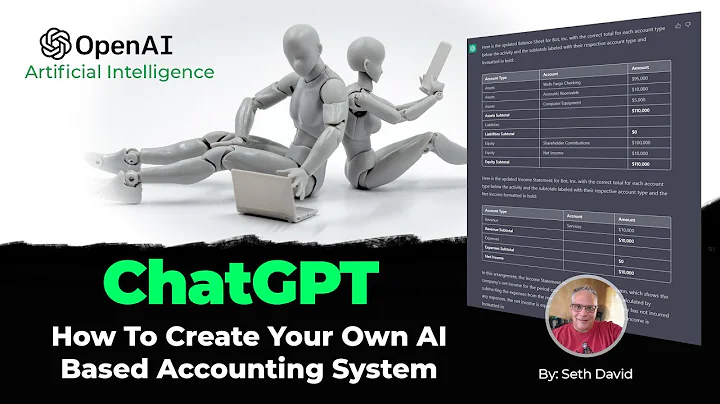Automate Your Shopify Store with Zapier Webhooks
Table of Contents
- Introduction
- What is a Webhook?
- Setting Up Zapier
- Setting Up Webhooks in Shopify
- Receiving Information from Different Events
- Testing and Using Webhook Data
- Exploring Webhook Types and Responses
- Taking Action with Webhook Information
- Conclusion
Setting Up Webhooks for Your Shopify Store
Webhooks are an essential tool for automating processes and receiving real-time data from your Shopify store. In this article, we will guide you through the process of setting up webhooks using Zapier and Shopify. With just a few simple steps, you can start receiving information about various events happening on your store and use that data to streamline your workflow and improve efficiency.
What is a Webhook?
Before diving into the setup process, let's briefly understand what a webhook is. A webhook is essentially a link that you provide to another service or platform (such as Shopify or WooCommerce) to send you information when specific actions or events occur on your website. For example, when an order is fulfilled or a payment is made, Shopify can send the relevant data to the webhook link you've provided.
Setting Up Zapier
To begin, you'll need Zapier, a powerful automation tool that integrates with various platforms, including Shopify. Zapier makes it easy to set up webhooks and automate tasks without any technical knowledge. Follow these steps to get started:
- Create a new Zap in Zapier.
- Search for "webhooks" and select the "Catch Hook" option.
- Click "Continue" without worrying about the details.
- Save the webhook link generated by Zapier for future use.
Setting Up Webhooks in Shopify
Now that we have our webhook link from Zapier, let's proceed with setting up webhooks in your Shopify store. Follow these steps:
- Go to your Shopify store's settings.
- Navigate to the "Notifications" section.
- Scroll to the bottom and click on "Create a Webhook."
- Choose the specific events you want to receive information about (e.g., order payments).
- Paste the webhook link generated by Zapier into the URL field.
- Save the webhook.
Receiving Information from Different Events
With webhooks set up, you will receive data whenever the chosen events occur on your Shopify store. Each event will provide different information, allowing you to take specific actions based on the event. For example, if an order payment is fulfilled, you might want to add the customer's details to a CRM system or send them a confirmation email. You have the flexibility to decide what to do with the received data.
Testing and Using Webhook Data
Shopify makes it easy to test your webhooks to ensure they are working correctly. You can click on the "Send Test Notification" option to verify if the webhook is successfully triggering actions in Zapier. Once you have confirmed that everything is working as expected, you can start utilizing the webhook data for your desired actions.
Exploring Webhook Types and Responses
Shopify offers a wide range of event types for webhooks, such as order fulfillment, checkouts, collections, and customer actions. You can explore these event types in the Shopify Dev Webhook section. By clicking on each event type, you can view the response data that Shopify sends when that event occurs. Understanding the response data will give you more insights into the possibilities of integrating webhooks into your workflow.
Taking Action with Webhook Information
The webhook data you receive from Shopify can be utilized in numerous ways. You can use this information within your Zapier setup to trigger other actions, such as updating a CRM, adding data to a Google Sheet, or sending customized emails to customers. The possibilities are endless, and you can tailor your automation workflows to suit your specific business needs.
Conclusion
In conclusion, webhooks are a valuable tool for receiving real-time data and automating processes in your Shopify store. By setting up webhooks using Zapier and Shopify, you can streamline your workflow, enhance efficiency, and take proactive actions based on events occurring on your store. Explore the different event types, test your webhooks, and unlock the full potential of automation within your business. Embrace the power of webhooks and revolutionize your Shopify store today.
Highlights
- Learn how to set up webhooks for your Shopify store
- Understand the concept and benefits of webhooks
- Utilize Zapier and Shopify integration for seamless automation
- Receive real-time data for specific events on your store
- Take action based on the received webhook information
- Explore different event types and their corresponding responses
- Maximize the potential of automation within your business
FAQ
Q: Can I set up multiple webhooks for different events on my Shopify store?
A: Yes, you can create multiple webhooks for various events such as order fulfillment, checkouts, collections, and more. This allows you to receive specific information based on the events you choose.
Q: Are webhooks compatible with other platforms apart from Shopify?
A: Yes, webhooks can be integrated with various platforms and services. Zapier, the tool we recommend in this article, supports integrations with numerous platforms, making it easy to connect webhooks with your desired services.
Q: Do I need any coding knowledge to set up webhooks and automate processes?
A: No, you don't need any coding knowledge to set up webhooks and automate processes. Tools like Zapier provide a user-friendly interface that allows you to connect different services and automate tasks without writing a single line of code.
Q: Can I customize the actions I want to perform based on webhook data?
A: Absolutely! The beauty of webhooks lies in their flexibility. You have complete control over what actions you want to trigger based on the data received from webhooks. You can choose to update CRM systems, add data to spreadsheets, send emails, or perform any other desired actions.