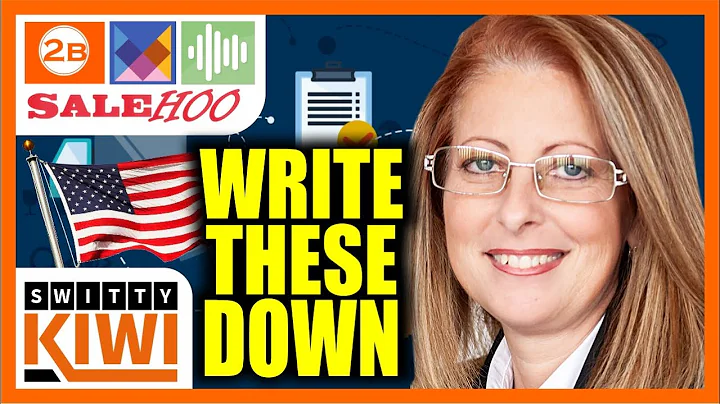Import and Automate AliExpress Products on Magento 2
Table of Contents:
- Introduction
- Installing dropship for Magento
- Installing Aliexpress Importer Extension
- Authenticating the Store
- Importing Products from Aliexpress
- Managing Imported Products
- Conclusion
Introduction
In this tutorial, we will learn how to import products from Aliexpress into your Magento webstore using the Dropship for Magento extension. The process involves installing the necessary extensions, authenticating the store, and importing the desired products. By following the steps outlined in this tutorial, you will be able to seamlessly import products from Aliexpress and manage them within your Magento store.
Installing Dropship for Magento
To begin importing products from Aliexpress, you must first install the Dropship for Magento extension. This extension enables you to manage and import products from various dropshipping platforms, including Aliexpress. By installing this extension, you gain access to a wide range of features that simplify the import process and streamline your dropshipping operations.
To install the Dropship for Magento extension, follow these steps:
- Log in to your Magento admin panel.
- Navigate to "Stores" and then "Configuration."
- Under the "Web" section, locate the "Dropship Manager" option.
- Click on "Aliexpress Settings."
- Click on the "Install" button to install the Aliexpress Importer extension for Google Chrome.
- You will be directed to the Aliexpress Importer extension page for the Google Chrome web browser.
- Click the "Add to Chrome" button.
- Click the "Add Extension" button to install the extension onto your Google Chrome browser.
- Once installed, refresh your Magento webstore page.
Installing Aliexpress Importer Extension
After installing the Dropship for Magento extension, the next step is to install the Aliexpress Importer extension. This extension allows you to import products directly from Aliexpress into your Magento webstore. With the Aliexpress Importer extension, you can easily browse Aliexpress, select products, and import them with just a few clicks.
To install the Aliexpress Importer extension, follow these steps:
- Go to the Aliexpress website.
- Refresh the page.
- Once the page has refreshed, you will notice a blue icon when hovering over products. This icon indicates that the Aliexpress Importer extension is enabled.
- To authenticate the store and import products, click on any product.
- Click the "Import List" button.
- Enter the URL of your store where the products will be imported.
- If your store is set up with a folder, include the folder name in the URL (e.g., example.com/foldername).
- Enter the username and token for verification purposes.
- In the Magento admin panel, navigate to "Stores," "Configuration," and "Aliexpress Settings" to find your username and token.
- You can manually enter the username and token or click the "Update Token" button to generate a new token.
- Click the "Submit" button to authenticate the store.
- Once the store is authenticated, you can search for products using the search box or browse different categories.
- The product import process is now ready, and you can start importing products by clicking the "Import" button.
Authenticating the Store
Before importing products from Aliexpress, it is essential to authenticate your store. Authentication ensures that your Magento webstore is connected to your Aliexpress account and enables a secure transfer of product data. By authenticating your store, you establish a link between your Magento webstore and Aliexpress, allowing you to import products seamlessly.
To authenticate your store, follow these steps:
- Go to the Aliexpress website.
- Refresh the page.
- Hover over any product and click the "Import List" button.
- Enter the URL of your store where the products will be imported.
- Include any folder name if your store is set up with a folder.
- Enter the username and token for verification purposes.
- Find your username and token in the Magento admin panel under the "Aliexpress Settings" section.
- Click the "Submit" button to authenticate the store.
- Once authenticated, you can begin importing products from Aliexpress to your Magento webstore.
Importing Products from Aliexpress
Now that your store is authenticated, you can proceed with importing products from Aliexpress. The Aliexpress Importer extension provides a user-friendly interface that allows you to search for products, select them, and import them into your Magento webstore with ease. By following the steps outlined below, you can import products from Aliexpress in just a few simple steps.
To import products from Aliexpress, follow these steps:
- Go to the Aliexpress website.
- Authenticate your store by following the steps mentioned earlier.
- Search for products using the search box or browse various categories.
- Once you find a product you want to import, click the "Import" button.
- The product will be imported into your Magento webstore, and you will receive a confirmation message.
- Repeat the process to import additional products as needed.
Managing Imported Products
After importing products from Aliexpress, it is important to manage them effectively within your Magento webstore. The Dropship for Magento extension provides various features and tools to help you manage your imported products efficiently. With these tools, you can organize, update, and track the status of your imported products to ensure seamless operations.
To manage your imported products, follow these steps:
- Log in to your Magento admin panel.
- Navigate to "Dropship Manager" and then "Aliexpress Products."
- Here, you will find a list of all the imported products from Aliexpress.
- Use the available options to search and filter products based on various criteria.
- Edit product details, assign warehouses, set pricing, and manage stock levels as needed.
- Keep track of product status, including availability, shipping information, and supplier details.
- Use the available tools to update product information, prices, and stock quantities if necessary.
By effectively managing your imported products, you can ensure a smooth dropshipping process and provide your customers with accurate information regarding product availability and delivery.
Conclusion
Importing products from Aliexpress into your Magento webstore can significantly enhance your dropshipping business. With the help of the Dropship for Magento extension and the Aliexpress Importer extension, you can easily import products, manage inventory, update product information, and streamline your overall dropshipping operations. By following the steps outlined in this tutorial, you can take full advantage of these extensions and successfully import products from Aliexpress to create a thriving dropshipping business.
Highlights:
- Learn how to import products from Aliexpress into your Magento webstore
- Install the Dropship for Magento extension for seamless product management
- Install the Aliexpress Importer extension for easy product importation
- Authenticate your store to establish a secure connection with Aliexpress
- Import products from Aliexpress and manage them within your Magento webstore
- Use the provided tools and features to efficiently manage imported products
FAQ
Q: Can I import products from multiple Aliexpress stores into my Magento webstore?
A: Yes, the Dropship for Magento extension allows you to import products from multiple Aliexpress stores and manage them within a single Magento webstore.
Q: Is it possible to automate the product import process from Aliexpress?
A: Yes, you can automate the product import process by using import rules and schedules within the Dropship for Magento extension. This feature allows you to set specific criteria for product importation and automate the process based on your requirements.
Q: Can I edit product details after importing them from Aliexpress?
A: Yes, you can edit the product details of imported products within your Magento webstore. The Dropship for Magento extension provides a user-friendly interface for updating and managing product information, pricing, and stock quantities.
Q: Can I track the status of imported products and their delivery from Aliexpress?
A: Yes, the Dropship for Magento extension allows you to track the status of imported products, including delivery information. You can easily monitor the shipping progress and update your customers accordingly.
Q: What happens if a product becomes out of stock on Aliexpress after importing it to my Magento webstore?
A: If a product becomes out of stock on Aliexpress after importing it to your Magento webstore, the Dropship for Magento extension provides options to handle such scenarios. You can choose to automatically hide the product from your webstore, display an "Out of Stock" notification, or configure alternative actions based on your preferences.
Q: Can I import products from sources other than Aliexpress using the Dropship for Magento extension?
A: Yes, the Dropship for Magento extension supports importing products from various dropshipping platforms, including Aliexpress. You can expand your product range by importing products from different sources and manage them within your Magento webstore.
Q: Is technical support available for the Dropship for Magento extension?
A: Yes, technical support is available for the Dropship for Magento extension. If you have any queries or require assistance, you can reach out to the support team at support@webcool.com or raise a ticket at webkundovedas.com.
Q: Can I customize the appearance and layout of imported products in my Magento webstore?
A: Yes, the Dropship for Magento extension allows you to customize the appearance and layout of imported products. You can choose from various templates and design options to ensure that the imported products blend seamlessly with your Magento webstore's overall look and feel.
Q: Can I import products with different pricing options and markups from Aliexpress?
A: Yes, the Dropship for Magento extension provides flexible pricing options for imported products from Aliexpress. You can set different pricing strategies, apply markups, and configure price rules to ensure profitability and competitiveness in your dropshipping business.
Q: Can I integrate my existing inventory with the imported products from Aliexpress?
A: Yes, the Dropship for Magento extension allows you to integrate your existing inventory with the imported products from Aliexpress. You can synchronize stock levels, update availability status, and manage inventory seamlessly within your Magento webstore.