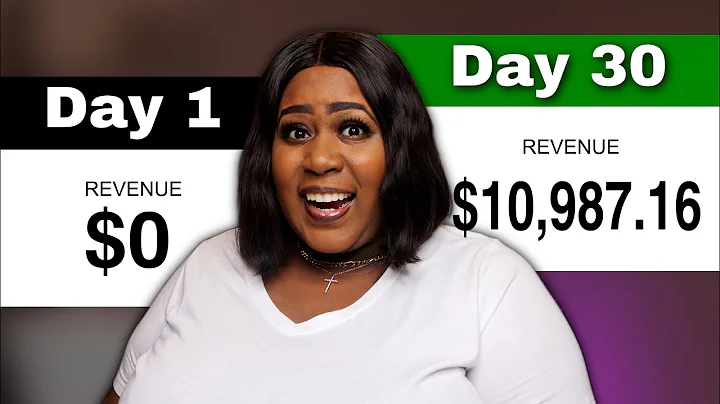Upgrade Your Debut Theme to Dawn for Enhanced Customization
Table of Contents
- Introduction
- Upgrading from Debut Vintage Theme to Dawn
- Issues with Debut Theme
- Overview of the Dawn 7.0.1 Theme
- Customization Options in Dawn 7
- Home Page Customization
- Product Page Customization
- Image Section Deployment
- Creating Custom Sections with Private Apps
- Product Description Section
- Image Judgment Section
- Review Section Balance Action
- Collection Management and Custom Sections
- Collection Banner Section
- Centering Headings for Collections
- Additional Custom Sections
- Language and Payment Options
- Conclusion
- FAQ
Upgrading from Debut Vintage Theme to Dawn
In this article, I will guide you on upgrading your Debut Vintage theme to the latest Dawn 7.0.1 theme in Shopify. We will discuss the issues with the Debut theme, give an overview of the Dawn 7 theme, and explore the customization options available in the new theme.
Issues with Debut Theme
The Debut theme is a custom WC image theme, which means it lacks many default features available in the Dawn 7 theme. One of the noticeable issues with the Debut theme is a CSS rendering problem when viewed on the latest Chrome browser. This can affect the overall appearance of your website.
Overview of the Dawn 7.0.1 Theme
By upgrading to the Dawn 7 theme, you can enjoy a cleaner and more modern look for your website. The theme offers various customization options that were not available in the Debut theme. From the home page to the product page, you can enhance the visual appeal and functionality of your website using the new theme options.
Customization Options in Dawn 7
Home Page Customization
With the Dawn 7 theme, you have the flexibility to customize your home page in various ways. You can add sections such as a product section, catalog, and more. Additionally, you can use the private app image section to manage padding, background color, image cropping, and other design elements. This allows you to create a unique and visually appealing home page.
Product Page Customization
In the product page customization, the Dawn 7 theme allows you to add a product description accordion using HTML details and summary tags. This feature can be useful for displaying detailed information about your products. By using a private app, you can add this section separately, ensuring easy maintenance and future upgrades.
Image Section Deployment
With the private app image section in Dawn 7, you have access to a wide range of options for managing images on your website. You can easily adjust the padding, background color, image position, heading size, button text, and more. This allows you to create visually stunning images that capture your customers' attention.
Creating Custom Sections with Private Apps
To meet specific customization requirements, the Dawn 7 theme allows you to create custom sections using private apps. This approach ensures that all the custom code remains separate from the main theme, making it easier to manage and upgrade in the future. Let's explore some of the custom sections that can be created using private apps.
Product Description Section
The product description section is a crucial element in showcasing your products. By using a private app, you can create a custom product description section with various formatting options. This section can enhance the presentation of your products and provide more detailed information for your customers.
Image Judgment Section
The image judgment section is another powerful feature in the Dawn 7 theme. By utilizing the private app image section, you can create visually appealing images with customized overlays, text sizes, button colors, and background options. This section allows you to create stunning visuals that align with your brand identity.
Review Section Balance Action
Customer reviews play a vital role in influencing purchasing decisions. With the Dawn 7 theme and a private app, you can create a custom review section where customers can leave feedback and rate your products. This section provides valuable social proof and builds trust among potential buyers.
Collection Management and Custom Sections
Collection Banner Section
The Dawn 7 theme offers a collection banner section that allows you to highlight specific collections on your website. This section can be customized to keep everything centered, providing a visually pleasing browsing experience for your customers.
Centering Headings for Collections
If you want to center all the headings for your collections, the Dawn 7 theme provides a customization option to achieve this. By using a private app, you can ensure that all the headings in your collection pages are centered, adding a professional touch to your website.
Additional Custom Sections
Along with the default sections, you can create additional custom sections using private apps. These sections can be tailored to meet your specific requirements, allowing you to add more functionality and visual appeal to your website.
Language and Payment Options
In terms of language and payment options, the Dawn 7 theme offers flexibility. You can enable language selectors and payment options according to your target audience. However, these options may require additional setup or customization to be fully functional.
Conclusion
Upgrading from the Debut Vintage theme to the Dawn 7 theme in Shopify opens up a world of customization possibilities for your website. With improved design elements, enhanced functionality, and the ability to create custom sections using private apps, you can create a visually stunning and highly tailored online store. Take advantage of the customization options available in the Dawn 7 theme to elevate your online presence and provide a seamless shopping experience for your customers.
FAQ
Q: Can I upgrade my Debut Vintage theme to Dawn 7 without losing any data?
A: Yes, upgrading to the Dawn 7 theme should not cause any loss of data. However, it is always recommended to back up your store before making any major changes to ensure the safety of your data.
Q: How can I customize the home page in the Dawn 7 theme?
A: The Dawn 7 theme offers various customization options for the home page. You can add sections, manage image settings, adjust padding and background color, and more. By utilizing the private app image section, you can achieve unique and visually appealing designs.
Q: Can I create custom sections with the Dawn 7 theme?
A: Yes, the Dawn 7 theme allows you to create custom sections using private apps. This ensures that all custom codes and modifications are separated from the main theme, making it easier to manage and upgrade in the future.
Q: How can I center the headings for my collection pages?
A: The Dawn 7 theme offers a customization option to center the headings for collection pages. By using a private app, you can ensure that all the headings in your collection pages are centered, creating a visually harmonious layout.
Q: Can I enable multiple language options and payment methods with the Dawn 7 theme?
A: Yes, the Dawn 7 theme provides flexibility in enabling multiple language options and payment methods. However, additional setup or customization may be required depending on your specific requirements.
Q: How can I contact support for upgrading my theme?
A: If you need assistance in upgrading from the Debut Vintage theme to the Dawn 7 theme or have any questions, you can contact me at support@tubemin.com. I will be happy to provide further guidance and support.