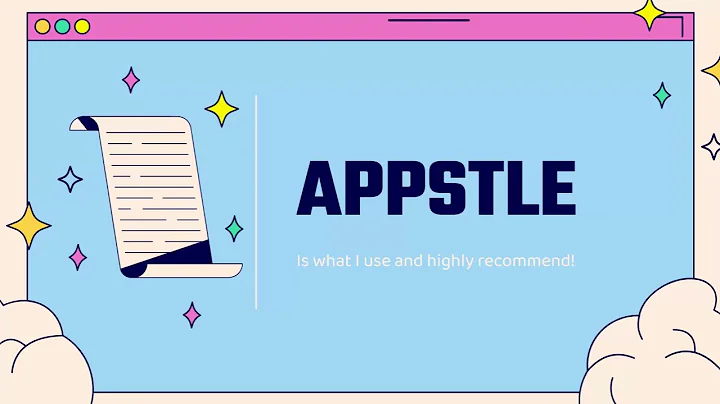Unlock the Potential: Sell Digital Products on Shopify
Table of Contents
- Introduction
- Why Sell Digital Products on Shopify?
- Getting Started with Shopify
- Installing the Digital Downloads App
- Understanding the Digital Downloads App
- What Can You Do with Digital Downloads?
- Adding Digital Files to Existing Products
- Creating a New Product
- Pricing Your Digital Products
- Fulfillment Settings for Digital Products
- Adding Digital Files to Your Products
- Previewing and Selling Your Digital Products
- Managing Sales and Downloads
- Conclusion
How to Sell Digital Products on Shopify
Introduction
In today's digital age, selling digital products has become a lucrative opportunity for entrepreneurs. Whether you're a content creator, artist, writer, or musician, Shopify provides a platform to sell your digital creations and diversify your revenue streams. In this tutorial, we will guide you step-by-step on how to sell digital products on Shopify.
Why Sell Digital Products on Shopify?
Before we delve into the process, let's explore the reasons why selling digital products on Shopify can be beneficial. Selling digital products allows you to tap into a global market without worrying about physical inventory or shipping costs. It provides a scalable business model with high-profit margins. Additionally, selling digital products on Shopify allows you to leverage their robust platform, featuring secure payment gateways and customizable storefronts.
Getting Started with Shopify
Before you can start selling digital products on Shopify, you need to create a Shopify store. If you don't already have one, you can sign up for a free trial through the link provided in the description. Once you have your Shopify store set up, you're ready to proceed with the next steps.
Installing the Digital Downloads App
To enable the functionality of selling digital products, you need to install the Digital Downloads app from the Shopify App Store. This free app, developed directly by Shopify, allows you to sell digital files directly on your Shopify store. Simply search for "Digital Downloads" in the app store and click on the app to install it. Once installed, you'll find the Digital Downloads app listed on the left-hand side of your Shopify dashboard.
Understanding the Digital Downloads App
The Digital Downloads app is a powerful tool that enables you to sell various digital files on your Shopify store. It supports a wide range of digital products, including ebooks, PDFs, music, artwork, and more. With this app, you can easily add digital files such as PDFs, JPEGs, and ZIP files to your products. However, please note that the app allows only one digital download per product. If you have multiple files, you may need to package them into a ZIP file.
Adding Digital Files to Existing Products
If you already have products listed on your Shopify store, you can easily add digital files to them using the Digital Downloads app. Simply navigate to the product you wish to add a digital file to, and click on the "Add Digital File" option in the "More Actions" menu. This will allow you to upload the digital file, such as a PDF or JPEG, to the corresponding product. Once added, the digital file will be available for customers to download upon purchase.
Creating a New Product
If you're starting from scratch and want to create a new product specifically for your digital download, Shopify provides an easy-to-use interface for product creation. You can specify the product type as "Digital" and select the appropriate category, such as "Ebooks" or "Digital Artwork." Additionally, you can add the product description, pricing, and other relevant information to attract potential customers.
Pricing Your Digital Products
Setting the right price for your digital products is crucial for success. While there are no fixed rules, consider factors such as the value of your digital product, market demand, and competition to determine a reasonable price. Shopify allows you to set the pricing based on your preferences, whether it's a fixed price or a discounted offer. Keep in mind that as digital products have minimal production costs, you can enjoy higher profit margins.
Fulfillment Settings for Digital Products
When selling digital products, the fulfillment process differs from physical products. Shopify provides specific settings to ensure a seamless purchasing experience for your customers. By selecting the "Digital Product or Service" option, customers will not be required to enter shipping information at checkout. This eliminates confusion and streamlines the checkout process. You can also set download limits or allow unlimited downloads, depending on your preference.
Adding Digital Files to Your Products
To add the digital file to your product, use the "Add Digital File" option in the "More Actions" menu. This will allow you to upload the digital file, such as a PDF or JPEG, directly to the product. Shopify's Digital Downloads app securely stores the digital files and automatically sends a download link to customers upon purchase. This ensures a seamless experience for your customers and minimizes the risk of unauthorized file sharing.
Previewing and Selling Your Digital Products
Before making your digital products live, it's essential to preview how they will appear on your Shopify store. Shopify provides a preview feature that allows you to see how your product page will look to customers. Ensure that all product details, pricing, and media are accurate and visually appealing. Once you're satisfied with the preview, you can set your digital products live and start selling to your target audience.
Managing Sales and Downloads
As your digital products gain traction, it's crucial to effectively manage sales and downloads. Shopify provides a comprehensive sales dashboard that allows you to track your digital product sales and monitor download activity. You can view sales data, customer information, and the number of downloads for each product. This insights-driven approach helps you optimize your marketing efforts and refine your digital product offerings.
Conclusion
Selling digital products on Shopify opens up avenues for creative entrepreneurs to monetize their skills and expertise. By leveraging the Digital Downloads app, you can seamlessly integrate digital products into your Shopify store and reach a global customer base. This tutorial has provided a step-by-step guide on how to sell digital products on Shopify, from installation to product creation and sales management. With these tools at your disposal, it's time to turn your digital creations into a profitable online business.
Highlights:
- Selling digital products on Shopify offers a scalable business model with high-profit margins.
- The Digital Downloads app allows you to sell various digital files directly on your Shopify store.
- You can easily add digital files to existing products or create new products specifically for your digital downloads.
- Shopify provides flexible pricing options, allowing you to set the right price for your digital products.
- The fulfillment settings for digital products differ from physical products, eliminating the need for shipping information.
- Shopify's Digital Downloads app securely stores and delivers digital files to customers upon purchase.
- The sales dashboard enables you to manage sales and track download activity for your digital products.
FAQ
Q: Can I sell multiple digital files in one product on Shopify?
A: Yes, you can package multiple digital files into a ZIP file and upload it as a single digital download.
Q: Are there any limits on the file size for digital downloads on Shopify?
A: Yes, there is a total file size limit of five gigabytes for digital downloads on Shopify.
Q: Can customers download the digital files multiple times?
A: You can choose to set a download limit for your digital products, or allow unlimited downloads for customers.
Q: Can I create a download link for customers to manually access the digital files?
A: Yes, Shopify allows you to create a manual download link for customer support purposes if needed.
Q: How can I track sales and downloads for my digital products on Shopify?
A: Shopify provides a sales dashboard where you can view sales data, customer information, and download activity for each digital product.
Q: Can I combine physical and digital products in one Shopify store?
A: Yes, Shopify allows you to add digital files to existing physical products or sell digital products separately.
Q: Do I need any coding or technical skills to sell digital products on Shopify?
A: No, Shopify provides an intuitive interface and apps like Digital Downloads that simplify the process of selling digital products without any coding knowledge.