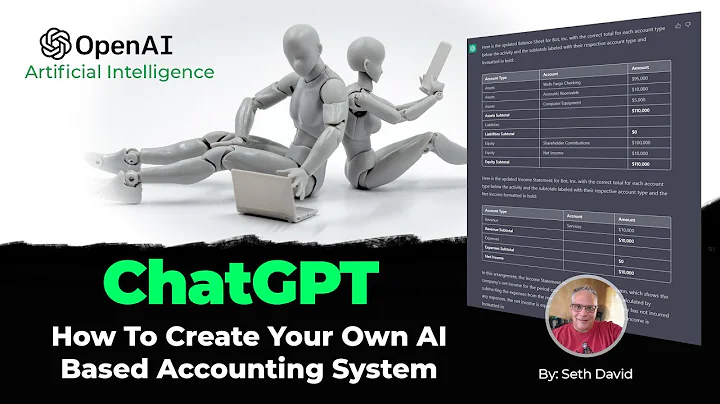Unlock Savings with Shopify Audiences 2.0
Table of Contents
- Introduction
- What is Shopify Audiences 2.0?
- How Does Shopify Audiences 2.0 Work?
- Benefits of Using Shopify Audiences 2.0
- 4.1 Enhanced Targeting Capabilities
- 4.2 Integration with Multiple Ad Platforms
- 4.3 Potential Cost Savings
- Testing Shopify Audiences 2.0
- Best Practices for Using Shopify Audiences 2.0
- 6.1 Activating and Setting Up an Audience
- 6.2 Contributing to Data Sharing
- 6.3 Monitoring and Analyzing Results
- Comparison: Shopify Audiences 2.0 vs. Broad Audiences
- Feedback and Data Analysis
- Conclusion
- FAQs
Introduction
In this article, we will be discussing one of the latest updates in the world of e-commerce advertising - Shopify Audiences 2.0. This tool has gained a lot of attention recently, and many e-commerce brands are eager to learn more about its features and functionalities. We will explore what Shopify Audiences 2.0 is, how it works, and the potential benefits it offers for cutting customer acquisition costs. Additionally, we will provide some best practices for using Shopify Audiences 2.0 and compare it to other advertising strategies. Let's dive in and uncover the secrets of this powerful tool!
What is Shopify Audiences 2.0?
Shopify Audiences 2.0 is an advanced feature that allows e-commerce brands to find highly targeted buyers for their advertising campaigns. It leverages the collective power of Shopify Merchants and analyzes their data to create custom audience segments. Unlike its predecessor, Shopify Audiences, which was limited to Facebook, Shopify Audiences 2.0 has expanded its reach to other ad platforms like Google, Pinterest, and TikTok. The ultimate goal of this tool is to help businesses reduce their customer acquisition costs significantly.
How Does Shopify Audiences 2.0 Work?
Shopify Audiences 2.0 utilizes a unique algorithm that combines machine learning and anonymization techniques to identify patterns within the data of different Shopify stores. It creates customer personas based on the analysis of unrelated orders. These personas are then used to create custom audiences that can be targeted in advertising campaigns. By tapping into the vast pool of data from various Shopify merchants, Shopify Audiences 2.0 can provide e-commerce brands with highly focused and relevant audience segments for their advertisements.
Benefits of Using Shopify Audiences 2.0
4.1 Enhanced Targeting Capabilities
One of the key benefits of using Shopify Audiences 2.0 is its enhanced targeting capabilities. By leveraging the collective data of multiple Shopify merchants, it can identify and target specific customer segments that are more likely to convert. This level of precision targeting allows businesses to reach their ideal customers with greater accuracy, resulting in improved campaign performance and higher conversion rates.
4.2 Integration with Multiple Ad Platforms
Another advantage of Shopify Audiences 2.0 is its integration with multiple ad platforms beyond Facebook. This means that businesses can expand their advertising reach and target customers on platforms like Google, Pinterest, and TikTok, in addition to Facebook. This opens up new opportunities for brands to reach their target audience across different channels, increasing their visibility and potential for conversions.
4.3 Potential Cost Savings
Shopify Audiences 2.0 claims to cut down customer acquisition costs by up to 50%. By utilizing the power of advanced data analysis and AI-driven algorithms, this tool aims to optimize ad targeting and reduce wasted ad spend. With more precise audience segments and improved campaign performance, businesses can potentially achieve higher ROI and cost savings in their advertising efforts.
Testing Shopify Audiences 2.0
As with any new tool or feature, it is crucial to test and evaluate its effectiveness before fully adopting it in your advertising strategy. When testing Shopify Audiences 2.0, it is recommended to compare its performance against your existing broad audience targeting strategy. By conducting A/B testing, you can assess whether Shopify Audiences 2.0 delivers better results and cost savings compared to broader targeting methods.
Best Practices for Using Shopify Audiences 2.0
To make the most out of Shopify Audiences 2.0, here are some best practices to follow:
6.1 Activating and Setting Up an Audience
To start using Shopify Audiences 2.0, you need to activate an audience. This process involves connecting your Shopify store to the Ads Manager and granting permissions for data sharing. Once activated, you can create different audience segments based on specific criteria such as demographics, purchase history, or browsing behavior. Craft your audience segments strategically to target the most relevant and high-value customers for your brand.
6.2 Contributing to Data Sharing
Shopify Audiences 2.0 relies on data contributed by various Shopify merchants to create accurate customer personas. Ensure that your data sharing settings are activated to actively contribute to this collective pool of data. By sharing and anonymizing data, you can help Shopify Audiences 2.0 improve its targeting capabilities and provide better audience segments for all participating merchants.
6.3 Monitoring and Analyzing Results
Once you have launched your advertising campaigns using Shopify Audiences 2.0, it is essential to monitor and analyze the results. Use the analytics and reporting features provided by the Ads Manager to track the performance of your campaigns. Compare key metrics such as conversion rates, click-through rates, and return on ad spend (ROAS) with your previous targeting methods to determine the effectiveness of Shopify Audiences 2.0 for your business.
Comparison: Shopify Audiences 2.0 vs. Broad Audiences
While Shopify Audiences 2.0 offers advanced targeting capabilities, it is crucial to compare its performance with your existing broad audience targeting strategy. Broad audiences have been proven to be effective in reaching a wider range of potential customers. By comparing the results of campaigns using Shopify Audiences 2.0 and broad audiences, businesses can make data-driven decisions to optimize their targeting approach and achieve the best possible results.
Feedback and Data Analysis
As Shopify Audiences 2.0 is a newer feature, it is important to gather feedback and analyze data from advertising campaigns that have utilized this tool. If you have tested Shopify Audiences 2.0, we would love to hear about your experiences. Please share any insights or data regarding changes in customer acquisition costs, conversion rates, or ROI. Your feedback can help the e-commerce community understand the true potential of Shopify Audiences 2.0 and its impact on advertising performance.
Conclusion
Shopify Audiences 2.0 offers e-commerce brands a powerful tool to enhance their advertising targeting and reduce customer acquisition costs. By leveraging the collective data of multiple Shopify merchants, this tool provides more precise audience segments for targeting across various ad platforms. While the effectiveness of Shopify Audiences 2.0 may vary depending on businesses and industries, it is worth testing and comparing its performance against existing targeting strategies to maximize its potential. With proper implementation and monitoring, Shopify Audiences 2.0 can help businesses reach their ideal customers more effectively and drive higher conversions.
FAQs
Q: How does Shopify Audiences 2.0 differ from the original Shopify Audiences?
A: Shopify Audiences 2.0 expands upon the capabilities of the original Shopify Audiences by integrating with multiple ad platforms beyond Facebook, such as Google, Pinterest, and TikTok. It also incorporates advanced machine learning techniques to create highly targeted customer personas based on collective data from multiple Shopify merchants.
Q: Can I use Shopify Audiences 2.0 if I am not on Shopify Plus?
A: Unfortunately, Shopify Audiences 2.0 is currently available only for Shopify Plus users. If you are not on Shopify Plus, you will not have access to this feature. However, you can explore other audience targeting options available on your chosen ad platforms.
Q: Will Shopify Audiences 2.0 guarantee a 50% decrease in customer acquisition costs?
A: While Shopify Audiences 2.0 claims to cut down customer acquisition costs by up to 50%, the effectiveness may vary depending on various factors such as your industry, target audience, and campaign optimization. It is essential to test and compare the performance of Shopify Audiences 2.0 against other targeting strategies to determine its impact on cost savings.
Q: How often should I monitor and analyze the results of campaigns using Shopify Audiences 2.0?
A: It is recommended to monitor the results of your campaigns regularly, especially during the initial phases of implementation. Analyze key metrics such as conversion rates, click-through rates, and return on ad spend (ROAS) to evaluate the effectiveness of Shopify Audiences 2.0. Adjust your targeting strategies based on the insights gained to optimize your campaign performance.