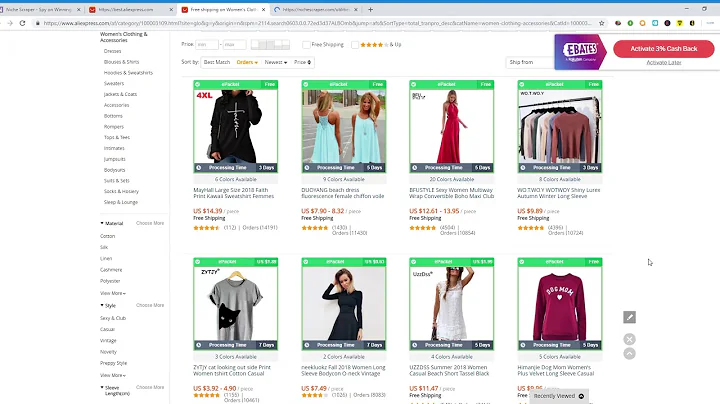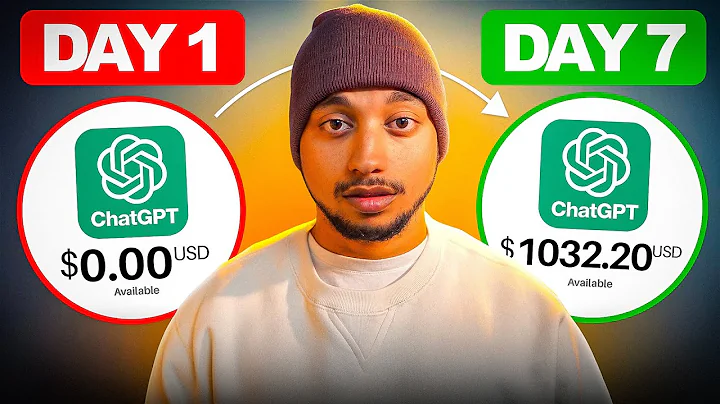Unlock New Sales Opportunities with Shopify Sales Channel Apps
Table of Contents
- Introduction
- What is a Sales Channel Application?
- Why Build Sales Channel Apps for Merchants?
- Why Should You Care about Creating Sales Channel Apps?
- Pros and Cons of Building Sales Channel Apps on Shopify Platform
- The Merchant's Lifecycle with a Sales Channel App
- Examples of Sales Channels: Facebook and Pinterest
- Tips for Building a Successful Sales Channel App
- Overview of the Channels SDK and API Endpoints
- Frequently Asked Questions (FAQ)
Introduction
In today's digital landscape, building marketplaces and sales channels has become essential for merchants to amplify their sales and reach a wider audience. With the rise of e-commerce platforms like Shopify, it has never been easier for merchants to showcase their merchandise and connect with potential customers across various channels.
In this article, we will explore the concept of sales channel applications and how they can benefit both merchants and developers. We will delve into the reasons behind building sales channel apps on the Shopify platform, as well as the advantages and disadvantages of this approach. Additionally, we will walk through the merchant's lifecycle when installing a sales channel app, using Facebook and Pinterest as examples. Finally, we will provide tips for developers on how to build a successful sales channel app and give an overview of the Channels SDK and API endpoints available on Shopify.
So, whether you are a merchant looking to expand your reach or a developer interested in building sales channel apps, this article will provide you with valuable insights and guidance. Let's dive in!
What is a Sales Channel Application?
A sales channel application is a unique type of application on Shopify that allows merchants to showcase their merchandise on various online platforms, such as Pinterest, Facebook, and Amazon. Unlike other Shopify applications, sales channel apps serve as a direct gateway to connect merchants with their target audience, directing potential customers straight to their products without the need for them to search and discover it on their own.
The goal of sales channel apps is to amplify sales, providing merchants with the opportunity to choose from a wide range of apps tailored to their specific merchandise. By leveraging the data Shopify has about its merchants and the network, sales channel apps can effectively pair merchants with their target audience, increasing the chances of making sales and reaching a larger customer base.
Why Build Sales Channel Apps for Merchants?
There are several reasons why developers should consider building sales channel apps for merchants. Firstly, by building on the Shopify platform, developers can tap into a network of approximately 400,000 merchants, gaining access to a vast customer base from day one. This eliminates the need to build a new customer base from scratch, saving developers time and effort.
Secondly, all orders generated through sales channel apps are seamlessly integrated into Shopify's existing order management system. Merchants do not have to build or manage a separate product or order management tool, as Shopify takes care of it all. This streamlined process allows developers to focus on building the app's core features without worrying about extensive backend development.
Lastly, developers gain access to Shopify's checkout API, enabling them to create transactions directly with the merchant's existing payment gateway. By utilizing this feature, developers eliminate the need to build payment remittance services, further reducing the development time required for the app.
Overall, building sales channel apps on the Shopify platform allows developers to save time and resources, leverage Shopify's existing network of merchants, and focus on the monetization aspects of their app while leaving operations like inventory management and order fulfillment to Shopify.
Why Should You Care about Creating Sales Channel Apps?
If you are a developer or a marketing professional, you might wonder why you should care about creating sales channel apps. The answer is simple: creating sales channel apps opens up numerous opportunities for business growth and collaboration.
Firstly, by creating sales channel apps, you can tap into Shopify's extensive network of merchants. With approximately 400,000 merchants already on the platform, you can gain access to a significant customer base without the need to acquire users from scratch. This can result in increased brand exposure, user acquisition, and ultimately, revenue generation for your business.
Secondly, integrating with Shopify's sales channels provides a seamless experience for merchants. By leveraging Shopify's existing infrastructure and tools, you can provide merchants with a hassle-free way to showcase their products on various online platforms. This not only saves merchants time and effort, but it also increases their chances of making sales and growing their businesses.
Additionally, by building sales channel apps, you can establish yourself as a trusted partner of Shopify. Collaborating with a reputable e-commerce platform like Shopify can enhance your credibility and reputation in the industry. This can lead to future business opportunities, partnerships, and increased brand recognition.
In summary, creating sales channel apps can unlock new growth opportunities, allow you to leverage Shopify's network of merchants, provide a seamless experience for merchants, and establish yourself as a trusted partner in the e-commerce space.
Pros and Cons of Building Sales Channel Apps on Shopify Platform
While building sales channel apps on the Shopify platform offers numerous advantages, it is essential to consider the pros and cons before committing to this approach.
Pros:
-
Access to a Wide Network of Merchants: By building on the Shopify platform, you gain access to approximately 400,000 merchants, allowing you to tap into a vast customer base without the need for extensive marketing efforts.
-
Streamlined Operations: Shopify takes care of product and order management, allowing you to focus on building the core features of your app. This saves time and resources, enabling you to bring your app to market faster.
-
Monetization Opportunities: With Shopify handling backend operations, you can focus on monetizing your app. This could be achieved through subscription fees, transaction-based commissions, or other revenue models.
-
Trusted Partnership: Collaborating with Shopify enhances your credibility and reputation in the e-commerce industry. By aligning your brand with Shopify, you can establish trust among merchants and build long-lasting relationships.
Cons:
-
Dependency on Shopify: Building sales channel apps solely on the Shopify platform means relying on Shopify's infrastructure and updates. Any changes or issues on the Shopify platform could impact your app's functionality and performance.
-
Limited Customization: While Shopify provides tools and APIs for customization, the level of customization may be limited compared to building a standalone solution. This could restrict certain features or design elements that you may want to implement.
-
Marketplace Competition: With hundreds of sales channel apps available, competition within the Shopify marketplace can be fierce. It is essential to differentiate your app and provide unique value to stand out among the competition.
-
Platform Updates: Shopify regularly releases updates and changes to its platform, which may require you to update and maintain your sales channel app accordingly. This ongoing maintenance can add complexity and resources to the development process.
Considering these pros and cons, it's crucial to evaluate and weigh the trade-offs when deciding whether to build sales channel apps on the Shopify platform. Assess your business goals, resources, and the specific needs of your target market to make an informed decision that aligns with your objectives.
The Merchant's Lifecycle with a Sales Channel App
When a merchant installs a sales channel app, they enter a lifecycle that involves multiple stages. Understanding this journey can help developers optimize their app's user experience and provide value throughout each phase.
The lifecycle typically consists of the following stages:
-
Installation: Merchants are presented with sales channel recommendations based on their inventory and business type. They can install the desired sales channel app directly from Shopify's admin interface or through the Shopify App Store.
-
Configuration: After installation, merchants may need to configure the app settings based on their preferences and requirements. This can range from enabling specific features to customizing the app's appearance.
-
Feedback and Error Handling: Sales channel apps can send feedback to Shopify, indicating any connection errors or successful installations. This feedback allows Shopify to address possible issues and provide merchants with assistance when needed.
-
Product Display: Once the app is successfully installed and configured, merchants can display their products through the selected sales channel. Whether it's Facebook, Pinterest, or another platform, the products will appear within the interface of the chosen sales channel, seamlessly integrating with its design to provide a cohesive user experience.
-
Purchasing and Order Management: Customers browsing the sales channel can directly purchase products using the merchant's chosen payment gateway, such as Shopify Payments or a custom integrated gateway. The orders generated through the sales channel app are seamlessly integrated into Shopify's existing order management system, simplifying the merchant's daily operations.
-
Customer Communication: Merchants receive notifications regarding customer purchases through email or messaging platforms like Facebook Messenger. This enables them to keep customers informed and provide order confirmation and tracking updates.
Throughout this lifecycle, sales channel apps aim to provide merchants with a streamlined and efficient experience, optimizing product visibility, order management, and customer communication.
Examples of Sales Channels: Facebook and Pinterest
Facebook and Pinterest are two popular sales channels available on the Shopify platform. Let's explore how these channels function and the benefits they offer to merchants.
Facebook
Facebook is a versatile sales channel that allows merchants to showcase their products directly within the Facebook interface. Here's an overview of how merchants can leverage Facebook as a sales channel:
-
Installation: Merchants can install the Facebook sales channel app from the Shopify App Store or directly from Shopify's admin interface. Upon installation, they establish a connection between their Shopify store and their Facebook account.
-
Configuration: Merchants can configure various settings for the Facebook sales channel app, such as deciding which products to display, arranging product collections, and customizing the order of collections on their Facebook page.
-
Product Display: Once the configuration is complete, the selected products will appear on the merchant's Facebook page, organized by collections. Customers browsing the page can view product details, add items to their cart, and proceed to checkout.
-
Checkout and Order Management: When customers initiate the checkout process on Facebook, they remain within the Facebook interface, ensuring a seamless user experience. Upon completing the purchase, an email notification is sent to both the customer and the merchant to confirm the order. The order is then processed and managed within Shopify's existing order management system.
Pinterest
Similar to Facebook, Pinterest serves as a sales channel that allows merchants to showcase their products directly within the Pinterest interface. Here's how the Pinterest sales channel app works:
-
Installation: Merchants install the Pinterest sales channel app from the Shopify App Store or through Shopify's admin interface. This establishes the connection between their Shopify store and their Pinterest account.
-
Configuration: After installation, merchants can configure settings for the Pinterest sales channel app. They can specify which products to display, customize their Pinterest page appearance, and organize their products into collections.
-
Product Display: Once configured, the selected products will appear on the merchant's Pinterest page, showcased alongside other products relevant to the Pinterest user's interests. Customers browsing the page can view product details, add items to their cart, and proceed to checkout.
-
Checkout and Order Management: Customers who choose to purchase products from the Pinterest page can complete the transaction using the merchant's preferred payment gateway, such as Shopify Payments. The orders generated through Pinterest sync seamlessly with Shopify's order management system, allowing merchants to manage their orders efficiently.
By utilizing sales channels like Facebook and Pinterest, merchants can expand their reach, tap into new customer demographics, and increase sales opportunities for their products.
Tips for Building a Successful Sales Channel App
Building a successful sales channel app requires careful planning and execution. Here are some tips to consider when developing your app:
-
Time-Saving Configuration: Design your app to minimize configuration time for merchants. Provide clear and user-friendly settings that allow merchants to enable or disable features easily. Keep the configuration process simple and intuitive.
-
Utilize Shopify's UI Patterns: Leverage Shopify's design system, Polaris, and UI patterns to provide a consistent user experience for merchants. Utilizing these pre-tested patterns not only saves development time but also ensures a familiar interface for merchants within Shopify's ecosystem.
-
Help Merchants Optimize: Provide educational resources and guidance to merchants on how to optimize their sales channel presence. For example, you can create videos or articles that teach merchants how to optimize Facebook ads or use Pinterest effectively. This support empowers merchants to make the best use of your sales channel app.
-
Streamlined Checkout Process: Ensure that the checkout process within your sales channel app is seamless and user-friendly. Minimize the number of steps required for customers to complete their purchase and provide clear instructions at each stage.
-
Consistent Order Management: Integrate your sales channel app with Shopify's order management system to provide merchants with a centralized view of all their orders. Make sure to sync order information accurately and promptly.
By following these tips, you can create a sales channel app that provides value to merchants, optimizes the customer experience, and helps merchants maximize their sales potential.
Overview of the Channels SDK and API Endpoints
To build a sales channel app on the Shopify platform, developers can utilize the Channels SDK, which comprises various APIs. These APIs allow developers to interact with key components of the sales channel app's functionality. Here is an overview of some essential API endpoints:
-
Resource Feedback API: This API allows sales channel apps to send feedback to Shopify, indicating successful installations, connection errors, or other relevant information. This feedback helps Shopify address any issues and ensure a seamless user experience.
-
Product Listings API: The Product Listings API enables sales channel apps to fetch product information and synchronize it with their own databases. Developers can utilize this API to display product listings on the sales channel app's interface.
-
Storefront API: The Storefront API, powered by GraphQL, enables sales channel apps to retrieve product listings, collections, and other store data in real-time. This API is particularly useful for custom storefronts or mobile applications that require live synchronization of product information.
-
Checkout API: The Checkout API allows sales channel apps to create checkouts on behalf of customers and process payments through the merchant's chosen payment gateway. This API streamlines the checkout process and ensures secure transactions for customers.
While the Channels SDK offers comprehensive functionality, it is important to review Shopify's API documentation and guidelines for detailed information on how to implement the APIs effectively.
Frequently Asked Questions (FAQ)
Q: Can sales channel apps support Apple Pay or Android Pay?
A: Yes, sales channel apps can support Apple Pay. However, Android Pay support is coming soon.
Q: Is the Checkout API available now, or is it still in beta?
A: Most of the Checkout API is available now, and it can be accessed through the Channels SDK. However, advanced integrations may require additional review and should be discussed with an account manager at Shopify.
Q: Can sales channel apps add supplementary information required by the channels, such as categories, using the Channels SDK?
A: Currently, the Channels SDK does not provide direct methods for adding supplementary information like categories. However, Shopify is working on improving the partner's dashboard and permission system to accommodate more sophisticated app configurations and access to channel-specific information.
Q: Can a merchant set the publish date for a product on a per-channel basis using the Products API?
A: Currently, the Products API does not provide the ability to set the publish date on a per-channel basis. However, Shopify is continually working on improving the API functionality and expanding configuration options.
Q: Can merchants push their product listings to channels without validating their image requirements?
A: Merchants can choose to push product listings without validating image requirements. However, it is generally recommended to optimize images based on each channel's specific requirements for better visibility and customer engagement.
Q: Is there any transaction limit or transactions-per-second (TPS) restriction for sales channel apps?
A: Shopify has throttling protocols in place to manage API calls, although partners and developers generally do not encounter transaction limits or TPS restrictions. Shopify's goal is to support partner developers and work with them to ensure optimal performance.
Q: Will other API endpoints transition to GraphQL (Graph QL) in the future?
A: Shopify is actively exploring the use of GraphQL in more API endpoints. While the Storefront API is currently using GraphQL, future extensions of GraphQL to other API endpoints are being considered.
Q: Will the sales channel support the new Promotions API?
A: The ability to support the new Promotions API depends on the specific implementation and feature set of the sales channel app. It is recommended to leverage the existing Discounts API and consult Shopify's documentation for more information on promotional capabilities.
Q: Can I specify to which channels a product must be published through the Products API?
A: Currently, there is no built-in mechanism in the Products API to specify on which channels a product should be published. However, Shopify is actively working on a solution to allow more granular control over product publishing.
These frequently asked questions provide clarification on various aspects of building and utilizing sales channel apps on the Shopify platform. It is important to refer to Shopify's official documentation for comprehensive guidance and updates related to APIs and functionalities.
Conclusion
Building sales channel apps on the Shopify platform offers developers and merchants a wealth of opportunities to amplify sales and reach a wider audience. By leveraging the existing infrastructure and tools provided by Shopify, developers can create seamless and efficient sales channel apps that enhance the merchant's experience while driving growth.
In this article, we explored the concept of sales channel applications and their significance in today's e-commerce landscape. We highlighted the benefits of building sales channel apps on the Shopify platform, such as access to a vast merchant network, streamlined operations, and monetization opportunities. We also discussed the merchant's lifecycle with a sales channel app, using examples of Facebook and Pinterest.
Moreover, we provided developers with tips for building successful sales channel apps and an overview of the Channels SDK and API endpoints available on Shopify. By incorporating these insights into the development process, developers can create robust and user-friendly sales channel apps that provide tangible value to both merchants and customers.
The Shopify platform continues to evolve and expand, offering new opportunities for developers to create innovative sales channel apps. By leveraging this platform, developers can tap into Shopify's extensive merchant network, establish trusted partnerships, and drive business growth in the ever-evolving e-commerce industry.
Are you ready to build your own sales channel app on Shopify? Start exploring the possibilities and create an app that empowers merchants to thrive in the digital marketplace. Get started today!