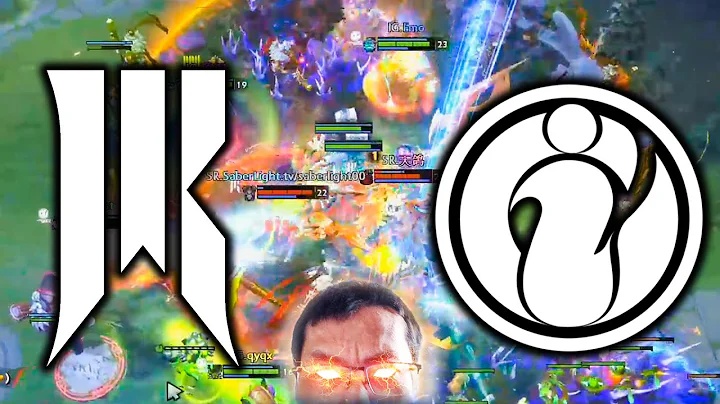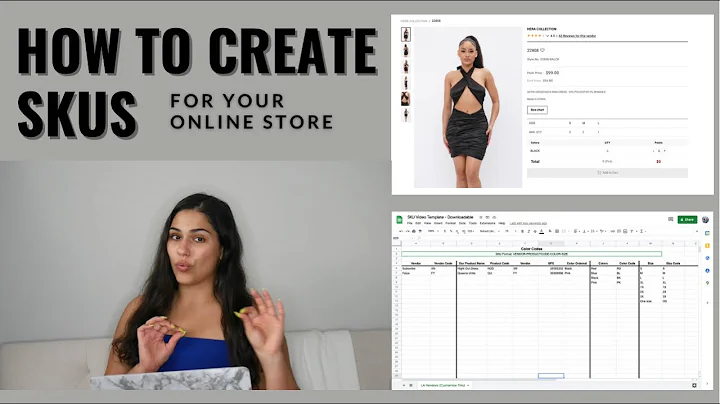Understanding App Charges: A Guide for Shopify Store Owners
Table of Contents
- Introduction
- Understanding App Charges
- Different Types of App Charges
- Subscription Charges
- Usage Charges
- One-time App Charges
- App Charges Based on Plan Changes
- Downgrading Plans
- Upgrading Plans
- Uninstalling Apps with Charges
- Managing App Charges
- Finding App Charges on Invoices
- Capped Amounts and Spending Limits
- Requesting Refunds for App Charges
- Conclusion
- Additional Resources
Understanding App Charges
Apps can enhance the functionality and features of your online store, but they can also come with charges. In this article, we will dive into the different types of app charges and how they work. We will also explore how app charges can be affected by plan changes and what happens when you uninstall apps with charges.
Different Types of App Charges
Subscription Charges
Subscription charges are the most common type of app fees you will come across. These charges are recurring and can be billed weekly, monthly, or yearly. They follow a 30-day billing cycle that aligns with your regular Shopify subscription bill. Subscription charges will show up on your invoice along with your Shopify plan charges.
Usage Charges
Some apps have charges based on usage. These charges are calculated depending on how much the app is used within a specific period. Usage charges for an app will appear on the invoice that is closest to the period in which the app was used. It's important to note that certain apps may have capped amounts or spending limits to prevent excessive charges. If you reach the maximum threshold or spending limit, you may need to agree to a new usage charge or increase the spending limits to avoid service disruption.
One-time App Charges
One-time app charges are straightforward. These charges are incurred when you download and use an app and are separate from your regular Shopify subscription bill. Once you pay the one-time charge, you can continue using the app without any additional fees.
App Charges Based on Plan Changes
Downgrading Plans
If you decide to downgrade your Shopify plan from an expensive paid plan to a cheaper one during a billing cycle, you may be eligible for credits. The amount of credit you receive is based on the price difference between the two plans and the number of days remaining in the cycle. These credits can be utilized for future app purchases in the Shopify app store.
Upgrading Plans
On the other hand, if you choose to upgrade your Shopify plan, the charge will be prorated based on the price difference and the remaining days in the billing cycle. This means you will only be charged for the difference between the old and new plan for the remaining days. For example, if you have 15 days left in the billing cycle and switch from a $5 to a $15 plan, you will be charged only $10 instead of the full $15.
Uninstalling Apps with Charges
It's important to note that charges for recurring apps start generating on the first day the app is approved and then on the first day of the app's billing cycle. Even if you uninstall an app after a day or two, the charges can still appear on your bill. If you need a refund for a charge, you can request it through your Shopify admin by contacting the app's developer. However, whether the refund is approved or denied is at the discretion of the developer.
Managing App Charges
To effectively manage app charges and avoid any surprises, it's essential to understand where to find app charges on your invoices, be aware of capped amounts and spending limits, and know the process for requesting refunds.
Finding App Charges on Invoices
App charges, including both subscription charges and usage charges, will appear on your regular Shopify subscription bill. They will be listed separately, allowing you to track your app expenses. Make sure to review your invoices regularly to stay on top of your app charges.
Capped Amounts and Spending Limits
Some apps that have usage charges may impose capped amounts or spending limits. Capped amounts ensure that you don't go over a maximum threshold within a billing period. If you hit the maximum, you will need to agree to a new usage charge. Additionally, certain apps may have spending limits, and if you reach 90% of the limit, you will receive a notification email. It's crucial to manage your app usage and consider increasing spending limits when necessary to avoid service disruption.
Requesting Refunds for App Charges
If you believe that you were charged incorrectly or you wish to request a refund for an app charge, you can do so through your Shopify admin. Navigate to Settings and Apps and Sales Channels, then click on the "Get Support" link next to the app for which you need a refund. Fill out the refund request in the popup window and submit it. The app's developer will review your request and decide whether to issue a full or partial refund or provide you with a credit.
Conclusion
App charges can be complex and varied, but understanding how they work is crucial for managing your store's expenses. By familiarizing yourself with the different types of app charges, how they are affected by plan changes, and the process for obtaining refunds, you can effectively navigate the world of app charges and make informed decisions for your online business.
Additional Resources
For more detailed information on app charges, including step-by-step instructions and frequently asked questions, visit the Shopify Help Center here. If you have specific questions about app charges or need assistance with a particular app, reach out to the app's developer for support.