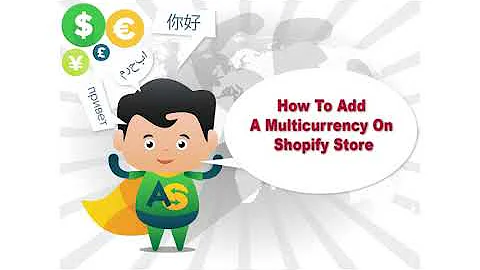The Ultimate Guide to Testing Your Online Store on Shopify
Table of Contents:
- Introduction
- Why is it important to do a test order?
- Setting up the necessary pages
a. Order processing
b. Taxes
c. Shipping
d. Email notifications
- Customizing the order process
- Upgrading your store
- Setting up payments
a. Using Shopify Payments
b. Enabling test mode
c. Placing a test order
- Understanding the test order process
a. Adding products to cart
b. Proceeding to checkout
c. Testing shipping methods
d. Making a test payment
e. Testing discounts and declined transactions
f. Reviewing the order confirmation page
- Managing test orders
a. Checking the test order in the "All Orders" section
b. Not printing a shipping label for the test order
c. Disabling test mode
- Finalizing your store launch
- Seeking help and support
How to Do a Test Order for Your Online Store
Launching an online store is an exciting milestone, but before you go live, there's a crucial step you shouldn't skip—doing a test order. By putting yourself in your customers' shoes, you can uncover any potential issues or glitches and ensure an exceptional customer experience. This article will guide you through the process of setting up and completing a test order, making sure all the necessary pages and configurations are in place.
1. Introduction
Starting an online store requires thorough preparation, and doing a test order is an essential part of the process. By simulating a real customer order, you can identify and resolve any issues that may arise, guaranteeing a smooth and seamless experience for your future buyers. This article will walk you through the steps needed to perform a test order and make any necessary adjustments to your store.
2. Why is it important to do a test order?
A test order serves multiple purposes. Firstly, it allows you to evaluate your store's order processing flow, payment gateways, and communication channels from a customer's perspective. Secondly, it helps you ensure that all the pages related to orders, taxes, shipping, and notifications are correctly set up and customized to your liking. Lastly, a test order gives you peace of mind before your official launch, knowing that the entire purchasing process works flawlessly.
3. Setting up the necessary pages
Before proceeding with a test order, it's vital to ensure that all the relevant pages in your online store are properly set up. Take the time to review and customize the following pages:
- Order processing: Make sure you have the necessary systems in place to efficiently process orders and manage inventory.
- Taxes: Set up and configure your tax settings according to your business's requirements and the applicable tax laws.
- Shipping: Define different shipping methods and rates, considering factors such as product weight, location, and customer preferences.
- Email notifications: Customize the email templates for order confirmations, shipment notifications, and other customer-related communications.
4. Customizing the order process
To create an exceptional customer experience, go beyond the basic configurations. Pay attention to the fine details and customize the order process to align with your brand identity and values. Personalize email notifications, optimize the checkout page design, and ensure a seamless transition between different stages of the purchasing process.
5. Upgrading your store
Performing a test order is not possible on a free trial version of an e-commerce platform. Therefore, it's essential to upgrade your store to a paid plan that allows transaction processing before proceeding with the test order.
6. Setting up payments
For most store owners, using Shopify Payments is a convenient choice. To enable test mode, navigate to the Payments section in your Shopify settings. By completing a test order in test mode, you can simulate the checkout process without any actual financial transactions taking place. However, it is advisable to place a real purchase order with your own credit card and then issue a refund to gain a complete understanding of the payment process from the customer's perspective.
7. Understanding the test order process
Before diving into the test order, familiarize yourself with the flow to ensure a smooth testing experience. Add products to the cart, pay attention to the user experience, proceed to the checkout, and carefully evaluate each step:
- Testing shipping methods: Use an address that corresponds to the area you want to check shipping rates for.
- Making a test payment: Utilize the provided test credit card numbers to complete the transaction.
- Testing discounts and declined transactions: Experiment with applying discounts and verifying how the system handles declined credit cards.
- Reviewing the order confirmation page: Assess the final page appearance and content to ensure it aligns with your expectations.
8. Managing test orders
After successfully placing a test order, it's crucial to manage it appropriately. Check the "All Orders" section to view the test order and ensure it is labeled clearly. Avoid printing a shipping label for the test order unless you are willing to incur unnecessary charges. Once you have completed the necessary tests, remember to disable test mode in the payment settings.
9. Finalizing your store launch
With the test order process complete and any necessary adjustments made, you are now ready to launch your store confidently. Take the time to review your entire store, including product listings, navigation, and branding, ensuring everything is in place for a successful launch.
10. Seeking help and support
If you encounter any difficulties or have questions along the way, don't hesitate to seek assistance. Join the dedicated Facebook group or reach out to the community for guidance. Remember, you have access to valuable resources and support as you navigate the process of setting up your online store.
FAQ:
Q: Can I perform a test order on a free trial version of an e-commerce platform?
A: No, test orders require a paid plan that allows transaction processing. Upgrade your store before conducting a test order.
Q: Why is it important to place a real purchase order during the test order process?
A: Placing a real purchase order with your credit card allows you to understand and evaluate the entire payment process from the customer's perspective.
Q: Can I test different shipping methods during a test order?
A: Yes, you can test various shipping methods by using different addresses that correspond to the desired shipping areas.
Q: What should I do after completing the test order?
A: Manage the test order appropriately by checking it in the "All Orders" section, avoiding printing shipping labels, and disabling test mode in the payment settings.
Q: Where can I seek help if I encounter any issues or have questions during the test order process?
A: Join the dedicated Facebook group or utilize the available community resources for assistance and support.