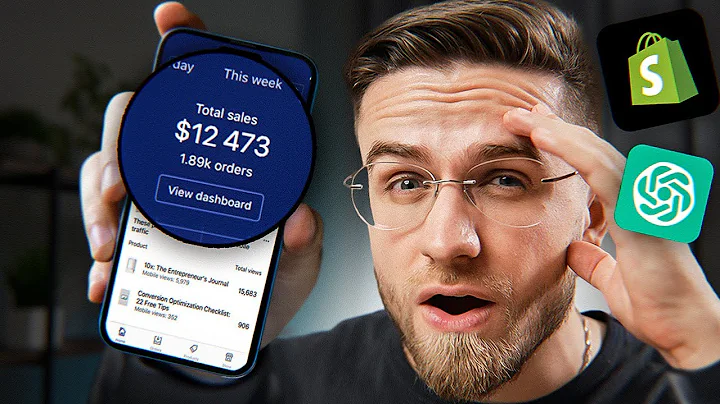The Ultimate Guide to Ranking Your Wix Website on Google
Table of Contents
- Introduction
- Step 1: Basic SEO steps in the Wix admin panel
- 2.1 Updating title tags and descriptions
- 2.2 Connecting with Google Console
- Step 2: Keyword research and content optimization
- 3.1 Finding low competition keywords with SEMrush
- 3.2 Using Surfer SEO to optimize content
- Step 3: Publishing and further optimizing content in Wix
- 4.1 Adding title tags and meta descriptions
- 4.2 Auditing published content with Surfer SEO
- Results and ranking on Google and Bing
- Conclusion
- FAQ
How to Rank Your Wix Website on the First Page of Google Fast
Are you looking to improve the visibility of your Wix website on Google? In this article, we will guide you through the steps to rank your Wix website on the first page of Google quickly and easily.
Step 1: Basic SEO steps in the Wix admin panel
To start optimizing your Wix website for search engines, you need to follow some basic SEO steps. In the Wix admin panel, you can find a menu called "Get Found on Google" that provides a checklist of essential SEO tasks. These tasks include updating title tags and descriptions, optimizing headings, and ensuring your website's structure is search engine-friendly.
2.1 Updating title tags and descriptions
One of the crucial aspects of SEO is updating your website's title tags and meta descriptions. These elements give search engines a clear understanding of what your page is about. In the Wix admin panel, you can easily access the SEO settings for each page and customize the title tags and meta descriptions accordingly.
2.2 Connecting with Google Console
To ensure that your website gets indexed by Google quickly, it is essential to connect your Wix website with Google Console. Google Console is a powerful tool that provides insights into how your website is performing on search engine result pages. By connecting your website, you enable Google to discover and index your pages efficiently.
Step 2: Keyword research and content optimization
Keyword research is a crucial step in optimizing your website for search engines. By targeting low competition keywords, you can increase your chances of ranking on the first page of Google. A useful tool for keyword research is SEMrush, which allows you to find keywords with low competition levels.
3.1 Finding low competition keywords with SEMrush
SEMrush provides valuable data on keyword difficulty and search volume. By searching for keywords related to your niche, you can identify low competition keywords that are easier to rank for. These keywords should have a decent search volume, indicating that there is an audience interested in them.
3.2 Using Surfer SEO to optimize content
Once you have identified your target keyword, it's time to optimize your content using Surfer SEO. Surfer SEO provides guidance on content structure, including the number of headings, paragraphs, and images needed to rank on the first page of Google. By following Surfer SEO's recommendations, you can ensure that your content is well-optimized for search engines.
Step 3: Publishing and further optimizing content in Wix
After optimizing your content with Surfer SEO, it's time to publish it on your Wix website. Make sure to add the appropriate title tags and meta descriptions to your pages, as these elements play a significant role in search engine rankings. Once published, you can further optimize your content by auditing it with Surfer SEO.
4.1 Adding title tags and meta descriptions
In the Wix editor, you can easily add title tags and meta descriptions to your published content. These tags are crucial for search engine optimization as they provide concise and relevant information about your pages. Make sure to include your target keywords naturally within the title tags and meta descriptions.
4.2 Auditing published content with Surfer SEO
To ensure that your content is fully optimized, you can use Surfer SEO to audit your published pages. The audit will analyze various aspects of your content, including keyword usage, word count, and overall content score. By following Surfer SEO's recommendations for improvement, you can further enhance your content and increase your chances of ranking higher on search engine result pages.
Results and ranking on Google and Bing
Once you have followed the steps above, it's time to assess the results of your efforts. Check the ranking of your Wix website on Google and Bing for your target keywords. By consistently applying SEO best practices and optimizing your content, you should see an improvement in your website's visibility on search engine result pages.
Conclusion
Ranking your Wix website on the first page of Google doesn't have to be a daunting task. By following the steps outlined in this article, you can optimize your website for search engines, increase your visibility, and attract more organic traffic. Remember to create high-quality, valuable content that meets the needs of your target audience. With persistence and dedication, you can achieve your SEO goals and improve your website's search engine rankings.
FAQ
Q: How long does it take to rank a Wix website on the first page of Google?
A: The time it takes to rank a Wix website on the first page of Google varies depending on various factors, including keyword competition, content quality, and website authority. With proper SEO optimization and consistent effort, you can start seeing improvements within a few weeks to a few months.
Q: Do I need to hire an SEO agency to rank my Wix website on Google?
A: Hiring an SEO agency can be beneficial if you have limited time or expertise in SEO. However, with the right knowledge and tools, you can optimize your Wix website yourself. It's a cost-effective alternative that allows you to have full control over your SEO strategy.
Q: Can I rank my Wix website on multiple keywords?
A: Yes, you can optimize your Wix website for multiple keywords. However, it is important to focus on each keyword individually and create dedicated pages or sections that specifically target those keywords. This approach ensures that your content remains relevant and helps improve your chances of ranking for each keyword.
Q: Can I use the same content on multiple pages to target different keywords?
A: It is not recommended to use the same content on multiple pages to target different keywords. Search engines prefer unique and valuable content. Instead, create separate, high-quality content for each keyword you want to target. This approach improves the user experience and increases your chances of ranking for specific keywords.
Q: Is it possible to rank a Wix website on the first page of Google without using paid ads?
A: Yes, it is possible to rank a Wix website on the first page of Google without using paid ads. By following the steps outlined in this article and optimizing your content for low competition keywords, you can attract organic traffic and improve your website's search engine rankings without spending on paid advertising.
Q: How often should I optimize and update my Wix website for SEO?
A: SEO optimization is an ongoing process. It is recommended to regularly review and update your website's content to stay relevant and competitive. Additionally, monitoring your website's performance and making necessary adjustments based on analytics data can help maintain and improve your search engine rankings over time.