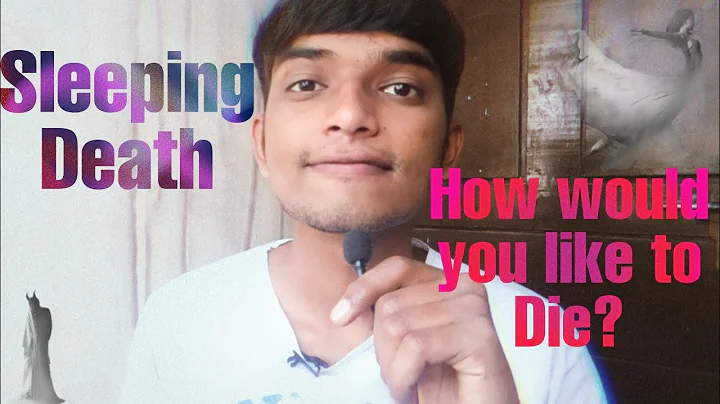Supercharge Your Thank You Page with Reconvert
Table of Contents:
- Introduction
- Setting up Reconvert
- Best practices for Reconvert
- Pricing and free trial
- Support and assistance
- Installing Reconvert
- Creating a thank you page template
- Adding widgets to the template
- Integrating with other apps
- Analytics and tracking
Introduction
Welcome to this tutorial on Reconvert - a Shopify app designed to enhance your thank you page and boost conversions. In this tutorial, we will walk you through the setup process, discuss best practices, and answer any questions you have about the app. So let's dive right in and get started!
Setting up Reconvert
To begin using Reconvert, you need to install the app from the Shopify App Store. Simply head over to the app section in your Shopify dashboard, search for Reconvert, and click on the "Install" button. Reconvert offers a free plan for beginners with less than 50 orders per month, and as your store grows, you can choose a pricing plan based on the number of orders you receive each month. There is also a 30-day free trial available for all users, regardless of the plan you choose.
Best practices for Reconvert
Reconvert is a powerful app that allows you to customize your thank you page and add various widgets such as upsells and product recommendations. Here are some best practices for getting the most out of Reconvert:
-
Product Upsell: Use the product upsell widget to recommend additional products to customers based on their purchase. Offer discounts or incentives to encourage higher conversions.
-
Birthday Collector: Collect customer birthdays on the thank you page and use this information to send personalized offers or discounts on their special day.
-
Product Recommendations: Display related products or collections on the thank you page to increase cross-selling opportunities and encourage repeat purchases.
-
Social Sharing: Enable social sharing widgets to allow customers to share their purchases on social media, potentially attracting new customers through referrals.
-
Pop-up with Timer: Use the pop-up widget with a time-sensitive offer to entice customers to make another purchase. Set an appropriate timer to allow customers enough time to make a decision.
Pricing and free trial
Reconvert offers a free plan for beginners with less than 50 orders per month. As your store grows, the pricing for the app will be based on the number of monthly orders. The price may vary from month to month, but you will always have a 30-day free trial to test the app's performance. Regardless of the plan you choose, Reconvert guarantees that the app will be at least 10 times more profitable than its cost.
Support and assistance
Reconvert provides 24/7 live support within the app. If you encounter any issues or have questions, you can reach out to the support team for help. They are always ready to assist you with any problem or query you may have. Rest assured that the app is designed to deliver exceptional results, and any hiccups along the way will be swiftly resolved by the support team.
Installing Reconvert
After installing Reconvert from the Shopify App Store, you will see the app's dashboard. This is where you can manage and customize your thank you page. Simply click on the "Enable Reconvert" button to activate the app on your store. Reconvert will then start generating sales and analytics data in the background.
Creating a thank you page template
Once Reconvert is enabled, you can start designing your own thank you page template. In the Reconvert page builder, you'll find a control panel on the left and a mobile and desktop preview of your thank you page. The page is divided into sections, including the header, right section, left section, and general settings.
To create a new template, click on "Create a new template" and give it a name. You can also choose to explore the free templates provided by Reconvert. One popular template is Conversion Monster, which is pre-built with high-converting widgets. However, for this tutorial, we will create a template from scratch.
Adding widgets to the template
Widgets are the key elements that enhance your thank you page and engage your customers. Reconvert offers a range of widgets to choose from. Let's look at some essential widgets and how to add them to your template:
-
Product Upsell: This widget recommends additional products to customers based on their purchase. Set up the specific product you want to display, customize the title, add images, and offer discounts or incentives.
-
Birthday Collector: Collect customer birthdays on the thank you page and use them for future personalized marketing campaigns. Customize the widget's appearance and position on the page.
-
Product Recommendations: Display related products or collections on the thank you page to entice customers to make additional purchases. Show multiple products, enable quick view options, and customize the design.
-
Social Sharing: Allow customers to share their purchase on social media by adding a social sharing widget. You can also provide a coupon for their friends as an incentive.
-
Pop-up with Timer: Use the pop-up widget with a time-sensitive offer to create urgency and encourage customers to make another purchase. Customize the offer, design, and timer settings.
Integrating with other apps
Reconvert offers integrations with various apps to enhance its functionality. You can integrate Reconvert with apps such as Mailchimp, Klaviyo, SMS Bump, and SMS Notifications to sync customer birthdays or send automated emails and SMS campaigns. Additionally, Reconvert can integrate with apps like Judge.me, Loox Reviews, and Stamped.io to display product reviews on your thank you page, boosting customer trust and confidence in your store.
Analytics and tracking
Once your Reconvert thank you page is live, you can track its performance through the app's analytics dashboard. The dashboard provides insights into the number of orders generated, revenue generated, return on investment (ROI), and average order value. You can also track the performance of each widget individually, including impression count, conversion rate, and click-through rate. These analytics help you assess the effectiveness of your thank you page and make data-driven decisions to optimize your conversions.
In conclusion, Reconvert is a powerful app that allows you to transform your bland thank you page into a revenue-generating tool. By following the best practices, setting up the widgets, integrating with other apps, and monitoring analytics, you can create a highly engaging and personalized thank you page that drives conversions and boosts customer loyalty. Don't miss out on this opportunity to maximize your post-purchase potential with Reconvert.