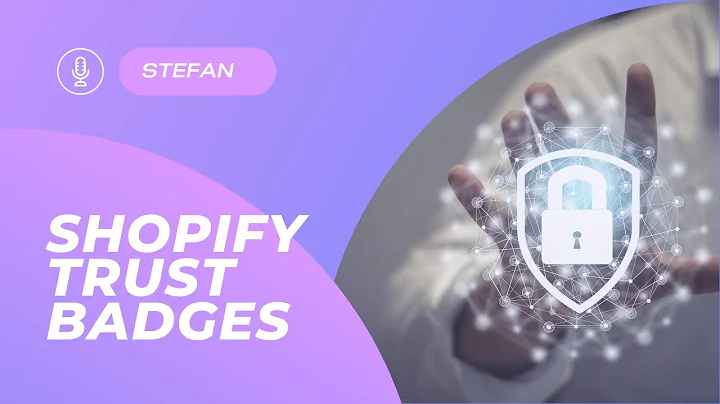Supercharge Your Shopify Store with Spocket for Dropshipping
Table of Contents
- Introduction
- Setting up a Shopify Store
- What is Spocket?
- Connecting Spocket with Shopify
- Importing Products with Spocket
- Searching for the Right Products
- Customizing Your Search
- Creating an Import List
- Managing Your Imported Products
- Using Spocket for dropshipping
- Using Spocket with AliExpress
- Pricing Plans and Features
- Final Thoughts
Article
Introduction
In this article, we will explore how to use Spocket with Shopify for drop shipping. Drop shipping has become a popular business model, and with the help of platforms like Spocket, it has become easier for Shopify store owners to find high-quality products from the US and EU markets. We will guide you through the process of setting up a Shopify store, connecting Spocket, importing products, and using Spocket for drop shipping.
Setting up a Shopify Store
Before you can start using Spocket, you need to have a Shopify store. If you don't already have one, you can easily create an account on Shopify.com. Shopify provides a user-friendly platform that allows you to create and sell products through your own online store. It is especially popular for US and EU-based businesses. Once you have your Shopify store set up, you can proceed to connect it with Spocket.
What is Spocket?
Spocket is an app that provides a wide range of US and EU-based products for drop shipping. It allows you to easily find trending, high-quality products at affordable prices. With Spocket, you can connect your Shopify store and import products directly into your store with just a few clicks. It is a beginner-friendly platform, perfect for those starting their dropshipping journey.
Connecting Spocket with Shopify
To connect Spocket with your Shopify store, you need to go to your Spocket dashboard and click on the "Shop" option. From there, select Shopify as your shop type and enter your shop URL. Once your store is connected, you can install the Spocket app from the Shopify App Store. Alternatively, you can search for Spocket within the App Store and install it from there. Once installed, you will find Spocket listed under your apps and sales channels within your Shopify store.
Importing Products with Spocket
With Spocket connected to your Shopify store, you can start importing products into your store. To find the right products, you can use various filters such as "Ships from" (selecting EU or USA), "Premium Products," "Fast USA Shipping," and more. You can also sort the products by price, from low to high or vice versa. With these filters, you can narrow down your search to find the best products that suit your business niche and target audience.
Searching for the Right Products
Spocket offers a vast range of products from various categories. For example, if you are dealing with women's clothing, you can go to the "Women's Clothing" category and browse through the available products. Spocket provides a wide variety of products, including tops, blouses, activewear, socks, leggings, jeans, and more. You can customize your search further to find the specific products that align with your business goals.
Customizing Your Search
When searching for products on Spocket, you can further customize your search based on your preferences. You can refine your search based on factors like fabric type, color, style, size, and more. By customizing your search, you can find products that perfectly match the requirements and preferences of your target audience. This level of customization ensures that you are offering products that meet their needs and preferences, increasing the chances of conversions and sales.
Creating an Import List
Once you find the products you want to add to your Shopify store, you can create an import list on Spocket. This feature allows you to save and manage the products you plan to import. By having an import list, you can easily keep track of the products you are considering and make informed decisions about which ones to add to your store. The import list also allows you to review and edit the product details before importing them.
Managing Your Imported Products
After importing products into your Shopify store through Spocket, you can efficiently manage them. In your Spocket dashboard, you can access the product section, which displays all the imported products. From here, you can make changes to the product details, update prices, manage inventory, and monitor the performance of each product. This centralized management system makes it easy to keep track of your inventory and make necessary adjustments as your business grows.
Using Spocket for Dropshipping
Now that you have imported products into your Shopify store using Spocket, you can start dropshipping. With dropshipping, you don't need to hold inventory or worry about shipping the products yourself. Whenever an order is placed in your store, Spocket takes care of the fulfillment process. They will handle the packaging and shipping, ensuring that your customers receive their orders promptly. This eliminates the need for you to manage logistics, allowing you to focus on marketing and growing your business.
Using Spocket with AliExpress
In addition to US and EU-based products, Spocket also allows you to integrate with AliExpress. By downloading the Spocket extension, you can access AliExpress products and import them to your Shopify store. This integration gives you access to a vast array of products, expanding your product offering and catering to a wider range of customer preferences. With Spocket, you can seamlessly combine US, EU, and AliExpress products to create a diverse and attractive product catalog.
Pricing Plans and Features
Spocket offers various pricing plans to cater to different needs and budgets. They offer a 14-day free trial, allowing you to test out the platform and its features. The pricing plans range from free to entrepreneurs, starters, pro, and empire plans. Each plan offers different features, such as the number of products you can import, access to premium products, branded invoicing, customer support, and more. You can choose the plan that best suits your business requirements and upgrade as your business grows.
Final Thoughts
Spocket is an excellent tool for Shopify store owners who want to venture into dropshipping. It provides easy access to high-quality products from the US, EU, and AliExpress. With its user-friendly interface and powerful features, Spocket simplifies the process of finding and importing products while streamlining the dropshipping fulfillment process. By integrating Spocket with Shopify, you can create a profitable dropshipping business and offer a wide range of products to your customers.
Highlights
- Learn how to use Spocket to enhance your Shopify store's dropshipping capabilities.
- Connect Spocket with your Shopify store in just a few simple steps.
- Import high-quality US and EU-based products directly into your Shopify store.
- Use various filters and customization options to find the perfect products for your business.
- Manage your imported products efficiently and track their performance.
- Explore the option of integrating Spocket with AliExpress for expanded product offerings.
- Choose from different pricing plans to best suit your business needs and budget.
FAQ
Q: Can I use Spocket with my existing Shopify store?
A: Yes, you can connect Spocket with your existing Shopify store by following the steps outlined in the article.
Q: Can I import products from AliExpress using Spocket?
A: Yes, Spocket provides integration with AliExpress, allowing you to import products from both US/EU-based suppliers and AliExpress suppliers.
Q: Are there any limitations on the number of products I can import with Spocket?
A: The number of products you can import depends on the pricing plan you choose. Different plans offer different limits on the number of products you can import.
Q: Can I customize the products I import from Spocket?
A: Yes, Spocket allows you to customize your search and refine it based on various factors such as fabric type, color, style, size, etc. This customization helps you find products that align with your business and target audience.
Q: Can I manage my inventory and pricing using Spocket?
A: Yes, Spocket provides a centralized product management system where you can easily update inventory levels, adjust prices, and monitor the performance of your products.