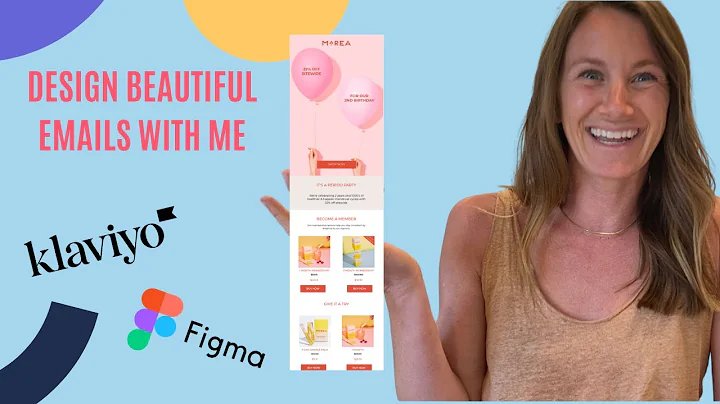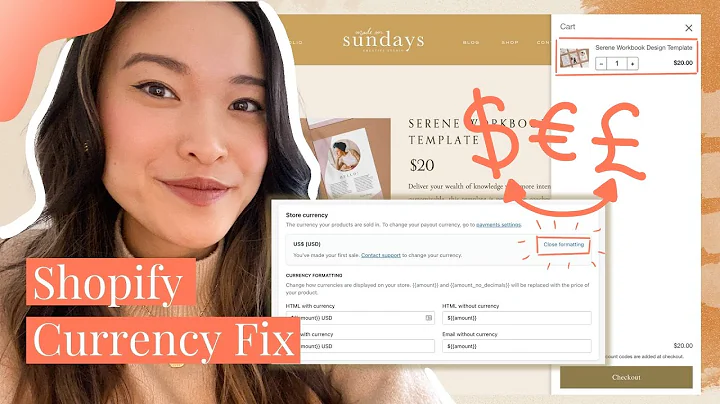Supercharge Shopify Flow with Webhooks for Seamless App Integration
Table of Contents
- Introduction
- Using Shopify Flow with Official Connectors
- Integrating an Unofficial App
- Creating a Workflow in Shopify Flow
- Detecting Order Creation
- Adding a Condition for Snowboard Purchase
- Tagging the Customer as a Snowboarder
- Sending an HTTP Request
- Using Middleware Software like Zapier
- Integrating with Twitter
- Automating Processes with Zapier
- Conclusion
Integrating an Unofficial App with Shopify Flow
Shopify Flow is a powerful tool that allows users to automate processes and integrate various apps with their Shopify store. While Shopify provides a list of official connectors for popular apps, there may be instances where you want to integrate an app that is not on the list. In this article, we will explore how to integrate an unofficial app with Shopify Flow using webhooks and middleware software.
Introduction
Shopify Flow is a feature available in Shopify Plus that allows merchants to create customized workflows and automate tasks within their store. By connecting different apps and services, merchants can streamline their operations and improve efficiency. While Shopify offers a wide range of official connectors for popular apps like Slack and Google Sheets, there may be cases where merchants want to integrate an app that is not on the list. In such situations, webhooks and middleware software can be used to bridge the gap and achieve the desired integration.
Using Shopify Flow with Official Connectors
Shopify provides a comprehensive list of official connectors that merchants can use to integrate their Shopify store with popular apps. These connectors are pre-built and offer seamless integration, allowing merchants to automate tasks without any coding or complex setups. By simply enabling the desired connector, merchants can establish a connection between their Shopify store and the app, enabling data synchronization and automation.
Integrating an Unofficial App
If the app you want to integrate is not available as an official connector, you can still achieve the integration using webhooks and middleware software. Webhooks are a way to send real-time data from one application to another. In the case of Shopify Flow, webhooks can be used to communicate with the unofficial app and trigger specific actions based on certain events. Middleware software, like Zapier or Integromat, can act as a bridge between Shopify Flow and the unofficial app, allowing the flow of data and automation.
Creating a Workflow in Shopify Flow
To integrate an unofficial app with Shopify Flow, you need to start by creating a workflow. A workflow defines the sequence of events and actions that will be triggered based on specific conditions. In this case, we will create a workflow that detects when an order is created and performs certain actions based on the purchased item.
Detecting Order Creation
The first step in the workflow is to detect when an order is created. This can be done using a trigger event provided by Shopify Flow. When an order is created, the trigger event will be activated, allowing you to proceed with the workflow.
Adding a Condition for Snowboard Purchase
In our example, we want to perform certain actions when a customer purchases a snowboard. To achieve this, we need to add a condition to the workflow. The condition should check if the purchased item contains the word "snowboard" in its title. If the condition is met, the workflow will move forward; otherwise, it will end.
Tagging the Customer as a Snowboarder
Once the condition is satisfied, we can proceed to perform specific actions. One of the actions we can take is to tag the customer as a snowboarder. By assigning a specific tag to the customer, we can later use it for segmentation or personalized marketing campaigns.
Sending an HTTP Request
To connect with the unofficial app, we need to send an HTTP request. The HTTP request serves as a signal to the app, indicating that a specific event has occurred. However, there may be cases where the unofficial app cannot directly receive and process the signal. In such instances, middleware software like Zapier can be used to catch the webhook and transmit it to the unofficial app.
Using Middleware Software like Zapier
Middleware software like Zapier acts as a mediator between Shopify Flow and the unofficial app. By setting up a connection between Zapier and Shopify Flow, you can catch the webhooks sent by Shopify Flow and configure Zapier to forward them to the unofficial app. Zapier has partnerships with many different apps, providing a wide range of integration possibilities.
Integrating with Twitter
In our example, we will integrate with Twitter as the unofficial app. Whenever a customer purchases a snowboard, we want to send a tweet to showcase the purchase and create social proof. By configuring the workflow and sending an HTTP request to Zapier, we can trigger Zapier to send a tweet on our behalf, announcing the sale of a snowboard.
Automating Processes with Zapier
Middleware software like Zapier allows you to automate processes that go beyond the capabilities of official connectors. It gives you the flexibility to integrate your Shopify store with a variety of apps, opening up new possibilities for streamlining your operations. Zapier offers a wide range of integrations and is an affordable solution for merchants looking to expand their automation capabilities.
Conclusion
Integrating an unofficial app with Shopify Flow is possible using webhooks and middleware software. By leveraging the power of webhooks, merchants can send signals to third-party apps and trigger specific actions based on events within their Shopify store. Middleware software like Zapier acts as a bridge between Shopify Flow and the unofficial app, enabling seamless integration and automation. By exploring these alternative integration methods, merchants can unlock additional functionality and streamline their workflows.