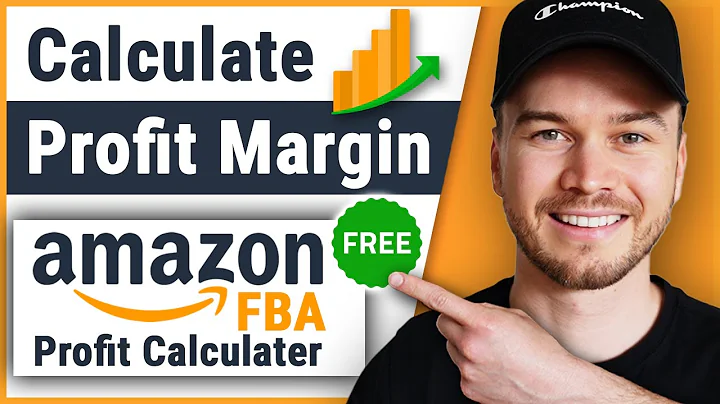Streamline Your Swag Store with Shopify and Printful
Table of Contents:
- Introduction
- Step 1: Signing up for a Printful account
- Step 2: Creating product templates
3.1 Choosing a product
3.2 Selecting colors and adding a logo
- Step 3: Connecting Printful to Shopify
- Step 4: Customizing the Shopify store
5.1 Removing unnecessary elements
5.2 Creating a collection
- Step 5: Adding products from Printful to Shopify
6.1 Selecting products from templates
6.2 Adding mockups and details
6.3 Setting pricing
- Step 6: Previewing and saving products
- Step 7: Starting to sell and fulfilling orders
- Conclusion
Automate Your Online Swag Store with Printful and Shopify
Nowadays, it's essential for businesses to streamline operations and save time wherever possible. If you're running an online store that sells swag products, manually fulfilling orders can be a tedious process. Thankfully, with the combination of Printful and Shopify, you can create a fully automated swag store in just a few simple steps. This tutorial will guide you through the process of setting up your store and automating the order fulfillment process, saving you time and effort.
Step 1: Signing up for a Printful account
Before diving into setting up your swag store, you'll need to create an account on Printful. Head over to printful.com and sign up for an account. This platform allows you to create custom designs, take orders, and fulfill them seamlessly. Once you've signed up, proceed to the next step.
Step 2: Creating product templates
With Printful, you can create product templates that incorporate your branding. Start by selecting a product from the available options, such as t-shirts, hoodies, caps, phone cases, or zip-up hoodies. Customize the product by choosing colors and adding your logo. Once you've created a template, it will be added to your gallery of products.
Step 3: Connecting Printful to Shopify
To make your swag store fully automated, you'll need to connect Printful to Shopify. If you haven't done so already, create a Shopify account and log in. In the Shopify dashboard, navigate to the online store section and customize the theme to your liking, ensuring that you have a collection or featured collection page.
Step 4: Customizing the Shopify store
In this step, you'll customize your Shopify store to showcase your swag products. Remove any unnecessary elements from the default theme, leaving only the collection section. Rename the collection to something like "All Swag" and save the changes.
Step 5: Adding products from Printful to Shopify
Now comes the exciting part – adding your swag products to your Shopify store. From the Printful dashboard, select the product templates you've created and choose the variations you want to offer, such as colors and sizes. Proceed to add mockups and details, including product titles, descriptions, size guides, and tags. Set the pricing for your products, taking into account your desired profit margin.
Step 6: Previewing and saving products
After configuring all the details, preview your products to ensure they look appealing on your Shopify store. Make any necessary adjustments and save the changes. Your swag products are now ready to be sold!
Step 7: Starting to sell and fulfilling orders
With everything set up, it's time to start selling your swag products. When customers place orders on your Shopify store, Printful will automatically fulfill them on your behalf. You can sit back and relax while Printful handles printing, packaging, and shipping. Remember to promote your store and engage with your customers to drive sales.
In conclusion, by combining the power of Printful and Shopify, you can create a fully automated swag store that saves you time and effort in fulfilling orders. Take advantage of the seamless integration and customize your products to align with your branding. Start selling your swag with ease and focus on growing your business.
Highlights:
- Create a fully automated swag store in minutes using Printful and Shopify
- Streamline order fulfillment and save time
- Customize product templates with your branding
- Connect Printful to Shopify for seamless integration
- Customize your Shopify store and add your swag products
- Preview and save your products for selling
- Let Printful handle order fulfillment while you focus on growing your business
FAQ:
Q: Can I use my own designs for the products?
A: Yes, with Printful, you can easily upload your custom designs and apply them to the products.
Q: How does Printful fulfill the orders?
A: When a customer places an order on your Shopify store, Printful automatically receives the order details and fulfills it by printing the product, packaging it, and shipping it directly to the customer.
Q: Can I set my own pricing for the products?
A: Yes, you have full control over the pricing of your products. You can set your desired profit margin and adjust the prices accordingly.
Q: Can I integrate Printful with other platforms?
A: Printful offers integrations with various e-commerce platforms, including Shopify, WooCommerce, Etsy, and more.