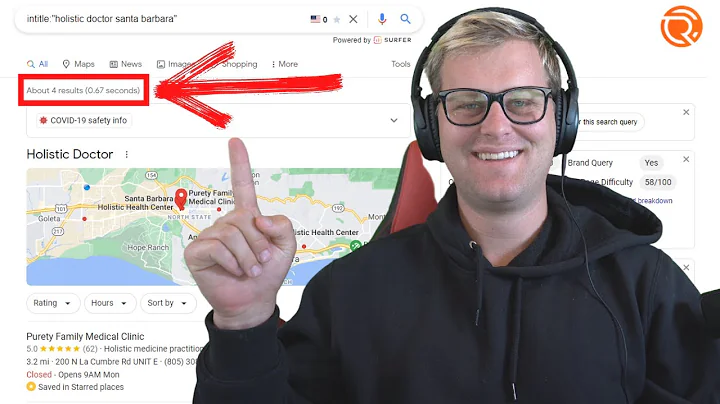Streamline Your Operations with Shopify and NetSuite Integration
Table of Contents
- Introduction
- The Need for Integration
- Off-the-Shelf Options
- Custom Options
- Key Features of Seligo Integration
- Mapping Data from Shopify to Netsuite
- Filtering Data
- Dashboard Section
- Monitoring Updates and Resolving Issues
- Alternatives to Seligo: Using Netsuite API Functionality
Introduction
In this article, we will explore the importance of integrating Netsuite with other systems and the options available to achieve seamless data synchronization. We will discuss both off-the-shelf solutions like Seligo and custom integration options. Additionally, we will examine the key features of Seligo integration, including mapping data from Shopify to Netsuite, data filtering, and monitoring updates through the dashboard section. Finally, we will explore an alternative approach using Netsuite API functionality.
The Need for Integration
Many Netsuite users, both existing customers and prospects, often face the challenge of connecting Netsuite to their other systems. Integration is essential to ensure smooth data transfer and avoid duplicate data entry. It allows businesses to centralize information, streamline processes, and improve overall efficiency.
Off-the-Shelf Options
One popular off-the-shelf integration tool for Netsuite is Seligo. Seligo offers a range of features that make data integration easier and more customizable. It eliminates the need for complex technical coding and provides a user-friendly interface for mapping data fields from Shopify to Netsuite. Seligo also allows users to filter out specific data and provides a dashboard section for monitoring the integration flow.
Custom Options
For companies with in-house technical resources, leveraging the Netsuite API functionality is another option. The API allows for more custom applications and offers flexibility in passing information between systems. Users can create and test URLs using software like Postman to interact with Netsuite. While this approach requires technical expertise, it provides greater control and customization options.
Key Features of Seligo Integration
Seligo integration offers several key features that simplify the process of connecting Netsuite with other systems. The ability to map data fields from Shopify to Netsuite is especially valuable. Users can easily define how data from Shopify should be transformed and imported into Netsuite. Additionally, data filtering capabilities allow users to specify which information should be included or excluded during the integration process.
Mapping Data from Shopify to Netsuite
Seligo's integration interface makes mapping data fields between Shopify and Netsuite effortless. Users can define the relationships between corresponding data fields in both systems, ensuring accurate and seamless data synchronization. This mapping process eliminates the need for manual data entry and minimizes the risk of errors.
Filtering Data
Seligo provides the option to filter out specific data during the integration process. Users can specify criteria to include or exclude certain information, ensuring that only relevant data is transferred. This feature allows for greater efficiency and control, as businesses can focus on syncing the most important data between systems.
Dashboard Section
Seligo includes a user-friendly dashboard section that provides insights into the integration flow. Users can monitor the progress of data synchronization, track updates, and review any issues that may have occurred. The dashboard enables easy troubleshooting and resolution of integration-related problems.
Monitoring Updates and Resolving Issues
Seligo's dashboard section allows users to track updates and quickly resolve any issues that may arise during the integration process. It provides a visual representation of the integration flow, highlighting successful updates and any failures. Users can mark issues as resolved once they are fixed and ensure seamless data transfer between systems.
Alternatives to Seligo: Using Netsuite API Functionality
While Seligo is a powerful integration tool, some organizations may prefer to use the standard Netsuite API functionality. This approach involves leveraging in-house software engineering resources to build custom integrations. By using the Netsuite API, businesses can create tailored solutions that meet their specific requirements and seamlessly connect Netsuite with other systems.
In conclusion, integrating Netsuite with other systems is crucial for businesses looking to streamline their operations. Off-the-shelf solutions like Seligo offer a user-friendly interface and a wide range of features. Additionally, utilizing Netsuite API functionality provides greater customization options for companies with in-house technical expertise. By choosing the right integration approach, businesses can enhance productivity, eliminate manual data entry, and achieve seamless data synchronization.
Highlights
- Integration is essential for connecting Netsuite with other systems to centralize information and improve efficiency.
- Seligo offers off-the-shelf integration options with features like data mapping, filtering, and a dashboard section for monitoring updates.
- Custom integration using Netsuite API functionality allows for greater control and customization options.
- Seligo's user-friendly interface simplifies the process of mapping data fields between Shopify and Netsuite.
- Data filtering capabilities in Seligo ensure that only relevant information is transferred during the integration process.
- The Seligo dashboard provides real-time insights into the integration flow and allows for the resolution of any issues.
- Using Netsuite API functionality enables businesses to develop custom integrations tailored to their specific requirements.
FAQ
Q: Can Seligo integrate Netsuite with systems other than Shopify?
A: Yes, Seligo is a versatile integration tool and can connect Netsuite with various systems, including Shopify, Salesforce, and more.
Q: Does custom integration using Netsuite API require technical coding knowledge?
A: Yes, custom integration using Netsuite API functionality requires software engineering expertise to develop and maintain the integration solution.
Q: Can data filtering be applied to both incoming and outgoing data in Seligo?
A: Yes, Seligo provides the ability to filter data both when retrieving data from the source system and when uploading data to Netsuite, allowing for a highly customizable integration process.