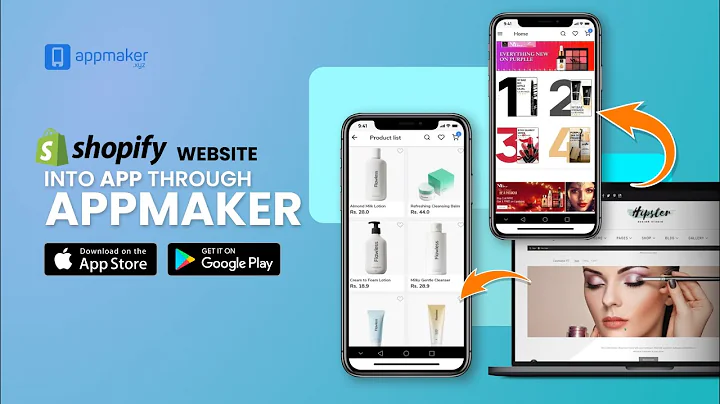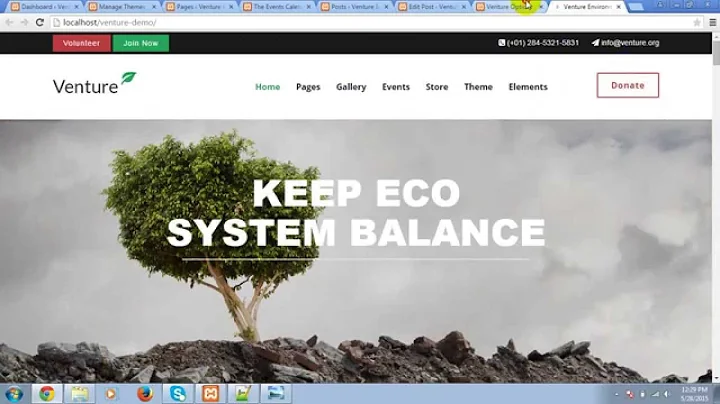Streamline Your Online Business with WIX and Shopify Integration
Table of Contents:
- Introduction
- Logging into Wix
- Setting Up Automations in Wix
- Introduction to Zapier
- Connecting Wix and Shopify with Zapier
- Customizing the Zap for Wix Automations
- Customizing the Zap for Shopify Automations
- Testing and Publishing the Zap
- Conclusion
Setting Up Automations in Wix and Connecting Wix to Shopify with Zapier
Welcome to Tech trees tutorial! In this step-by-step guide, we will explore how to connect Wix to Shopify using Zapier. This tutorial will show you how to set up automations in Wix and connect your Wix website to your Shopify account. By using a tool like Zapier, you can streamline your processes and enable these two platforms to communicate with each other seamlessly. So, let's dive right in!
Introduction
Connecting your Wix website to your Shopify account can be a powerful way to automate processes and ensure smooth operations for your online business. Often, Wix and Shopify don't communicate with each other directly. But with the help of Zapier, you can bridge this gap and make them understand each other's language. Think of Zapier as a translator who facilitates communication between your Wix website and your Shopify store.
Logging into Wix
To begin, you'll need to log into your Wix account. Simply enter your email address or choose to log in with Google, Facebook, or Apple. If you don't have an account, you can sign up on the upper part of the screen. Once logged in, you'll be directed to the Wix dashboard.
Setting Up Automations in Wix
In the Wix dashboard, find and click on the website you want to integrate with your Shopify account. Scroll down and click on "Automations." Automations in Wix are like personal assistants for your website. They can perform tasks automatically, saving you time and ensuring smooth operations. Click on "Create an Automation" to explore the different automation options provided by Wix.
Introduction to Zapier
Now, let's introduce the magic tool that will connect Wix and Shopify - Zapier. Zapier acts as the middle person, passing messages between the two platforms. It allows Shopify and Wix to share information even though they don't do it directly. Imagine Shopify and Wix as two friends holding hands at a distance. They want to share information, and Zapier facilitates this communication by catching messages from one platform and notifying the other.
Connecting Wix and Shopify with Zapier
To connect Wix and Shopify using Zapier, you'll need to sign up for a Zapier account. You have the option to start with a free email account or sign up with Google. Once you're redirected to the Zapier dashboard, the first step is to disconnect any apps already connected. Then, search for Wix Automation and Shopify apps on Zapier. Click on "Create App" for both Wix Automation and Shopify, and make sure to fill in all the required details.
Customizing the Zap for Wix Automations
After setting up the Wix Automation app, you can customize the Zap according to your desired trigger and action. For example, you may want to send an email to new site members. Define the trigger and action in the Zap, add sender's details if necessary, and then activate your automation. Once activated, you'll see a green banner confirming that your automation is now active.
Customizing the Zap for Shopify Automations
Next, customize the Zap for Shopify automations. Choose the event that should occur in Shopify once the trigger is enabled. For instance, you might want to create a customer in Shopify whenever a new site member is added in Wix. Connect your Shopify account by signing in and giving Zapier access. Install Zapier on your Shopify website and set up the trigger and action based on your requirements.
Testing and Publishing the Zap
To ensure everything is working as expected, you have the option to test the automation. However, you can also skip this step if you prefer. Once you have filled in all the necessary details for both Wix and Shopify automations, click on "Continue" to proceed. Once the automation is published, you'll see a green banner indicating that it is active. Congratulations, you have successfully connected Wix to Shopify using Zapier!
Conclusion
In conclusion, connecting Wix to Shopify using Zapier can greatly streamline your online business operations. By setting up automations in Wix and customizing Zaps for both Wix and Shopify, you can save time, ensure smooth communication between the platforms, and automate various tasks. So, start integrating Wix and Shopify today and experience the benefits of a seamless workflow.
Highlights:
- Streamline your online business operations by connecting Wix to Shopify with Zapier.
- Automate tasks, save time, and ensure smooth communication between the platforms.
- Customize triggers and actions in both Wix and Shopify automations to meet your specific needs.
- Use Zapier as the middle person to facilitate communication between Wix and Shopify.
- Test and publish your automations to ensure they are working effectively.
FAQ:
Q: What is Zapier?
A: Zapier is a tool that acts as a bridge between different platforms, enabling them to communicate and automate tasks.
Q: Why should I connect Wix to Shopify?
A: Connecting Wix to Shopify allows for better integration and automation between your website and online store, streamlining your operations.
Q: Can automations in Wix and Shopify be customized?
A: Yes, you can customize the triggers and actions in both Wix and Shopify automations to meet your specific requirements.
Q: Do I need programming skills to set up these automations?
A: No, Zapier simplifies the process and eliminates the need for programming skills. It provides a user-friendly interface to create and customize automations.