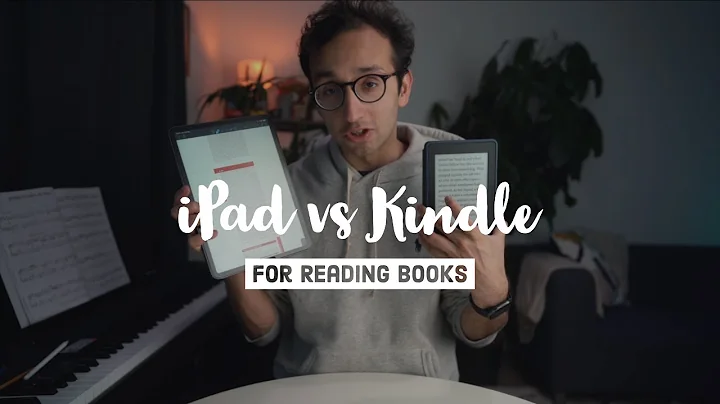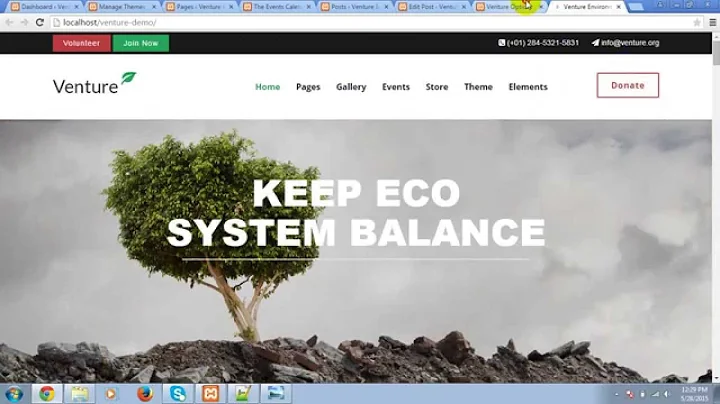Streamline Your Local Deliveries with this Alternative Shopify App
Table of Contents
- Introduction
- Overview of the Alternative Shopify Local Delivery App
- How the App Works
- Changing the Starting Point
- Filtering Orders
- Advanced Search Functionality
- Scheduling Orders
- Label Printing and Order Details
- Assigning a Driver
- Notifying Customers
- Tracking Orders
- Completion of Deliveries
- Additional Features
- Availability and Support
Introduction
In this article, we will explore an alternative Shopify local delivery app that can be found in the Shopify App Store. We will look at how the app works, its various features, and how it can streamline the local delivery process for businesses. With this app, businesses can efficiently manage their local deliveries and ensure a smooth and seamless experience for their customers.
Overview of the Alternative Shopify Local Delivery App
The alternative Shopify local delivery app is designed to simplify and optimize the local delivery process for businesses using the Shopify platform. By leveraging the features of this app, businesses can easily manage and track their local deliveries, saving time and effort in the process. With a user-friendly interface and a range of powerful tools, this app offers a comprehensive solution for businesses looking to enhance their local delivery operations.
How the App Works
The app works by utilizing a map interface where businesses can view their test orders and plan their delivery routes. Orders are clustered together on the map, and delivery drivers are represented as markers, indicating the starting point for each delivery. The starting point is automatically connected to the address registered in Shopify, but it can be easily changed if needed. The app also provides a filter function that allows businesses to sort and filter orders based on various factors such as fulfillment status, order creation time, and financial status. This filter function is particularly useful for businesses that use a third-party inventory management system and only fulfill orders with specific tags.
Changing the Starting Point
The starting point for deliveries can be easily changed using the app. By selecting a different location on the map or right-clicking and selecting a new deliver location, businesses can adjust the starting point to best suit their needs. This flexibility allows businesses to optimize their delivery routes and ensure efficient and timely deliveries.
Filtering Orders
The app offers a powerful filter function that enables businesses to sort and filter orders based on specific criteria. By filtering orders based on fulfillment status, creation time, or financial status, businesses can focus on specific sets of orders and streamline their delivery operations. Additionally, businesses can also filter orders based on specific text tags, which is beneficial for those using third-party inventory management systems and fulfilling only tagged items. Overall, the filter function provides businesses with a versatile tool to manage their orders effectively.
Advanced Search Functionality
The app provides an advanced search bar that allows businesses to filter orders based on any type of information associated with the order. Whether it's SKU numbers, specific locations, or other order details, businesses can use the search bar to find specific orders quickly and efficiently. This advanced search functionality adds an extra layer of flexibility and convenience, enabling businesses to handle complex order management scenarios with ease.
Scheduling Orders
Scheduling orders with the app is a straightforward process. By hovering over an order on the map, businesses can view the order details and select it for scheduling. The app automatically calculates the shortest route based on the selected orders, helping businesses optimize the delivery process. To schedule the selected orders, businesses simply need to click the "Schedule Selected Orders" button. The app also provides a calendar view, allowing businesses to see and manage orders scheduled for different time periods. This feature ensures businesses can effectively plan and allocate resources for their deliveries.
Label Printing and Order Details
The app offers the option to print labels for orders. These labels can be used to ensure accurate and efficient delivery by sticking them onto the actual products. By doing so, delivery drivers can easily verify the correct products and match them with the corresponding customer orders. Additionally, businesses can also view detailed order information, including line item details, and make necessary edits or additions. This level of control and visibility ensures that businesses can maintain accurate and up-to-date records of their deliveries.
Assigning a Driver
The app allows businesses to assign drivers to their scheduled routes. Businesses can either choose an existing driver or create a new driver within the app. The driver assignment feature is particularly useful for businesses with multiple drivers, as it streamlines the process of allocating and tracking deliveries. Assigning a driver ensures that each route has a designated driver responsible for the timely and accurate execution of the deliveries.
Notifying Customers
Businesses using the app have the option to inform their customers about the estimated delivery time. By enabling this feature, customers receive an email notification with the expected delivery timeframe. This proactive communication helps manage customer expectations and enhances the overall customer experience. Customers can also track their orders and view the estimated delivery time through the email notification.
Tracking Orders
The app provides real-time tracking of orders, allowing businesses to monitor and manage the progress of their deliveries. Businesses can track the status of each order and view details such as planned arrival times and actual arrival times. The app also offers the capability to add proof of delivery, further ensuring transparency and accountability in the delivery process. By utilizing this tracking feature, businesses can stay updated on the status of their deliveries and address any issues promptly.
Completion of Deliveries
Once deliveries are completed, businesses can mark the delivery status as complete within the app. This action updates the delivery status from "Open" to "Partial," indicating that the delivery has been successfully executed. The app also allows delivery drivers to add proof of delivery, providing an additional layer of verification. The completion of deliveries is reflected in the app, enabling businesses to maintain an accurate record of completed deliveries.
Additional Features
The app offers several additional features to enhance the delivery management experience. Businesses can filter and sort deliveries based on the starting time of the journey and assign different drivers to specific routes. For businesses with multiple drivers, these features help ensure efficient coordination and maximize the capacity of their delivery operations. The app also provides a comprehensive view of all planned deliveries, allowing businesses to have a holistic understanding of their delivery schedule.
Availability and Support
The alternative Shopify local delivery app is available for download on the Shopify App Store. Businesses interested in implementing the app can access it directly from the app store and install it on their Shopify platform. For any questions or support inquiries, businesses can reach out to the app developer through various channels. The developer can be contacted via YouTube, the Shopify App Store, or by filling out a form on the app's official website. Personal assistance is available to address any concerns or provide guidance on using the app effectively.