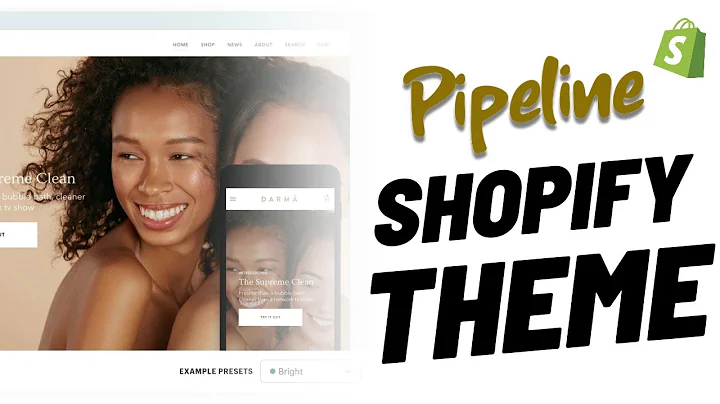Streamline Your Dropshipping Business with CJ Dropshipping on Shopify
Table of Contents
- Introduction
- Setting up CJ Drop Shipping in Shopify
- Customizing CJ Drop Shipping
- Adding Products to Your Shopify Store
- Setting Up Your Store
- Customizing the Theme
- Accepting Payment Methods
- Making Your Store Live
- Managing Orders
Getting Started with CJ Drop Shipping in Shopify
In this step-by-step tutorial, I will guide you through the process of using CJ Drop Shipping with Shopify for dropshipping. You can get started with Shopify for free by using the link provided in the description. Once you have signed up for Shopify and set up your account, we can begin integrating CJ Drop Shipping.
1. Introduction
Before we dive into the details, let's understand what dropshipping is and how it works. Dropshipping is a fulfillment method where the retailer (you) does not keep products in stock. Instead, when a store sells a product, it purchases it from a third party (in this case, CJ Drop Shipping) and has it shipped directly to the customer. This eliminates the need for inventory management and allows for a more streamlined and cost-effective business model.
2. Setting up CJ Drop Shipping in Shopify
To start using CJ Drop Shipping, we first need to integrate it into your Shopify store. In your Shopify dashboard, navigate to the "Applications" section and click on "Add Apps." Search for the CJ Drop Shipping app and click on it to install. Grant the necessary access permissions for the integration to work seamlessly.
3. Customizing CJ Drop Shipping
After installing the CJ Drop Shipping app, you need to customize it according to your preferences. Log in and authorize your account to complete the setup process. Once authorized, you can access the CJ Drop Shipping dashboard, where you will find various tools and options to assist you in managing your dropshipping business.
4. Adding Products to Your Shopify Store
Now that CJ Drop Shipping is integrated into your Shopify store, it's time to add products. Head to the CJ Drop Shipping website and browse through the available products. Select the product you want to sell and import it into your Shopify store by clicking the "Add to Queue" button. Before listing the product, you can make necessary edits to the title, tags, description, images, variants, and shipping options.
5. Setting Up Your Store
With products added, it's essential to set up your Shopify store to create a seamless shopping experience for your customers. Add your brand assets, customize themes, create pages, and organize your product collections. You can also add a custom domain to enhance your store's professional look and feel.
6. Customizing the Theme
To make your store visually appealing, you can customize the theme according to your brand's aesthetics. In the Shopify dashboard, click on "Customize Theme" and explore the options available. You can easily drag and drop elements to define the layout and design of your store. Focus on elements like the image banner, product images, and the overall user experience.
7. Accepting Payment Methods
To receive payments from your customers, you need to set up payment methods within your store. Head to the settings section and click on "Payments." Here, you can choose from various payment providers or set up support for popular payment methods like Stripe. Connecting the right payment account will allow you to receive payments seamlessly.
8. Making Your Store Live
Before your store can go live, ensure that it is not protected by a passcode. In the Shopify dashboard, navigate to the sales channels section and select "Online Store." If your online store is password-protected, remove the passcode to make your store accessible to customers. Once your store is live, customers will be able to browse and purchase products.
9. Managing Orders
As orders start coming in, it's crucial to efficiently manage them. In your Shopify dashboard, you can view and fulfill orders in the "Orders" section. With CJ Drop Shipping integrated, you can easily navigate to the "Orders" tab within the app and fulfill orders with a few simple clicks. Keep track of your inventory and ensure timely delivery to provide an excellent customer experience.
Overall, using CJ Drop Shipping in conjunction with Shopify allows you to streamline your dropshipping business, from product selection to order fulfillment. With the right customization and management, you can create a successful online store that offers a wide variety of products without the hassle of inventory management.
Pros:
- Seamless integration between CJ Drop Shipping and Shopify
- Wide range of products available for dropshipping
- Customization options to create a unique store
- Easy order management and fulfillment process
Cons:
- Reliance on CJ Drop Shipping for product availability and shipping
- Potential delays in order fulfillment and customer service
- Limited control over product quality and branding
Highlights
- Get started with dropshipping using CJ Drop Shipping and Shopify
- Integrate CJ Drop Shipping seamlessly into your Shopify store
- Customize products, themes, and payment methods to fit your brand
- Streamline order management and fulfillment process
- Create a successful online store without the hassle of inventory management
FAQ
Q: Can I use CJ Drop Shipping with any Shopify plan?
A: Yes, CJ Drop Shipping is compatible with all Shopify plans, including the free trial.
Q: How long does it take for CJ Drop Shipping to fulfill orders?
A: The fulfillment time can vary depending on several factors, including product availability and shipping method. It's essential to communicate clear expectations to customers regarding shipping times.
Q: Can I add my own branding to the products I sell through CJ Drop Shipping?
A: While you have control over certain aspects of product presentation, such as titles, tags, and descriptions, CJ Drop Shipping handles the packaging and shipping. Therefore, the branding on the actual products may be limited.
Q: Can I use multiple dropshipping suppliers with Shopify?
A: Yes, you can integrate multiple dropshipping suppliers into your Shopify store, allowing you to offer a diverse range of products to your customers.
Q: How can I ensure a smooth customer experience with dropshipping?
A: Communicate clearly with customers about shipping times, provide accurate product descriptions, and offer excellent customer support. Stay in touch with your dropshipping supplier to address any potential issues promptly.
Q: Are there any additional costs associated with using CJ Drop Shipping with Shopify?
A: CJ Drop Shipping offers different pricing plans, including free options. However, it's essential to familiarize yourself with their pricing structure to understand any potential costs associated with their services.
Q: Can I use my own packaging for orders fulfilled through CJ Drop Shipping?
A: CJ Drop Shipping typically uses their own packaging for orders. However, you may be able to discuss custom packaging options with them directly.
Q: Can I fulfill orders manually instead of using CJ Drop Shipping?
A: While using a dropshipping service like CJ Drop Shipping is convenient, you have the option to fulfill orders manually if you prefer. However, this may require additional logistics on your part.
Q: Can I sell products from other suppliers in addition to CJ Drop Shipping on my Shopify store?
A: Yes, you can source and sell products from multiple suppliers on your Shopify store. However, it's essential to ensure that you can effectively manage order fulfillment and maintain consistent quality across suppliers.
Q: Can I run a successful online store with dropshipping alone?
A: Dropshipping can be a viable business model, but success depends on various factors, including product selection, marketing strategies, customer service, and effective store management.