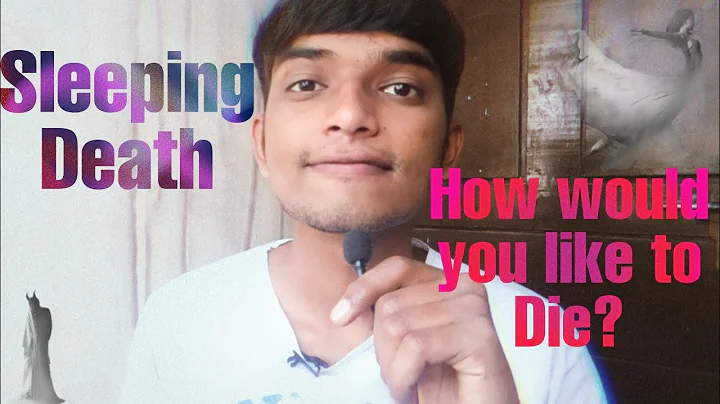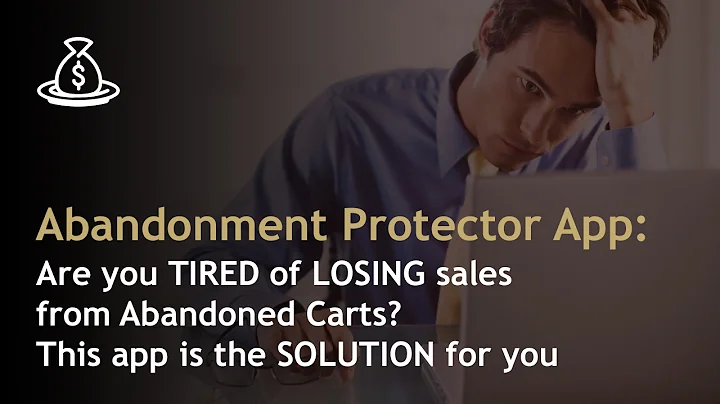Streamline Your Drop Shipping Business with Shopify Automation
Table of Contents:
- Introduction
- Setting up a Shopify account
- Choosing a Drop Shipping supplier
- Installing the Drop Shipping app
- Selecting products to sell
- Setting up prices and variants
- Managing inventory and orders
- Automating order fulfillment
- Increasing automation with additional features
- Conclusion
How to Automate Drop Shipping Inside Shopify
Have you ever wanted to automate your drop shipping business and eliminate the need for manual processes? In this step-by-step tutorial, we will show you how to get started with drop shipping automation on Shopify. By following these simple steps, you'll be able to streamline your business operations and focus on what matters most - growing your sales. So, let's dive in and discover the automation techniques that can be a real lifesaver for your drop shipping business!
Introduction
Drop shipping has become an increasingly popular business model, thanks to its low startup costs and easy scalability. However, the manual processes involved in managing inventory and fulfilling orders can be time-consuming and tedious. That's where automation comes in. By automating various aspects of your drop shipping business, you can save time, reduce errors, and provide a hassle-free shopping experience for your customers.
Setting up a Shopify account
The first step in automating your drop shipping business is to set up a Shopify account. Shopify is a user-friendly e-commerce platform that provides all the tools you need to start and manage an online store. Creating an account is simple and can be done in just a few minutes. If you're new to Shopify, they even offer a three-month plan for only one dollar, making it an affordable option for beginners.
Choosing a Drop Shipping supplier
After setting up your Shopify account, it's time to find a reliable drop shipping supplier. A drop shipping supplier is a company that handles the fulfillment process for your orders. They stock the products, package them, and ship them directly to your customers. When choosing a supplier, it's important to consider factors such as location, shipping times, and product quality. If you're in the United States, it's recommended to choose a U.S drop shipping supplier, while European sellers should opt for an EU supplier.
Installing the Drop Shipping app
Once you've selected a drop shipping supplier, the next step is to install the corresponding app on your Shopify store. Shopify's App Store offers a wide range of drop shipping apps to choose from. Simply search for "Drop Shipping" in the App Store, and you'll find a variety of options. It's important to choose an app that integrates seamlessly with Shopify and offers the features you need. One popular choice is the Spocket app, which offers a free plan with a 14-day trial.
Selecting products to sell
With the drop shipping app installed, it's time to select the products you want to sell. The app will provide a catalog of products that you can choose from. Take some time to browse through the options and find products that align with your niche and target audience. It's important to consider factors such as product quality, pricing, and shipping options. Once you've found a product you want to sell, simply add it to your store through the app.
Setting up prices and variants
When adding products to your store, you'll need to set up prices and variants. The app will allow you to specify the selling price for each product and configure different options, such as size or color variants. It's important to price your products competitively while still ensuring a reasonable profit margin. Take into account the cost of the product, shipping fees, and any additional charges imposed by your drop shipping supplier.
Managing inventory and orders
Once your products are set up in your Shopify store, it's important to keep track of inventory and manage incoming orders. The app will automatically sync with your drop shipping supplier's inventory, ensuring that the product availability is up to date on your store. When an order is placed, the app will collect the necessary information and forward it to the supplier for fulfillment. You can easily view and manage orders within your Shopify dashboard, giving you full control over the process.
Automating order fulfillment
One of the biggest time-consuming tasks in drop shipping is order fulfillment. However, with automation, you can eliminate the need for manual intervention. By enabling the automatic order fulfillment feature in the app, you can ensure that orders are seamlessly fulfilled by your drop shipping supplier. This means that when a customer places an order, the supplier will automatically receive the order details and ship the product directly to the customer's address. This saves you time and effort while providing a smooth experience for your customers.
Increasing automation with additional features
If you're looking to further automate your drop shipping business, consider exploring additional features offered by the drop shipping app. Some apps offer advanced automation options such as syncing product listings, automating order synchronization, and managing inventory updates in real-time. By leveraging these features, you can optimize your business operations and focus on scaling your business without the burden of manual tasks.
Conclusion
In conclusion, automating your drop shipping business can be a game-changer in terms of efficiency and scalability. By following the steps outlined in this tutorial, you can set up a fully automated drop shipping operation on Shopify. From selecting a drop shipping supplier to managing inventory and automating order fulfillment, leveraging the power of automation can save you time, reduce errors, and ultimately help you grow your business. So why wait? Start automating your drop shipping business today and unleash its full potential!